Welcome to part three of the All-In-One guide to managing Apple devices with Microsoft Intune. In previous parts, we discussed how the devices are enrolled in any MDM solution and how MDM communicates with devices. We also discussed different types of enrollment, and you can take advantage of them. Here&
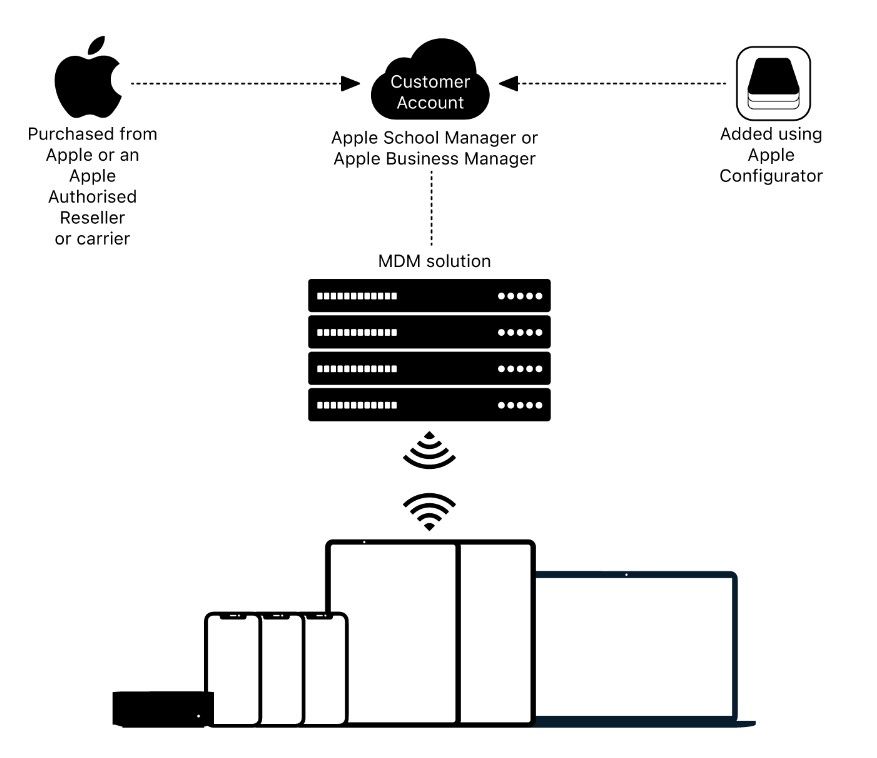
Welcome to part three of the All-In-One guide to managing Apple devices with Microsoft Intune. In previous parts, we discussed how the devices are enrolled in any MDM solution and how MDM communicates with devices. We also discussed different types of enrollment, and you can take advantage of them. Here's the link to the first two parts:
Apple Business Manager, Apple School Manager & Apple Business Essential are web-based portals that inetgrates with the Microsoft Intune. They allow you to manage your company's and school's iPad, iPhone as well as macOS devices. As an Intune administrator you use these portals to automate MDM enrollment and set up devices for users without having to touch or prepare the devices beforehand. This helps to simplify initial device setup, which can save time and hassle for users.
You can buy and manage content for a user’s iPhone, iPad, and Mac as well as organization-owned Apple TV devices. You can also create, edit, and publish content quickly and easily across these devices. ABM/ABE and Apple School Manager are required before you enroll any Apple products. You must sign up your organization for either of these before you can use them. Before you sign up for ABM or ASM or ASE, be sure that you meet the requirements and you gather the necessary information. Make sure you understand what the program entails, what the benefits may be, and what you need to do in order to be eligible. Be sure to ask any questions you have so you can make the best decision for your organization.
You can also manually add Apple devices by using Apple Configurator. To be eligible for these programmes, you need to meet certain requirements. Let's begin with comprehending the prerequisites for these programs.
Make sure you are using a compatible browser on a supported operating system and should have the information needed to set up your initial administrator account available before signing up for Apple Business Manager.
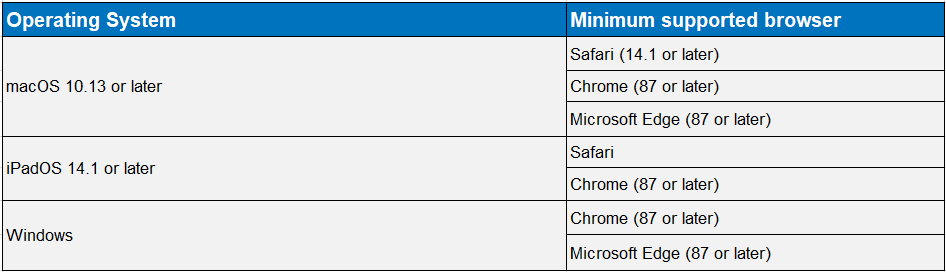
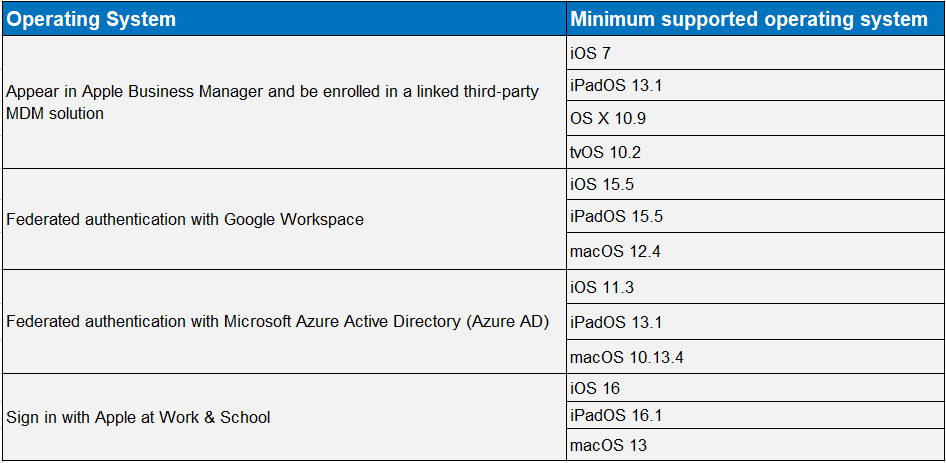
Apple Business Manager or ABM is a web-based portal that helps manage the deployment, content, and accounts for organizational devices. It provides a centralized location for managing all devices in an organization, making it easier to keep track of which devices are currently in use and to manage and update their content.

With ABM, you have the eligibility to enroll your corporate owned their devices in the Device Enrollment Program (DEP) and the Volume Purchase Program (VPP). These programs allow customers to purchase devices and content in bulk and receive discounts on their purchase. The ABM was made publicly available in 2018 and provides a variety of features that were previously provided by the two separate programs of the Apple Device Enrollment Program (DEP) and the Volume Purchase Program (VPP).
Apple School Manager or ASM is an online portal that allows schools and educational institutions to configure and deploy Apple devices to classrooms. The portal also provides schools with tools to monitor and manage devices and user data. To use Apple School Manager, you must first enroll your school in Apple School Manager.
One of the great features of Apple School Manager is the ability to create managed Apple IDs, which are unique types of Apple IDs specifically designed for organizations. This makes it easy to manage user accounts and keep track of who is accessing what resources and providing educational institutions the ability to create separate accounts for students, teachers, and staff, this becomes the core functionality of the product. Managed Apple IDs can be used to sync with school data, such as Classroom information and the school’s student information system.

Educators can use Apple School Manager to access Apple's Classroom app, which provides a variety of resources for teaching students. Apple's Classroom app also allows educators to direct students to the resources they need, making learning more organized and efficient. With ASM, teachers and students can use the Shared iPad feature to share a single device between multiple students, allowing collaboration and enhanced learning opportunities. When another user signs in to the shared device, their work is automatically saved for their next session.
When setting up Apple School Manager for integration with Intune for Education, you may also configure Microsoft School Data Sync (SDS) to synchronize user accounts and attributes from Apple School Manager to Azure Active Directory. This can be useful if you want to manage users and groups centrally in Azure Active Directory, and then use that data in Apple School Manager.
Apple Business Essentials or ABE includes all the features of Apple Business Manager, plus a number of additional features specifically designed for small business.
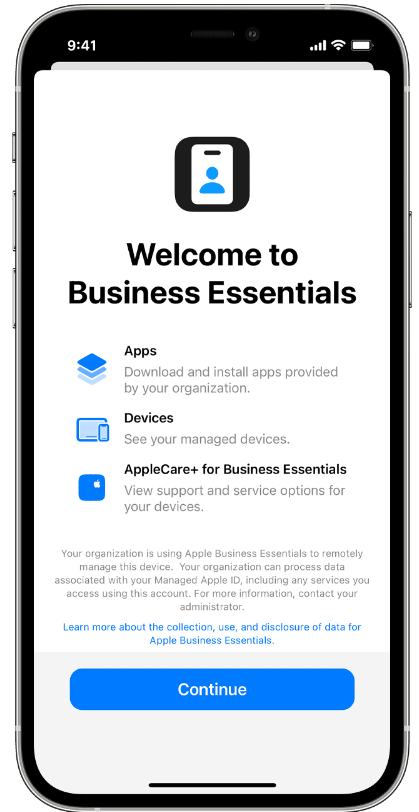
Apple Business Essentials is a subscription service that helps businesses manage their devices and data more efficiently. It includes 24/7 support, cloud storage, and device management for employees' iPhones, iPads, Macs, and Apple TVs.
Currently Apple Business Essentials is only available for organizations registered in US.
The major difference between Apple Business Manager and Apple Business Essentials is the availability and the size of the organizations, with ABE limited to US only and a best fit for SMBs. The another difference is that Apple Business Essentials also comes with few plans that you have to add and assign to users or devices, providing them with device management, iCloud storage, and AppleCare support.
You can get started using Apple Business Essentials by choosing from employee or device plans, and mixing and matching plans based on the services you need. You can also get a two-month free trial of Apple Business Essentials.
MDM server is automatically created when you purchase a Apple Business Essential plan. You can access it under Preferences > Your MDM servers.
An Apple Business Essentials MDM server can be used in addition to other MDM servers, but devices enrolled in an Apple Business Essentials plan cannot be enrolled in a third-party MDM server.
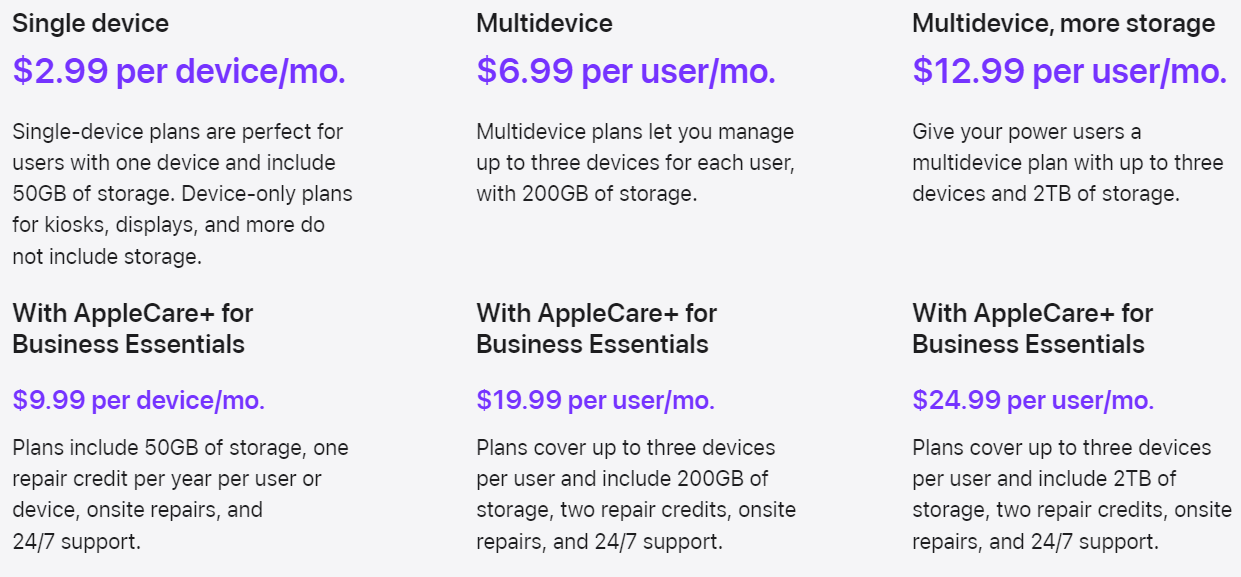
Apple Business Manager, Apple School Manager and Apple Business Essentials, all three programs helps businesses & educational institutions to buy, manage & distribute corporate-owned devices and content on them.
I hope this article has helped you understand these three important Apple programs better. I would be happy to answer any questions you may have. Thank you for taking the time to read this article.