Picture this: you're an MDM admin tasked with spearheading the deployment of Apple devices across your organization. Amidst the myriad considerations, ensuring seamless device integration ranks paramount. This is where the Mac Evaluation Utility (MEU) emerges as an invaluable ally. Welcome to the last part of the "

Picture this: you're an MDM admin tasked with spearheading the deployment of Apple devices across your organization. Amidst the myriad considerations, ensuring seamless device integration ranks paramount. This is where the Mac Evaluation Utility (MEU) emerges as an invaluable ally.
Welcome to the last part of the "Uncover the Secrets of AppleSeed" series. The first two parts can be accessed from below links:

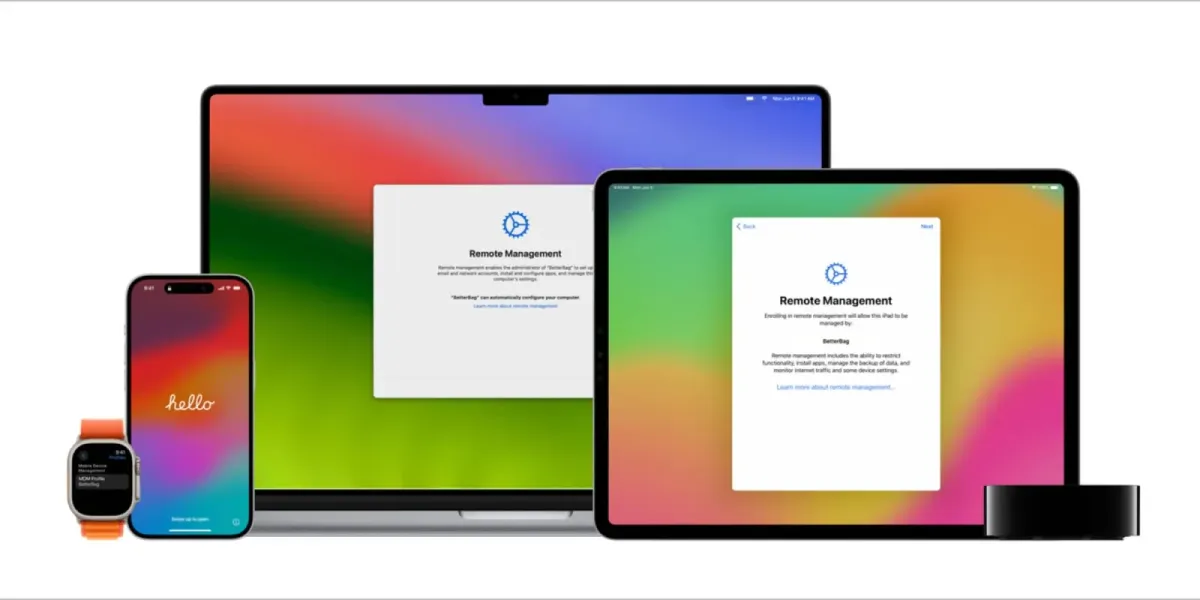
MEU, initially conceived as a collection of scripts, has blossomed into a comprehensive tool for evaluating and optimizing Apple device deployments. Its primary objective lies in identifying potential roadblocks and ensuring a smooth transition for both new and existing devices.
The benefits of employing MEU extend far beyond mere deployment readiness checks. It offers a plethora of advantages that make it an indispensable tool for MDM admins:
While initially designed for Mac devices, the Mac Evaluation Utility (MEU) extends its evaluation capabilities to other Apple devices. To utilize MEU, you'll need to install it on representative Mac endpoints within your network. These representative devices should share similar configurations and network segments with the devices you intend to evaluate. If your organization spans multiple locations or has distinct network configurations, consider installing MEU on separate instances for each environment. Alternatively, you can install MEU on a single laptop and take it to each location individually for evaluation purposes.
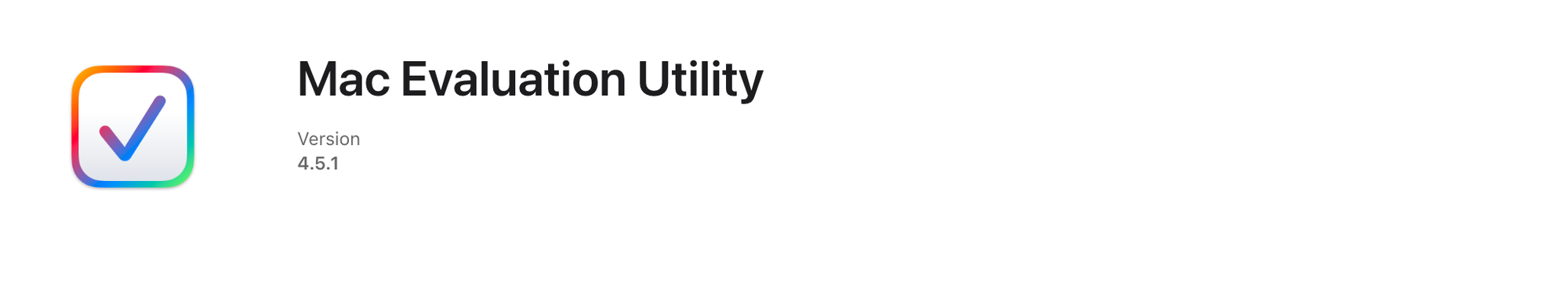
If your organization already has a set of dedicated test devices, deploy MEU on those devices. Running MEU on two or three devices within the same area can provide a more comprehensive overview of your network's performance. However, avoid generating reports from numerous devices as analyzing the sheer volume of results may not be practical.
To utilize the Mac Evaluation Utility (MEU), you can simply click the "Play" button after installation. If you prefer a more targeted assessment, you can first review the list of available tests and select only the ones you deem relevant. By selecting a specific test, you can view a detailed description of its purpose and, in some cases, the actual shell commands used to execute the test.
Once you've initiated the evaluation by clicking "Play," MEU will swiftly gather and analyze the results, taking approximately a minute to generate a comprehensive report. The report's "Overview" tab provides a high-level summary of the evaluation's findings, categorized into broad areas of concern.
The Mac Evaluation Utility (MEU) provides a comprehensive assessment of your Apple device environment, enabling you to identify potential issues and make informed decisions regarding device deployments and troubleshooting. It categorizes results into three levels: green check marks for passing tests, yellow warnings for potential issues, and red icons for critical blockers.
While warnings may not necessarily indicate immediate problems, they warrant further investigation to ensure optimal device performance and management. Pay close attention to the Mac Management and Security Warnings, as they directly impact device security and connectivity.
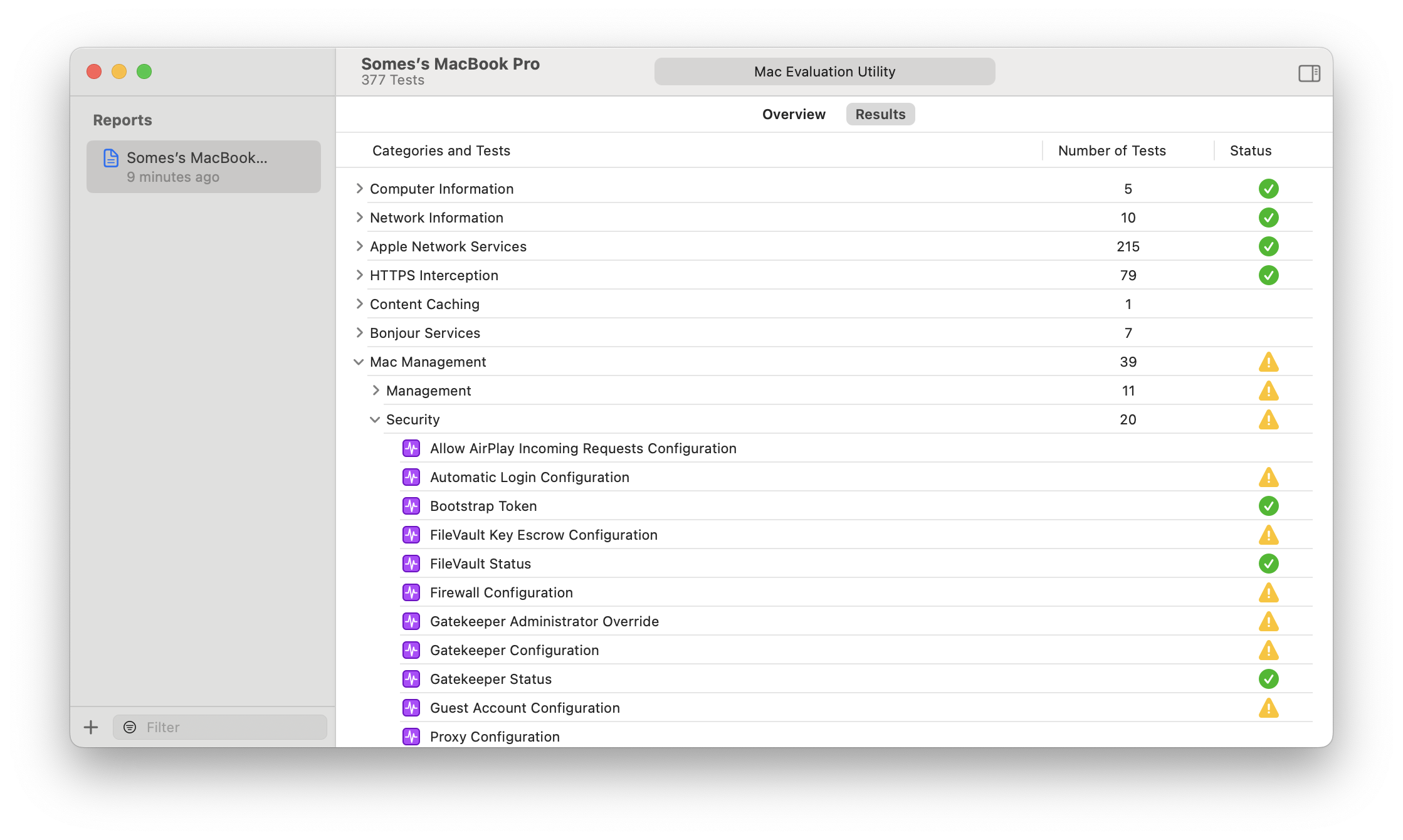
For each result, MEU provides detailed information, including the test type, status, observations, test description, and suggested next steps. However, it's essential to consider the context of your environment and prioritize issues based on your specific needs.
MEU generates reports that can be easily accessed, renamed, deleted, exported in various formats, or organized into collections for future reference. Its free, fast, and user-friendly nature makes it an indispensable tool for Apple administrators.
In conclusion, the Mac Evaluation Utility (MEU) is a valuable tool for any Apple administrator looking to ensure the smooth deployment and optimal performance of their devices. Its comprehensive assessment capabilities, quick results, and intuitive interface make it an indispensable resource for managing your Apple device environment. By proactively identifying and addressing potential issues, MEU helps you streamline deployment processes, enhance device security, and ensure a seamless user experience for your organization. With its free availability, MEU is an investment that will pay dividends in the long run.