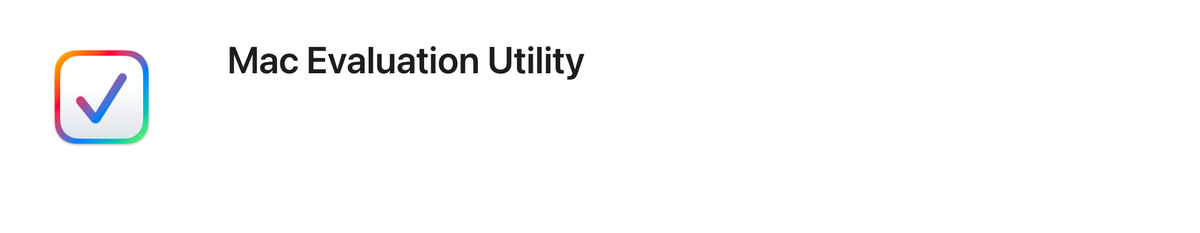Welcome back to second part of "Uncover the Secrets of AppleSeed." In the first part, we delved into what AppleSeed is and its myriad benefits for MDM (Mobile Device Management) administrators. We discovered how this groundbreaking program is shaping the future of Apple's software development and
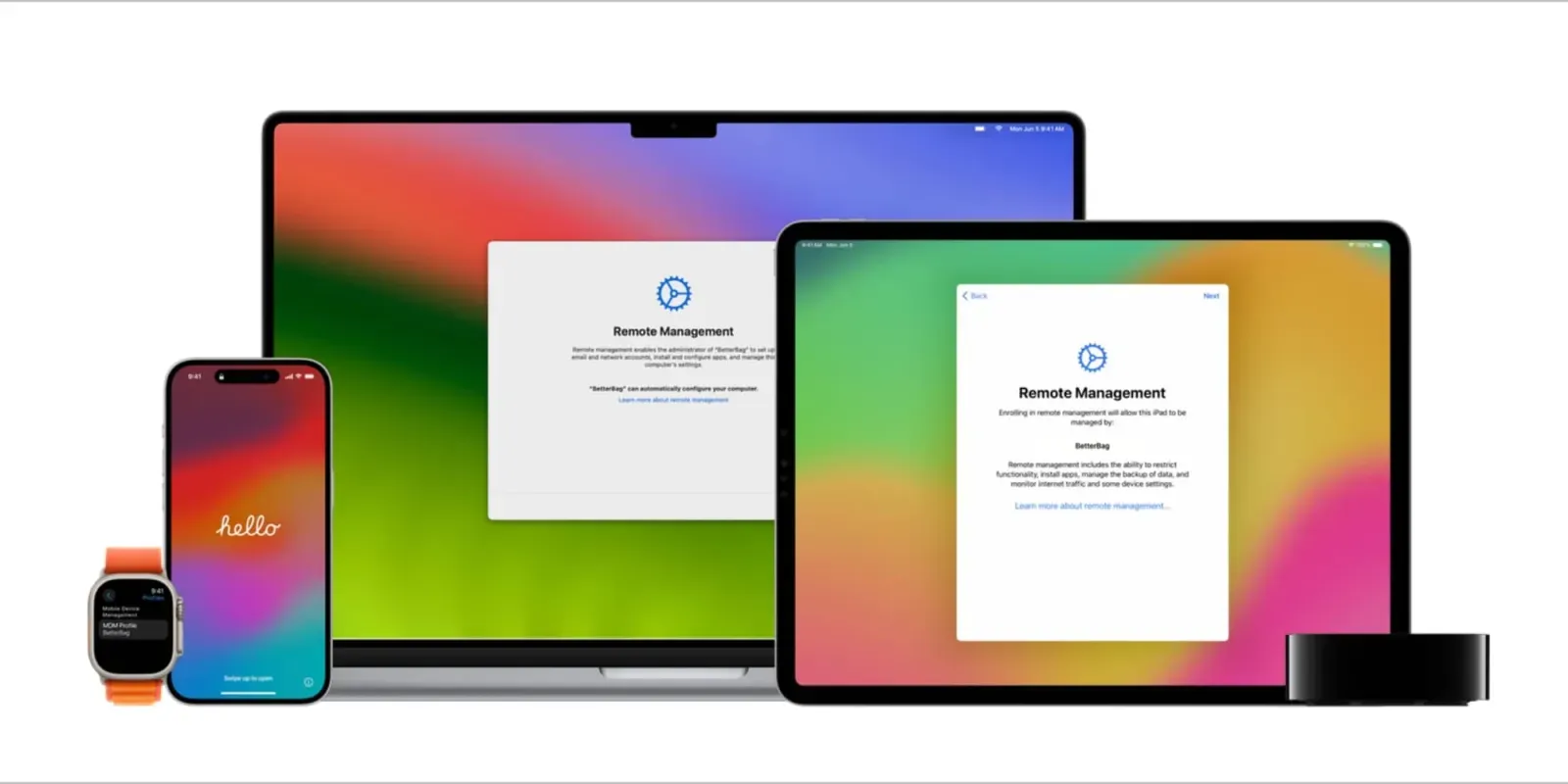
Welcome back to second part of "Uncover the Secrets of AppleSeed." In the first part, we delved into what AppleSeed is and its myriad benefits for MDM (Mobile Device Management) administrators. We discovered how this groundbreaking program is shaping the future of Apple's software development and how it's tailormade to meet the needs of organizations utilizing Apple products. Now, in this exciting second installment, we're going to take a practical dive into how to effectively use AppleSeed in your day-to-day operations.

Whether you're a seasoned MDM admin or just getting your feet wet in the vast ocean of device management, this post is designed to give you actionable insights into leveraging AppleSeed to its fullest potential. From initial setup to advanced tips for getting the most out of beta testing, we're here to guide you through every step. So, let's gear up and explore how to transform AppleSeed from a mere concept into a powerful tool in your IT arsenal.
Hidden but powerful AppleSeed tools await your discovery. This guide will unveil these gems, revealing their significance and how they can elevate your workflow.
A standout resource within the AppleSeed program is the macOS Testing Template, which can be accessed at https://beta.apple.com/download/1017181. This template is a game-changer for MDM admins and IT professionals working with Apple's ecosystem.

The macOS Testing Template is a comprehensive guide designed to streamline the testing process of macOS versions in a corporate environment. It provides a structured framework for evaluating new features, identifying potential issues, and ensuring compatibility with existing systems and applications. This document contains templates to assist IT with macOS testing. It includes sections focused on deployment, network, security, productivity, and line of business applications. Each section provides a default layout to help track detailed compatibility status for each applications and component. This document also includes a dashboard overview of the testing status for each section and step-by-step test case examples. These examples can be utilized by your QA teams and customized to meet your organization's requirements. This template covers the following topics:
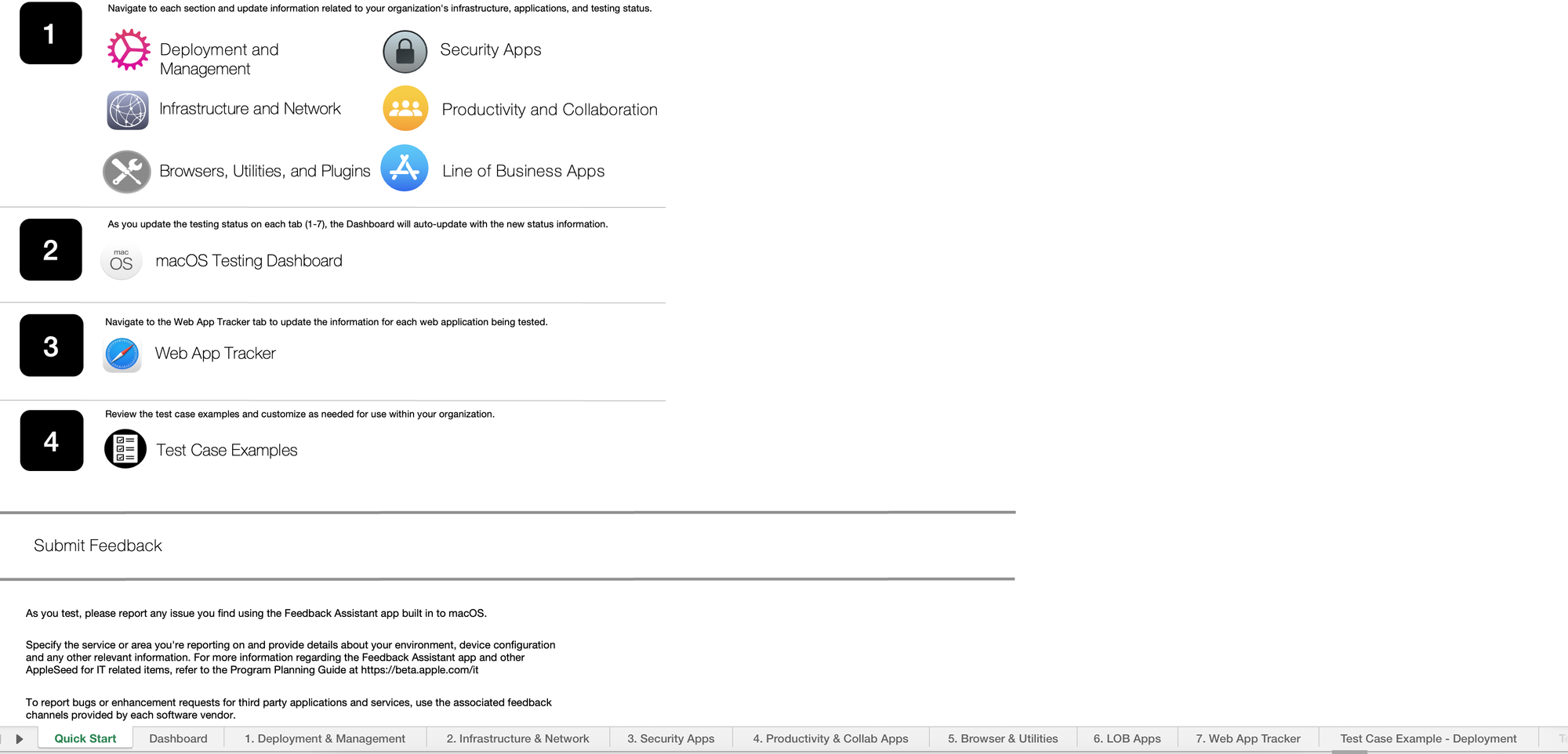
Another remarkable resource available through AppleSeed is the "Shortcuts Automation with Apple Configurator Test Plan."
It's specifically tailored for MDM admins looking to optimize their use of Apple's Shortcuts in a managed environment. The Shortcuts Automation with Apple Configurator Test Plan is a detailed document that guides MDM administrators through the process of testing and implementing Apple's Shortcuts in a managed, enterprise setting. It focuses on automating tasks and workflows, enhancing productivity and efficiency across the organization. I have previously written a post on it and you can find it below:
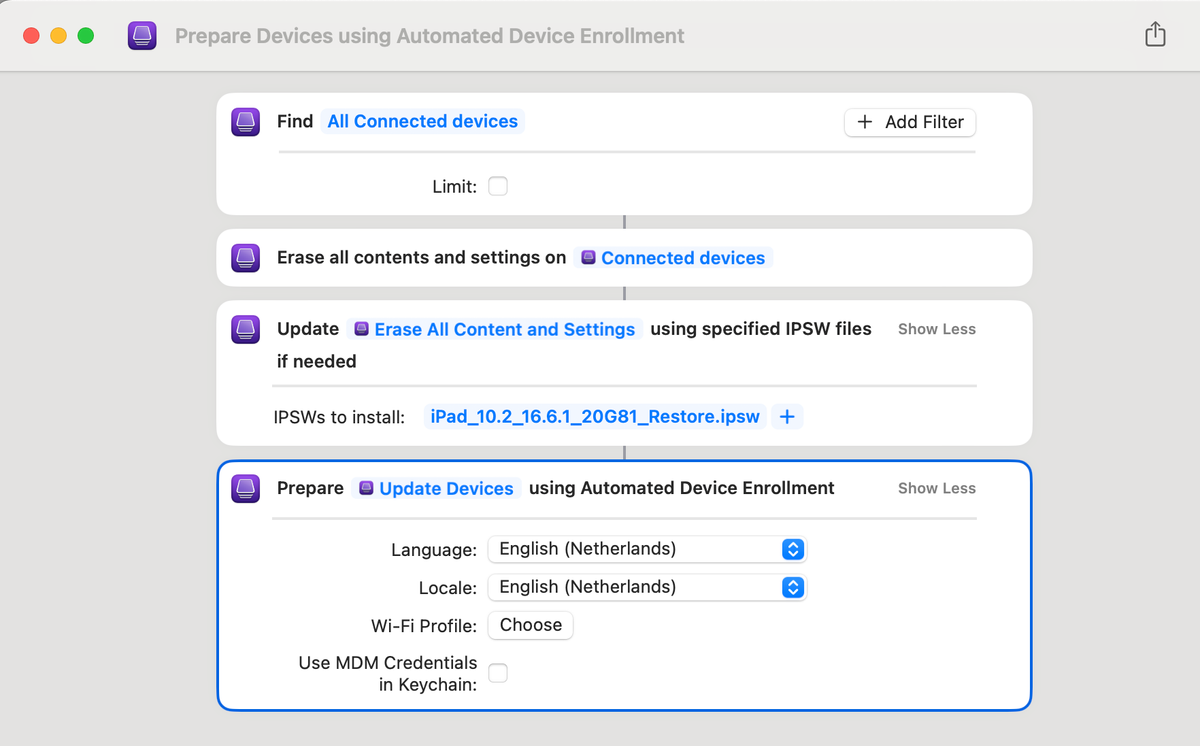
The next resource in the AppleSeed suite is the "Declarative Management: Software Update Enforcement Test Plan". This plan is crucial to ensure that software updates are effectively and uniformly applied across all Apple devices in their network.
The Declarative Management Software Update Enforcement Test Plan is an essential tool if you wish to maintain high standards of software consistency and security across Apple devices. This plan is another example of how AppleSeed for IT equips professionals with the necessary resources to manage and optimize their Apple device ecosystems efficiently.
If you want a deep dive on software update using DDM, then you are at right place:

This is one of my favourite tool available at AppleSeed.
The Mac Evaluation Utility (MEU) emerged as a collection of scripts initially used by Apple engineers and consultants to assess client environments for Apple device deployment readiness. These scripts scrutinized local device settings, network configurations, and Apple service accessibility, identifying potential deployment hurdles.

Over time, these scripts were consolidated into a user-friendly GUI application, aptly named the Mac Evaluation Utility. IT departments managing Apple device deployments could leverage MEU to identify deployment barriers and troubleshoot existing installations. (Access to MEU requires membership in AppleSeed for IT, which is open to Apple Business Manager account holders.)
In a recent release, Apple unveiled version 4.5 of MEU, boasting an enhanced interface that simplifies report generation and test selection. It introduces tests for secure tokens and bootstrap tokens, volume ownership, and iCloud FileVault Recovery. MEU now supports PDF and JSON export formats alongside CSV, and the overall test suite execution time has been reduced to as low as 5 seconds, enhancing efficiency.
In our final installment of this series, we delve into the Mac Evaluation Utility (MEU), a valuable tool for assessing and optimizing Apple device deployments. Through this exploration, we'll uncover the essence of MEU and delve into the compelling reasons why it should be an integral part of your IT toolkit.