Overview Let’s discuss a new way to distribute apps to a limited number of individuals on the Apple App Store. The “unlisted app” feature is much-anticipated because it allows business owners to get their business apps on employees’ devices without spending too much time or money. Recap Last week,
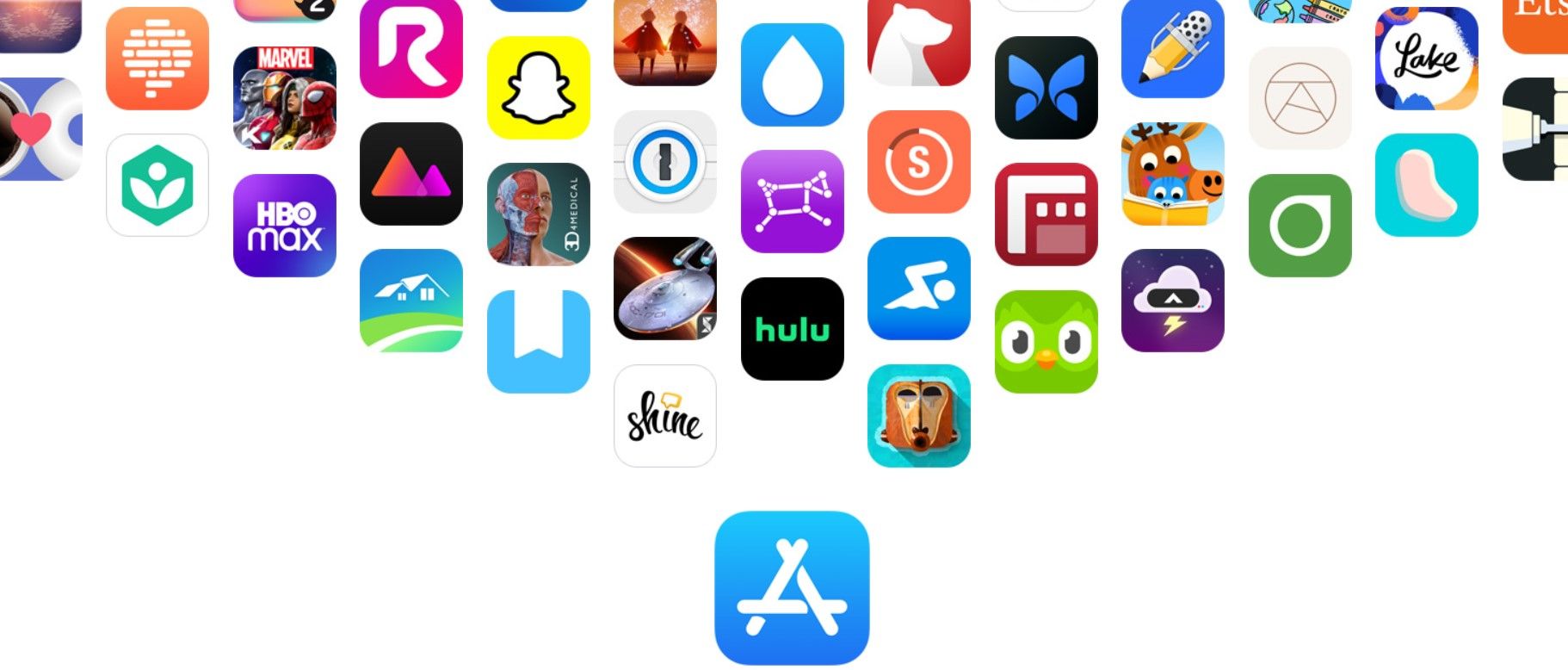
Let’s discuss a new way to distribute apps to a limited number of individuals on the Apple App Store. The “unlisted app” feature is much-anticipated because it allows business owners to get their business apps on employees’ devices without spending too much time or money.
Last week, we discussed the different distribution methods and when to use each, depending on your distribution needs. All these methods were either distributing the app for broad public interest or enterprise users. But what if the requirement was to distribute an app to a more limited audience that includes both unmanaged and managed users? The solution to this is the new way of distributing the apps called “Unlisted Apps“
Unlisted apps do not appear in App Store categories, recommendations, charts, search results, or other listings. They can also be accessed via Apple Business Manager. Unlisted distribution generally includes apps for partners, employees, resources, or any other department. To submit and manage the app on App Store Connect, you use your existing individual or organization developer program account.
The app can be paid or free, and it, like any other app, must be reviewed before it can be published in the public store or as a custom app. Depending on the requirements, you can make your app available in all regions where the App Store is available or limit it to specific regions.
The major difference is that your app is not searchable, and end users can only access it if they have the unique app URL. When browsing the standard App Store, it also does not appear in the “More by this developer” section.
Remember that while in-app purchases are available for unlisted apps, they are not supported for managed app distribution via Apple School Manager.

Unlisted apps provide you with an App Store page and a URL that you can share as needed. This allows you to create and deploy an app that would otherwise be ineligible for the App Store due to a limited audience or specific functionality.
Unlisted Apps are a great solution if you need to deploy an app to a small group of unmanaged and managed users.
You can send the URL to unmanaged users, and for managed audiences, you can assign app licenses through Apple Business Manager or Apple School Manager and MDM, resulting in a managed app.
Approval is requested, reviewed, and granted on a per-app basis.

Now, let’s discuss the grocery app that we developed in our previous post, as well as some specific examples of when you’d use unlisted apps. Assume you’re creating this app for part-time employees to use on their devices or for dealers.
Unlisted apps would be an excellent choice in this case because the app is intended for a specific audience: employees who do not use managed devices. So, suppose you want to distribute a specific version of the app or the app to your dealerships. You must do this through many separate business entities, possibly using a mix of managed and unmanaged devices.
Unlisted apps allow you to easily and effectively distribute this app to third parties. Suppose you want to empower your dealership network in Sweden, so new dealers have an excellent service experience with a strong emphasis on customer service.
The app provides key features such as alerts when an order arrives, insight into matching orders, and prompt reminders to make prompt follow-up calls. Because this app is intended for a specific audience — dealership employees — you use unlisted apps to publish it through the App Store without making it searchable. You will share the link with their dealerships, who then provide it to their employees (delivery boys).
Unlisted apps are a new option but do not replace existing distribution methods. If your app is intended for the general public, keep it in the App Store. Custom apps are likely better if you or your customers only deploy to employees. When existing distribution methods aren’t a good fit for you or your customers, unlisted apps are an option.
There are two methods for distributing unlisted apps:
To begin, you must first submit a request for unlisted app distribution. This is a conditional approval process, and your app will be reviewed to ensure it meets the requirements. You can request new apps once you have an app record with the “Prepare for Submission” or later status.

Submit the request and include information about your app if your app has already been approved for public download on the App Store. If an existing Public app meets the criteria and would be better suited to unlisted app distribution, you can convert it to unlisted.
Suppose your app was previously approved for private distribution. In that case, you must create a new app record in App Store Connect, upload your binary, and change the distribution method to Public before completing the request form.
If you have multiple apps, you must submit a separate request for each one. The distribution option in App Store Connect will change when your app is approved for unlisted app distribution. When the distribution method is set to Unlisted, it will be retained for all future app updates.
Because you are providing your app to a specific audience or market segment, include those details in the App Review notes.
To summarize, you must decide how your app will be distributed to end users. If your app is of broad public interest, choose the public App Store. Customers in the enterprise and education sectors can deploy these as managed apps to their employees and staff. Choose custom apps when you want to distribute the app privately to a small group of customers or internal employees who will manage it for their end users.

The Apple Developer Enterprise Program is only for the internal use and distribution of proprietary apps and specific use cases that are not adequately addressed with public apps on the App Store or custom apps.
ref: https://developer.apple.com/