Overview With the service release 2211 of Intune, password complexity settings for Android Enterprise 12+ devices have been changed. This brings a major change in Password complexity settings for Android Enterprise. The reason for the new password complexity settings is the latest Android OS – Android 13 & API levels! With
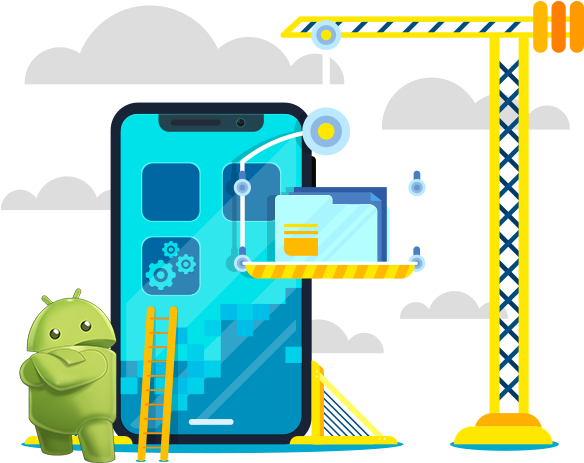
With the service release 2211 of Intune, password complexity settings for Android Enterprise 12+ devices have been changed. This brings a major change in Password complexity settings for Android Enterprise.
The reason for the new password complexity settings is the latest Android OS – Android 13 & API levels! With the release of the new OS, Google has mandated that all apps published to the Play Store must “target” or be “optimized” to work with the previous year’s API version. Google Play has updated its requirements for Android’s Target API Levels to increase app security.
In particular, an app must declare an “API level” released within two years of the most recent major version of Android if it is to be installed by users on the most current version of the Android OS.
Alright, but how this is related to password complexity and how it could impact you as an organization?
It’s a bit complicated and with this post I will try to explain the reasoning behind it and how it affects your organization.
Whenever a new Android version is released, a unique “name” and a unique integer identifier, called “API level” is given to it. For eg:
An Android code name may correspond to multiple versions and API levels but each Android version corresponds to exactly one API level.
Each Android device runs at exactly one API level – this API level is guaranteed to be unique per Android platform version. The API level precisely identifies the version of the API set that your app can call into; it identifies the combination of manifest elements, permissions, etc. Android’s system of API levels helps Android determine whether an application is compatible with an Android system image prior to installing the application on a device.
When an application is built, it contains the following API level information:
These settings are used to ensure that the functionality needed to run the app correctly is available on the Android device at installation time. If not, the app is blocked from running on that device. For example, if the API level of an Android device is lower than the minimum API level that you specify for your app, the Android device will prevent the user from installing your app.

The framework API is updated to give new or alternative capabilities with each new iteration of Android. With a few rare exceptions, older Android versions’ API functionality is preserved unchanged in later Android versions. As a result, if your app works on one version of the Android API, it should work without any changes on a later version.
If you also want your app to work on older Android versions then some APIs may be unavailable to your app at runtime and your app may still work on older devices, albeit with limited functionality.
Because the Intune company portal is also available on Google Play, Microsoft must also adhere to the new target API level in order to keep the app compliant with Google’s new privacy policies.
From January 31, 2023, if an application targets API level 29 or lower, it will no longer be discoverable or installable through Google Play for new users with devices running Android 11 or higher, and thus distributing an application with a lower targetSDK will simply never appear on new devices. What this actually means for enterprise & public store applications?
The earlier deadline was November 2022 but now Google has extend till Jan’2023 with an extension request also available.

In the API level 31, there are series of changes and updates which impact enterprise apps and devices (work-profile). Few of them are listed below:
setPasswordQuality() and getPasswordQuality() are deprecated for setting device-wide passcode on work profile devices that are personal devices rather than company-ownedThe requirements are quite simple and straightforward:
There is no impact for existing devices where Required password type or Minimum password length settings are configured.
If you are using these settings and do not configure the new Password complexity setting, devices running Android 12 or higher will default to Password complexity High in the following scenarios:
Users will receive a prompt to update their password if they do not meet the password requirements.
However, it is recommended that you update the policies in Intune for Required password type and Minimum password length configurations with the Password complexity setting for devices running Android 12 or higher.
I believe I was able to explain to you why these password policy changes are being enforced and how you can prepare yourself to accommodate them in your Intune tenant.
References:
https://aka.ms/Intune/Android13/?WT.mc_id=EM-MVP-5004955
Target API level requirements for Google Play apps – Play Console Help