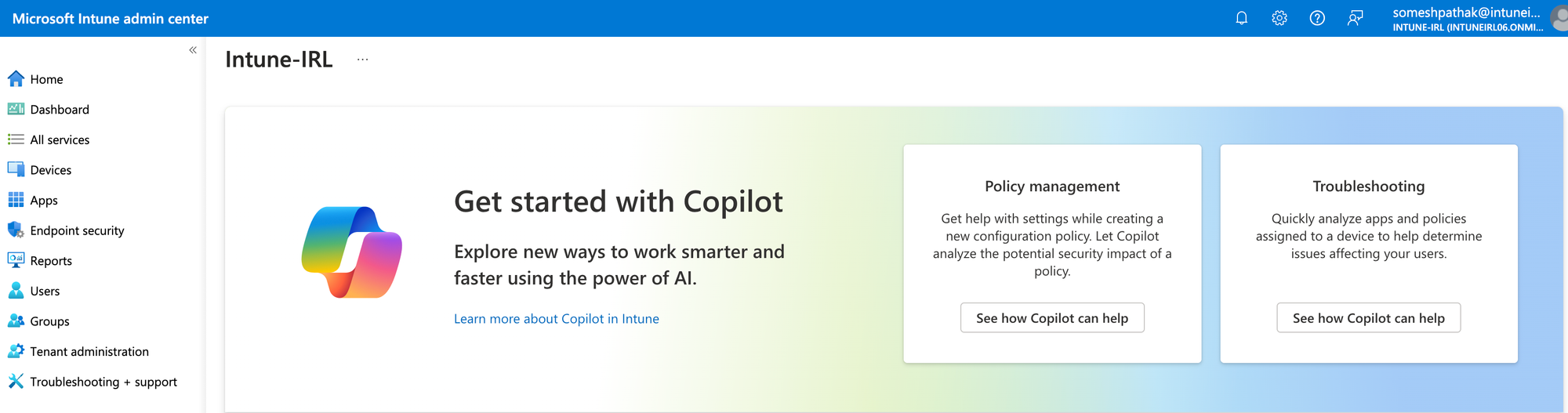Mobile device management just got smarter. In today's fast-changing digital world, keeping devices secure and under control is crucial. Microsoft Intune has always been a leader in mobile device management (MDM) and mobile application management (MAM), giving companies strong tools to handle work devices and apps. But with
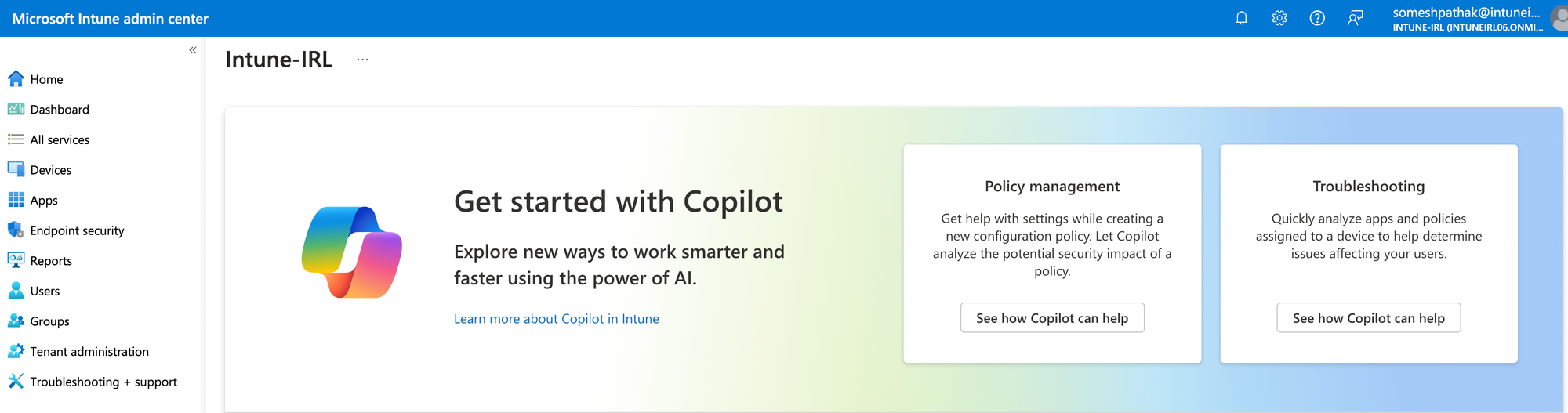
Mobile device management just got smarter. In today's fast-changing digital world, keeping devices secure and under control is crucial. Microsoft Intune has always been a leader in mobile device management (MDM) and mobile application management (MAM), giving companies strong tools to handle work devices and apps. But with the addition of Microsoft Security Copilot, things are changing for the better. This integration combines Intune's proven strengths with Security Copilot's cutting-edge AI, completely revamping how we think about device management.
Imagine a future where AI not only makes things more secure but also simplifies management tasks, creating a smooth and secure experience for everyone using work devices. That's the promise of this integration. By taking this step, Microsoft is raising the bar for device management. They're giving IT professionals smarter, more efficient tools to handle the complex challenges of today's mobile world.
Intune just got a major AI upgrade. Building on its strong foundation, Intune now works with Microsoft Security Copilot to create a whole new way of managing devices. This uses the power of generative AI, a fancy way of saying "smart AI that can make things." This combo adds advanced security smarts to Intune. It can find threats in real-time and even suggest policies to fix them automatically. For IT folks, this means way less busywork keeping devices safe.
Copilot for Security's AI is like a super-security analyst, spotting risks and compliance issues before they become big problems. This lets you be proactive instead of just reacting to threats. Plus, Copilot can understand plain English! Admins can ask questions about complex data and get answers in regular words, not computer code. This makes security info easier to understand for everyone, no matter their tech skills. It also helps make better decisions because the information is clear and actionable.
The bottom line? This isn't just about better security. By working together, Microsoft Security Copilot and Intune are changing the game for managing mobile devices. Imagine a future where technology uses cutting-edge intelligence to automatically adapt to the needs of your digital workplace, making everything more secure and efficient. That's the future this powerful duo is building.
Let's get started then!
The wait is over! Microsoft launched Copilot for Security on April 1, 2024, marking a significant step forward in AI-powered device management. Announced roughly a year ago, this innovative solution is now available to security leaders and their teams, empowering them to leverage the power of generative AI for enhanced mobile security. In this blog, we'll delve into how Copilot for Security integrates with Intune, ushering in a new era of device management.
Pay as you go: Microsoft Copilot for Security uses a consumption-based pricing model, where you pay $4 per hour of usage for security compute units. This means you only pay for what you use, offering flexibility for organizations of all sizes. While there are currently no discounts for pre-purchase or high volume usage, Microsoft might have chosen this approach for a few reasons:
Before you can access Security Copilot, it's best that your environment has the following licenses deployed:
To access the Security Copilot portal, configure settings, or perform tasks, appropriate permissions must be assigned. In this section, you're guided on assigning roles for users in your organization to grant them access to Security Copilot. These steps are done in the Microsoft Entra admin center.
One of the following roles is required to perform this task in the Microsoft Entra admin center:
Users must be assigned a global administrator, global reader, security administrator, security operator, or a security reader role to access Security Copilot.
Navigate to the Users section, then assign roles to users.
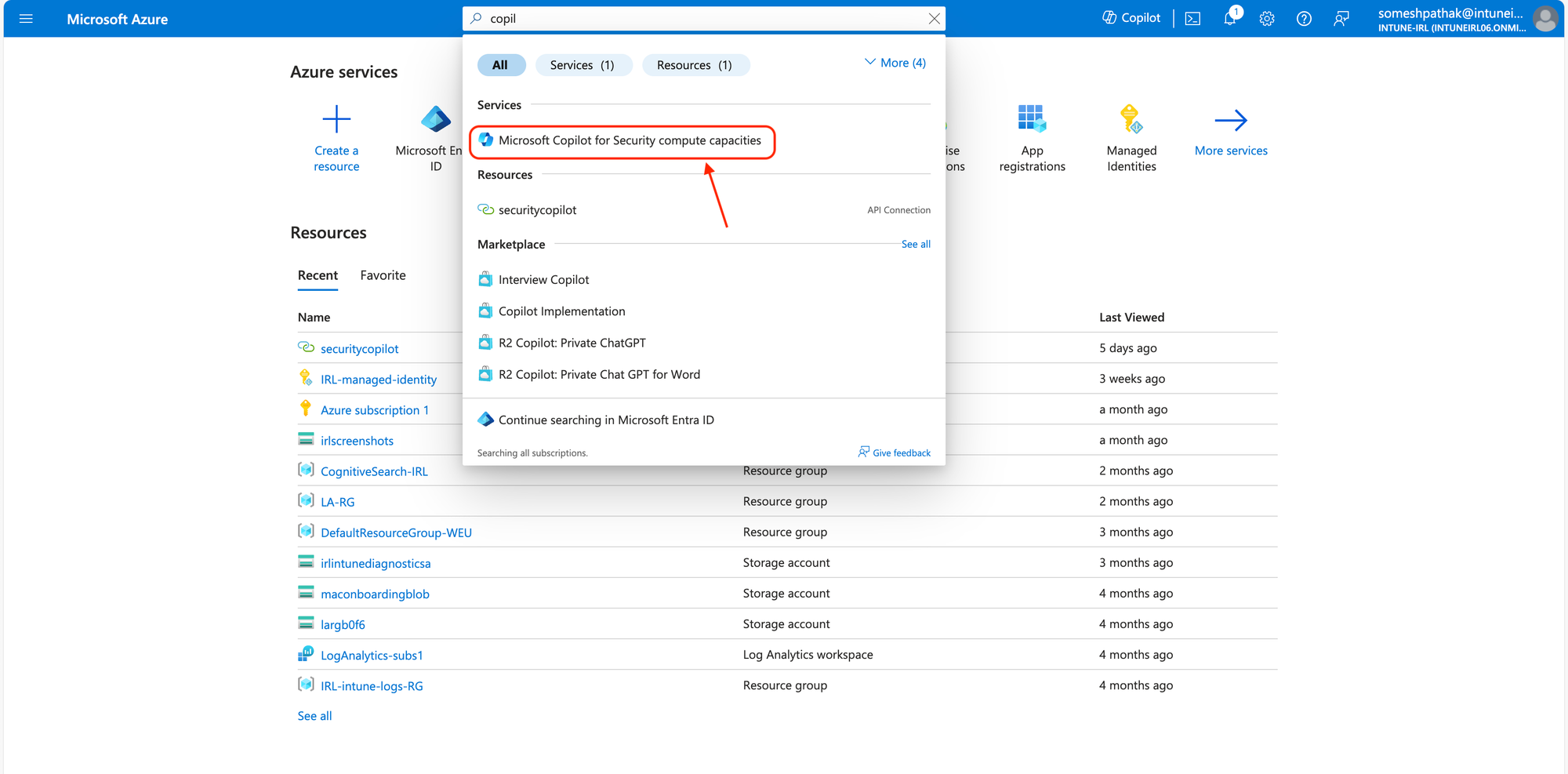
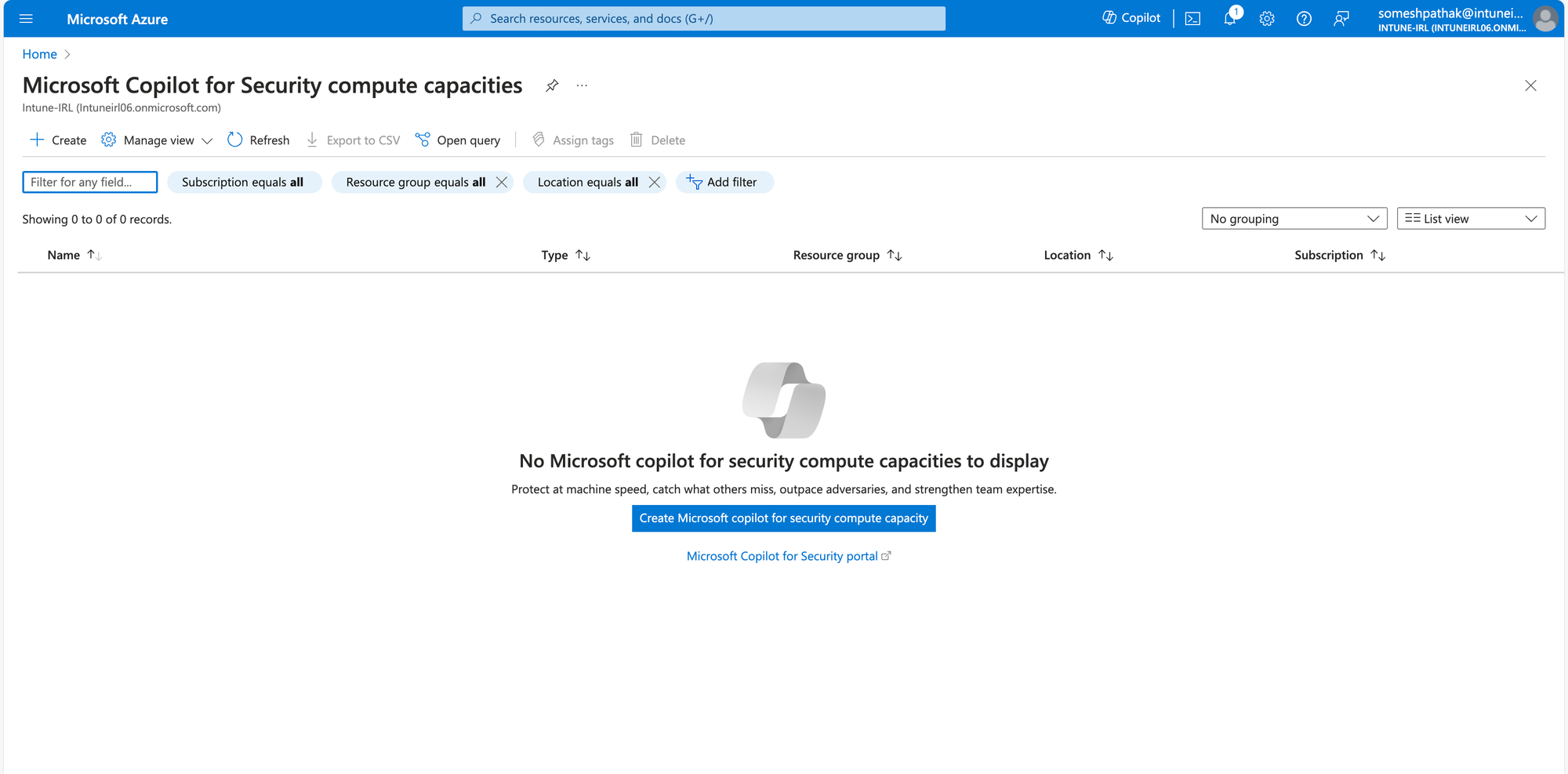
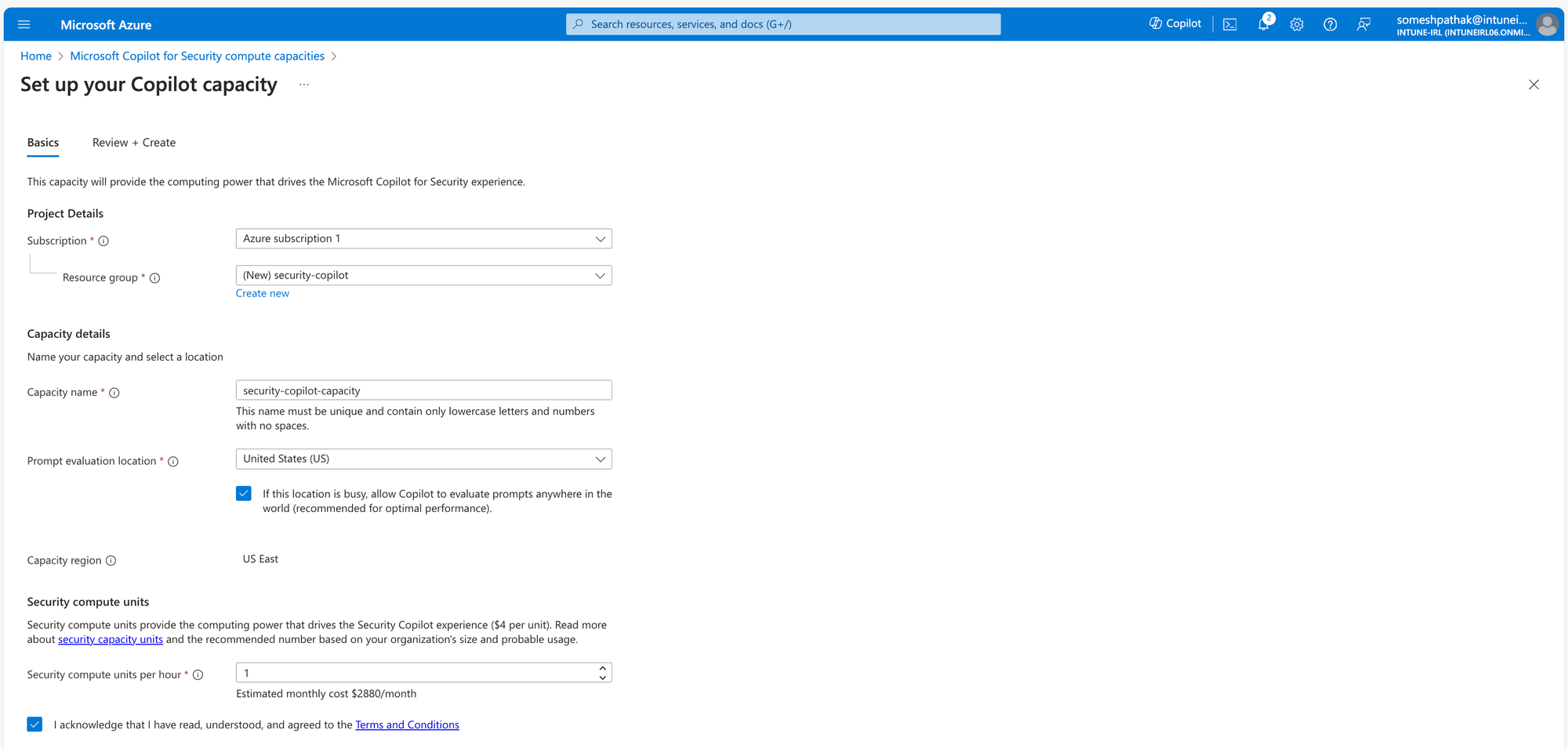
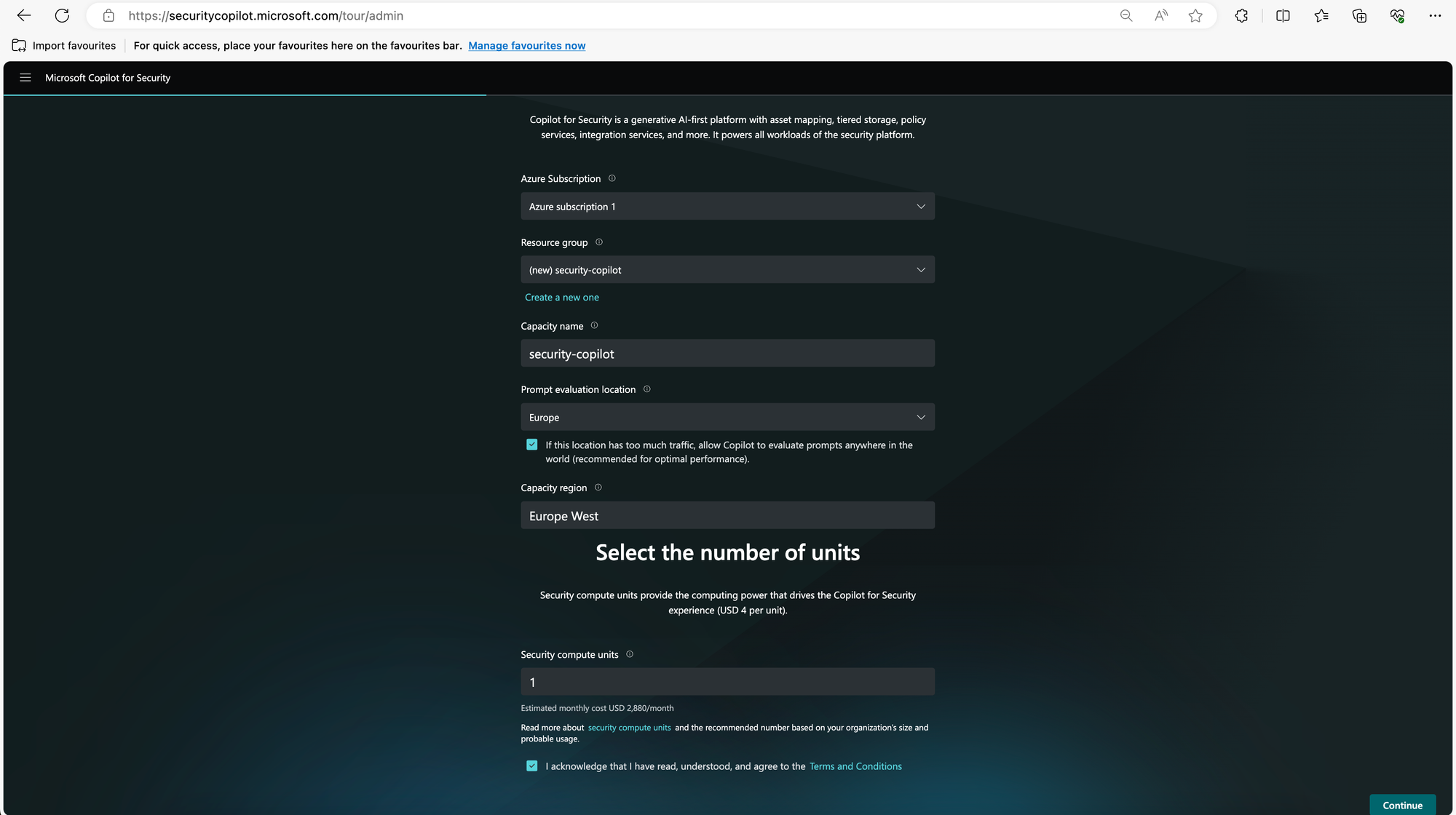
Use admin credentials when accessing Security Copilot to access the appropriate capabilities.
When you first sign in to Microsoft Security Copilot, a set of screens guides you through a series of options.
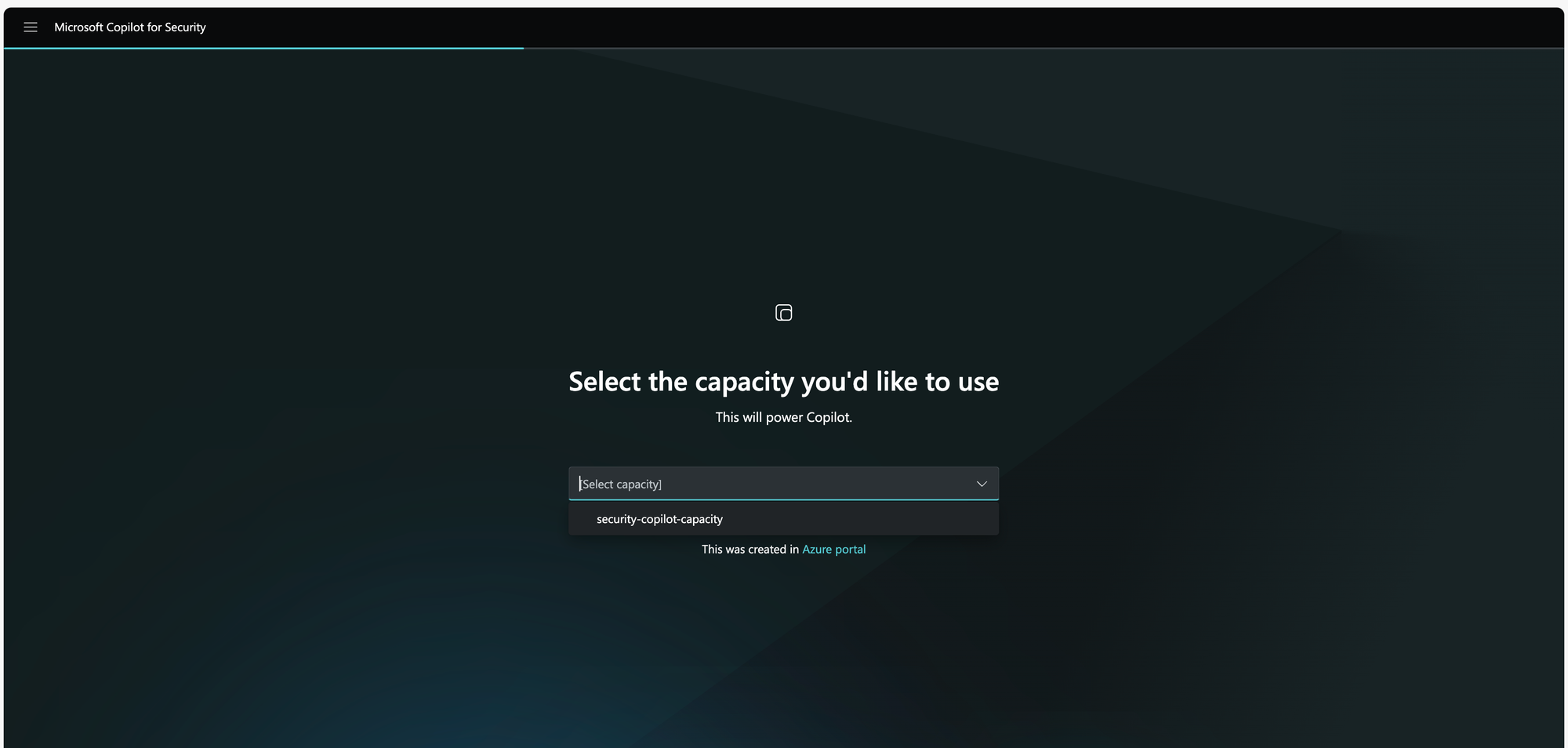
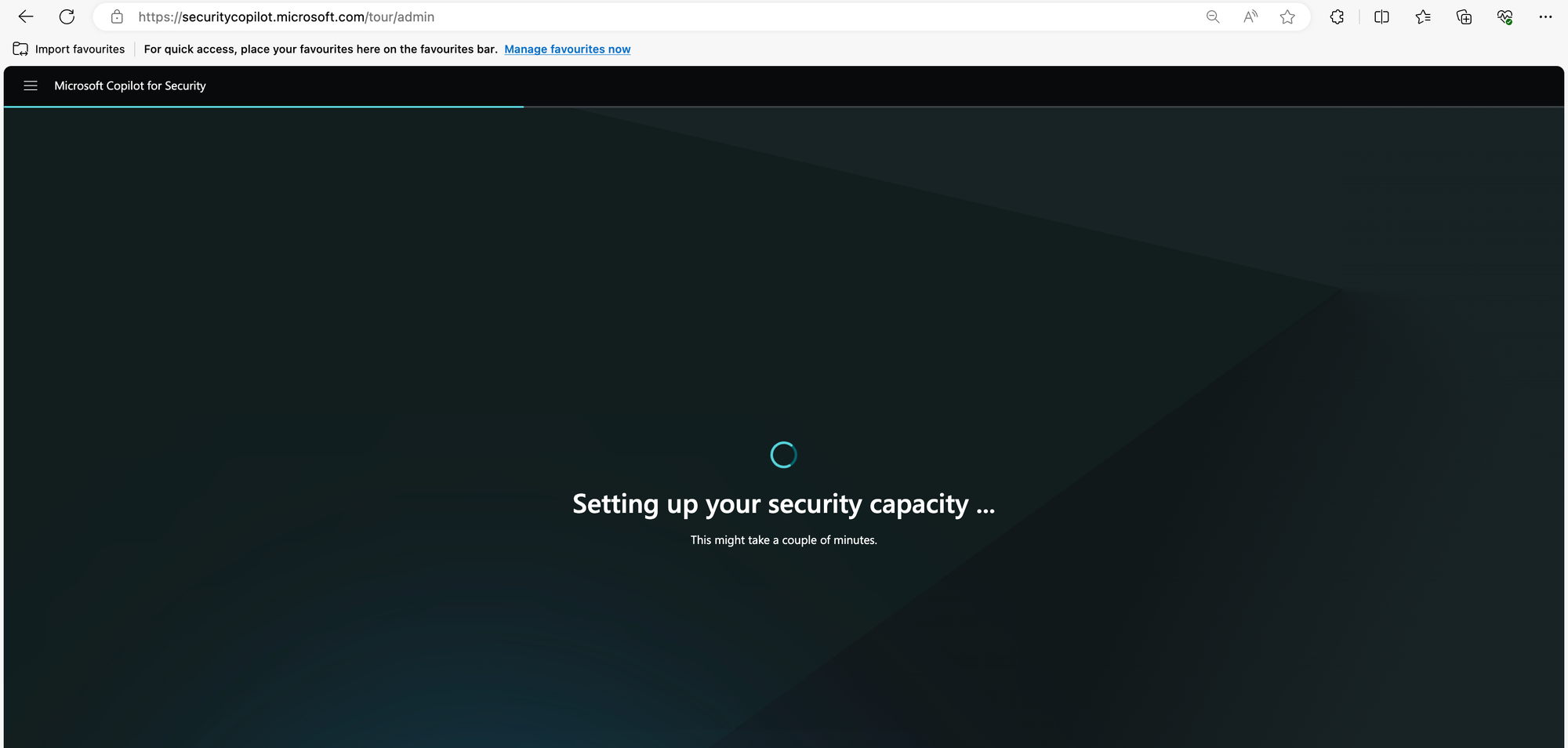
You've previously configured capacity within Azure, which is now available for selection here.
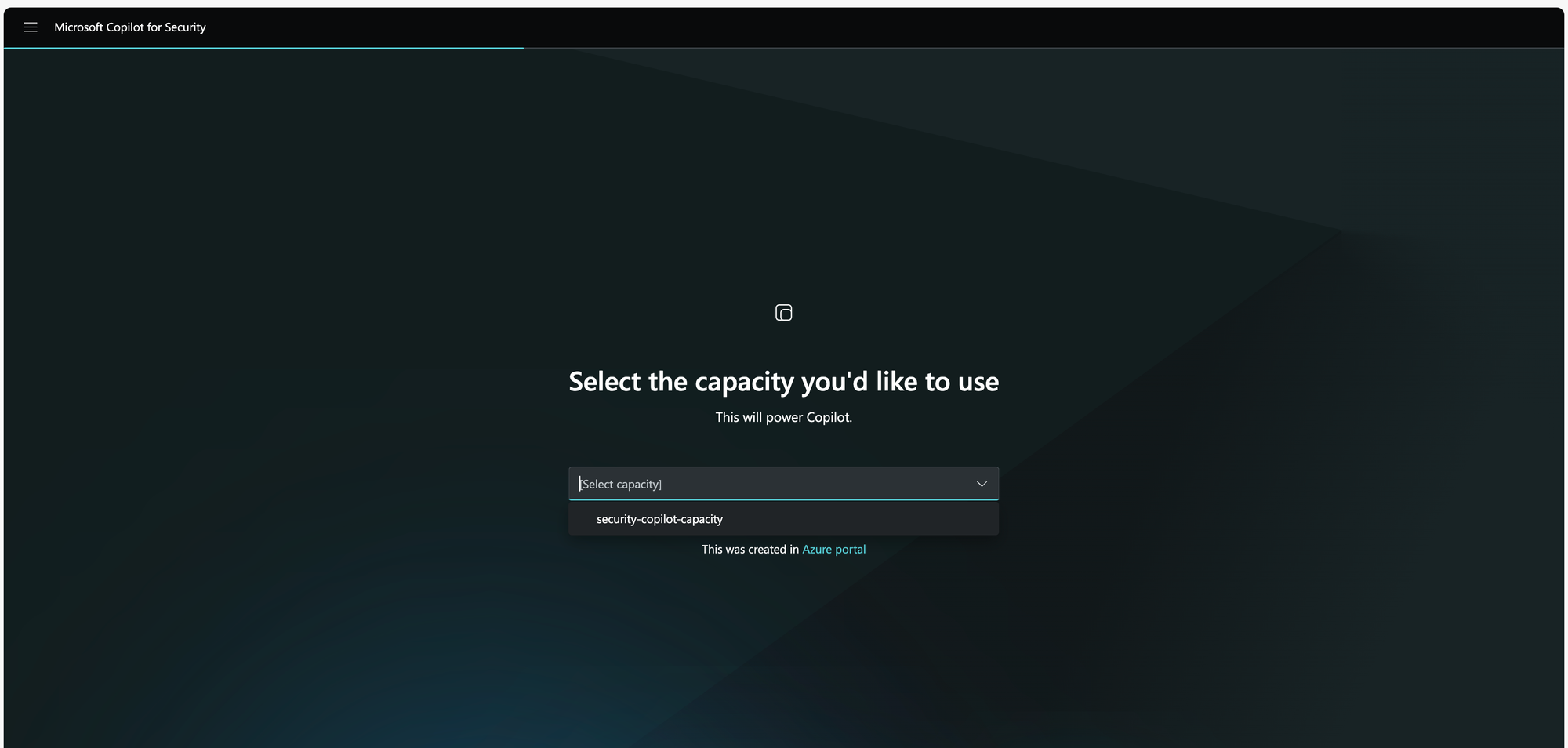
Confirm your geography by selecting the appropriate location.
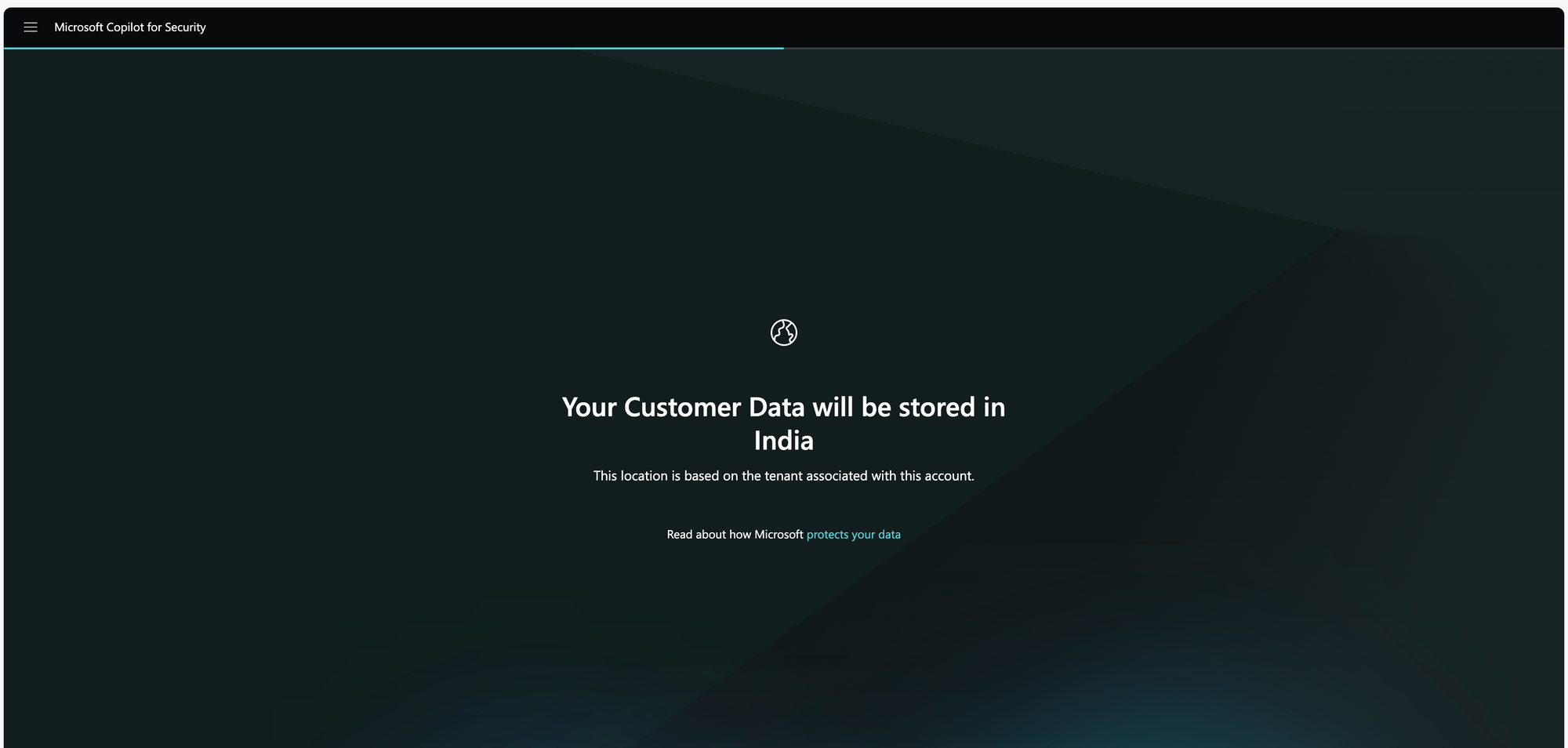
You can opt-in to help improve Copilot by sending diagnostic data to Microsoft.
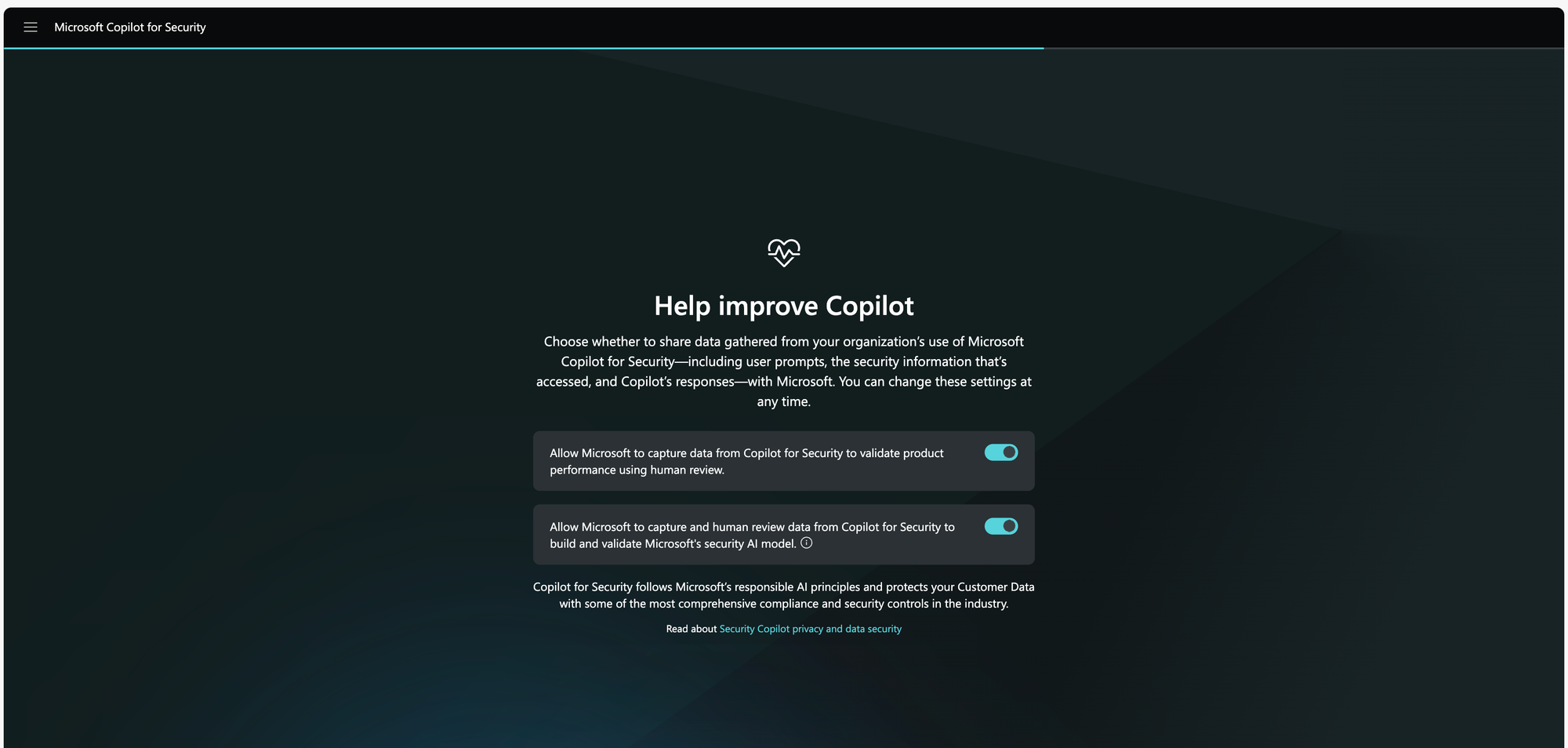
Next, you will see who has access to Copilot.
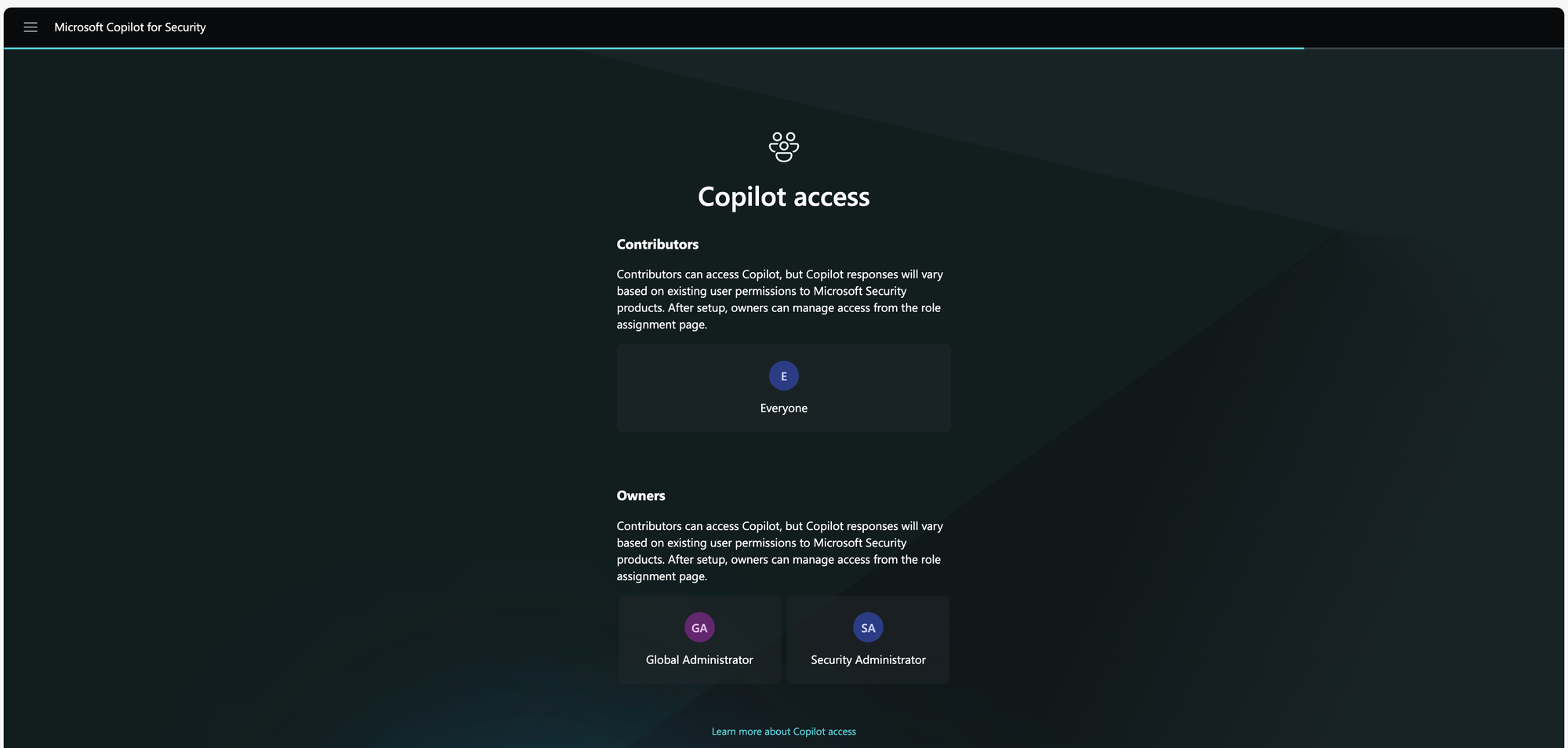
Once you have completed all these steps, your Copilot instance is ready to use, and you can start using it.
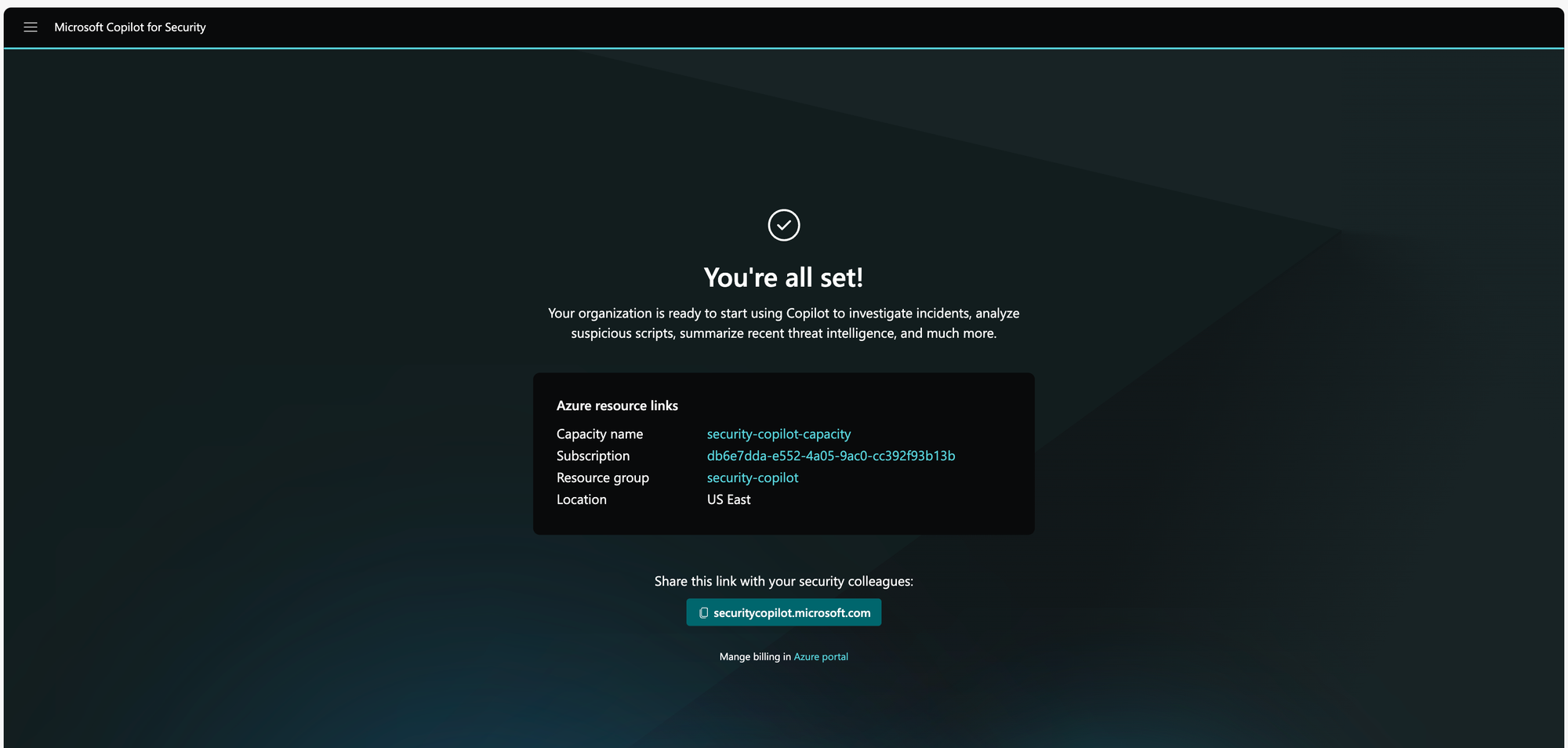
Great news for organizations already using Microsoft Intune! Integrating Copilot for Security within the same tenant unlocks a powerful new way to view your managed devices. Copilot acts as a window, providing detailed information about devices, apps, compliance policies, and assigned configurations – all directly from your Intune data.
This goes beyond basic data access. Copilot analyzes your Intune information, generating insights that can significantly improve your security posture. By leveraging built-in features and prompting Copilot with specific questions, you can gain valuable understanding of your device landscape and proactively address potential issues.
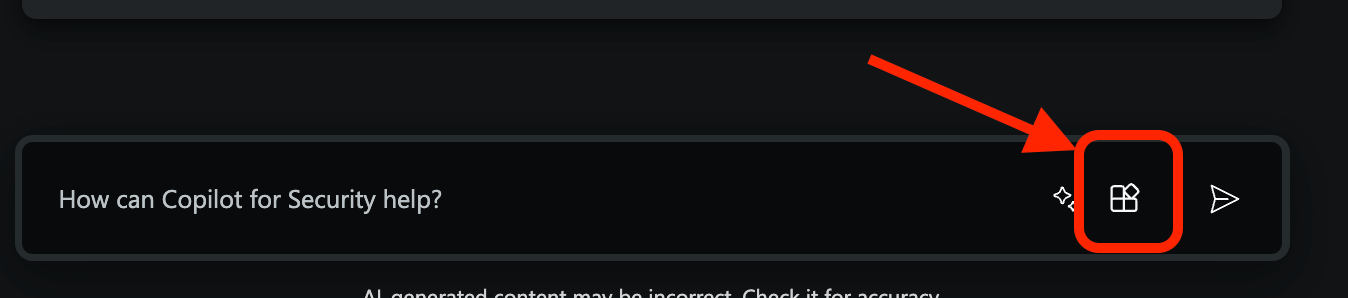
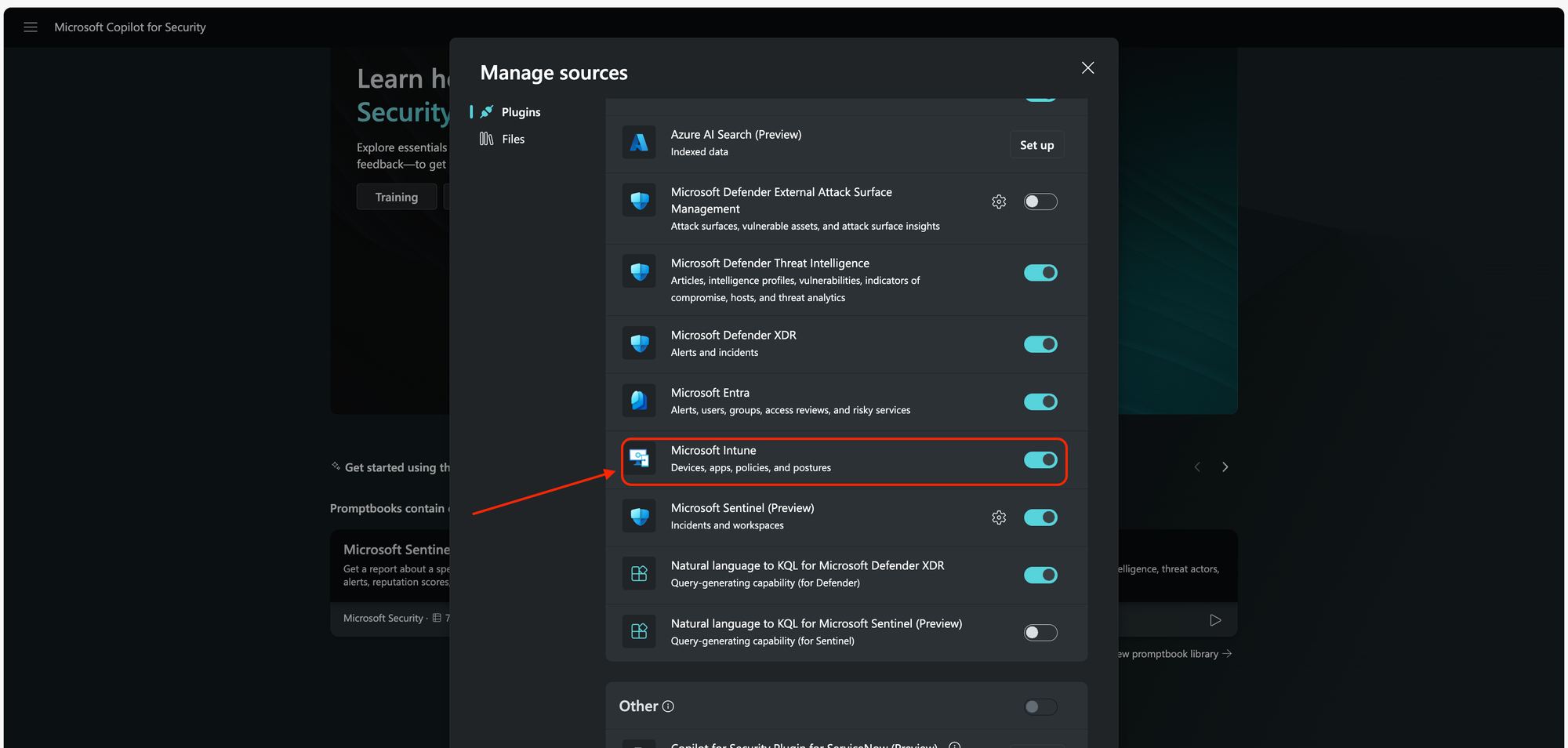
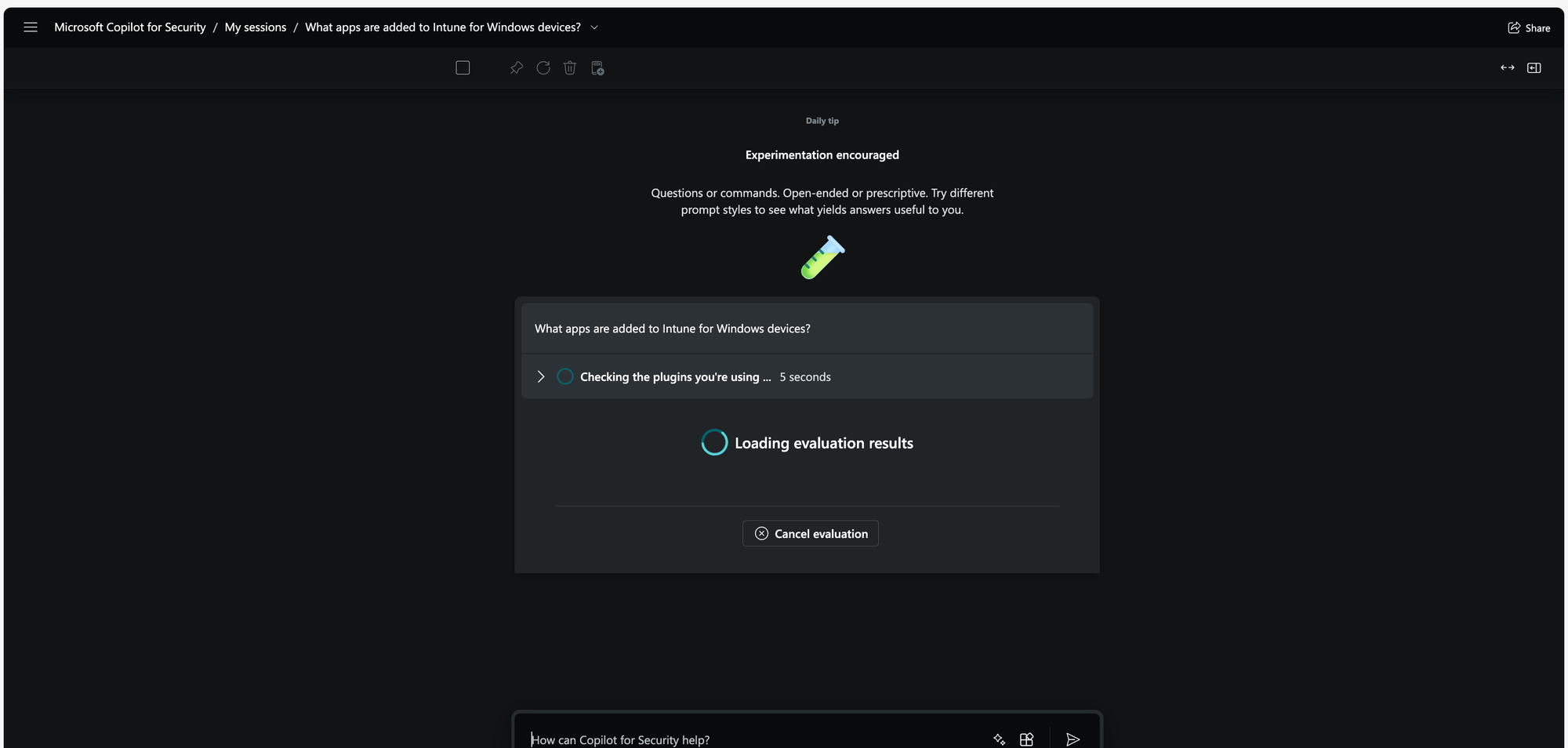
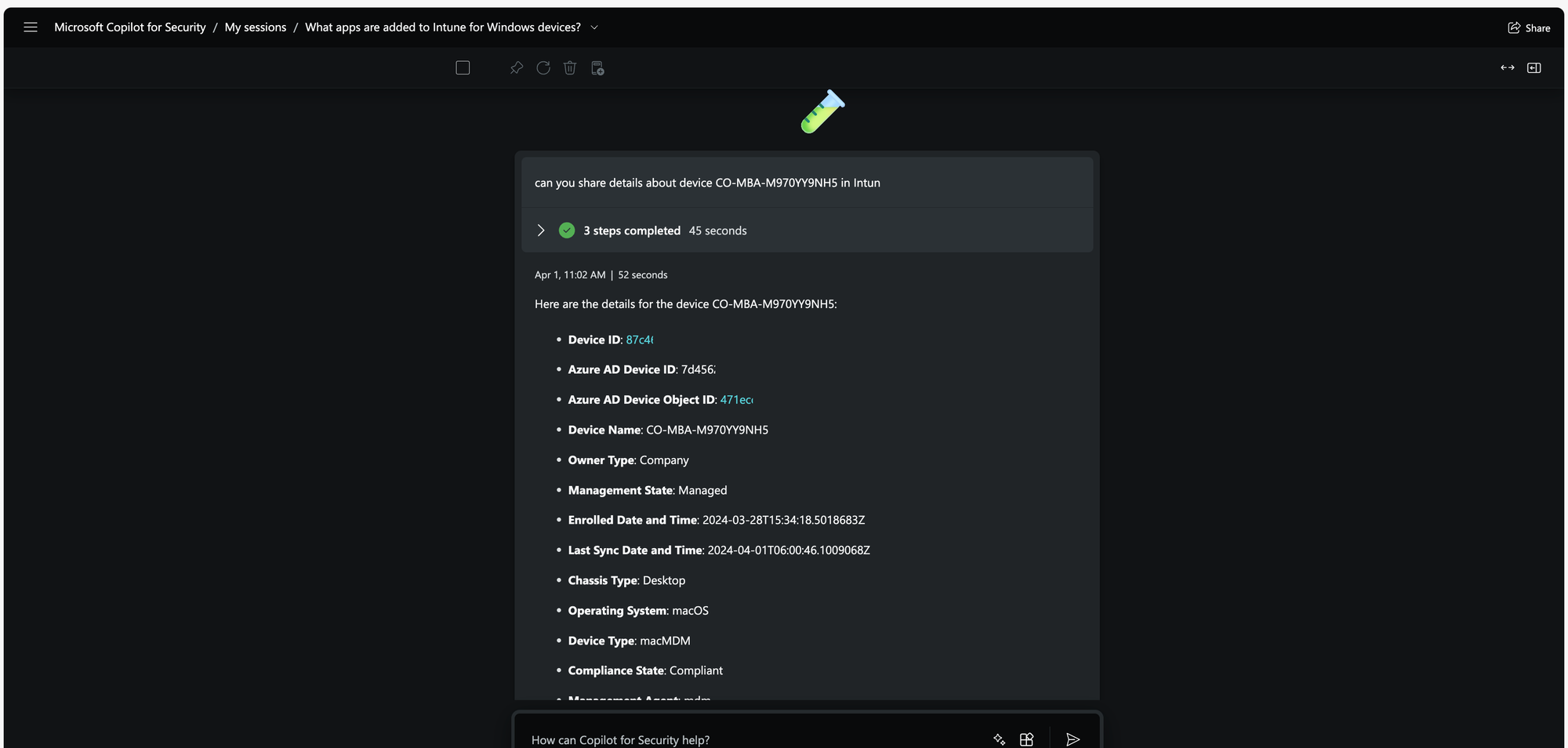
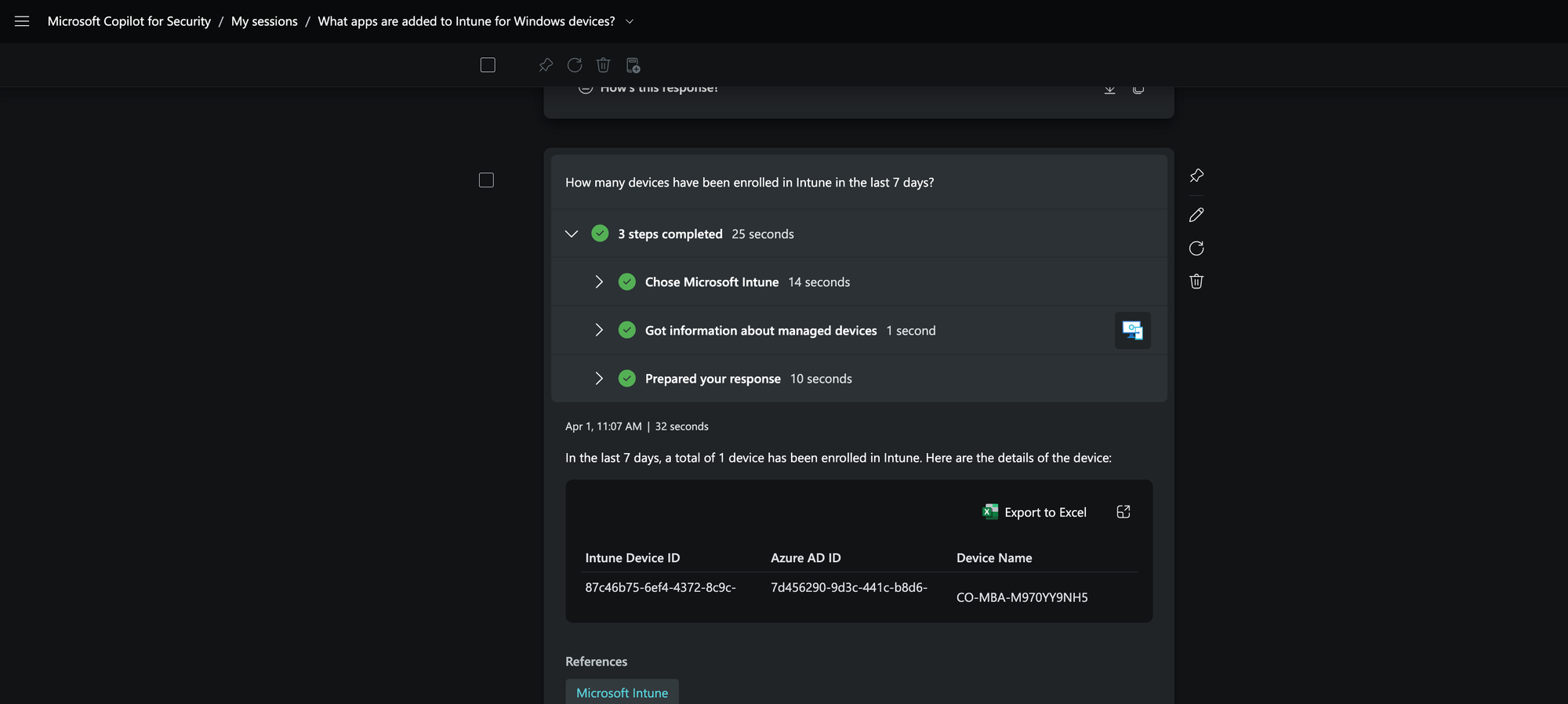
This is just the tip of the iceberg! Having only launched today, the possibilities for Copilot for Security integrated with Intune are endless. As we explore this powerful duo further, we're sure to discover even more exciting use cases that revolutionize device management and security.