Imagine a world where basic device issues don't grind your workday to a halt. A world where resetting passwords, troubleshooting glitches, and finding lost devices are a breeze. Welcome to the world of Copilot, your new self-service champion built with Microsoft Power Virtual Agents. What is Copilot? Microsoft

Imagine a world where basic device issues don't grind your workday to a halt. A world where resetting passwords, troubleshooting glitches, and finding lost devices are a breeze. Welcome to the world of Copilot, your new self-service champion built with Microsoft Power Virtual Agents.
Microsoft Copilot is an exciting development in the world of conversational AI! Let me break it down for you:
At the heart of "Sparky" lies a powerful synergy between Microsoft's Power Virtual Agents and a robust device management platform. This no-code platform allows anyone in your organization to create intelligent chatbots without needing coding expertise. Copilot empowers you to streamline interactions with customers and employees by offering instant answers to FAQs, simplifying support processes, and providing 24/7 self-service options. It can even handle complex conversations with its built-in AI capabilities, ensuring users get the right help every time. Plus, Copilot offers multilingual support and seamless integration across various channels like websites, mobile apps and Microsoft Teams, reaching your audience wherever they are. In this blog post, I will walk you through the process of creating a smart Copilot and show you how to leverage its features to build transformative chatbots!
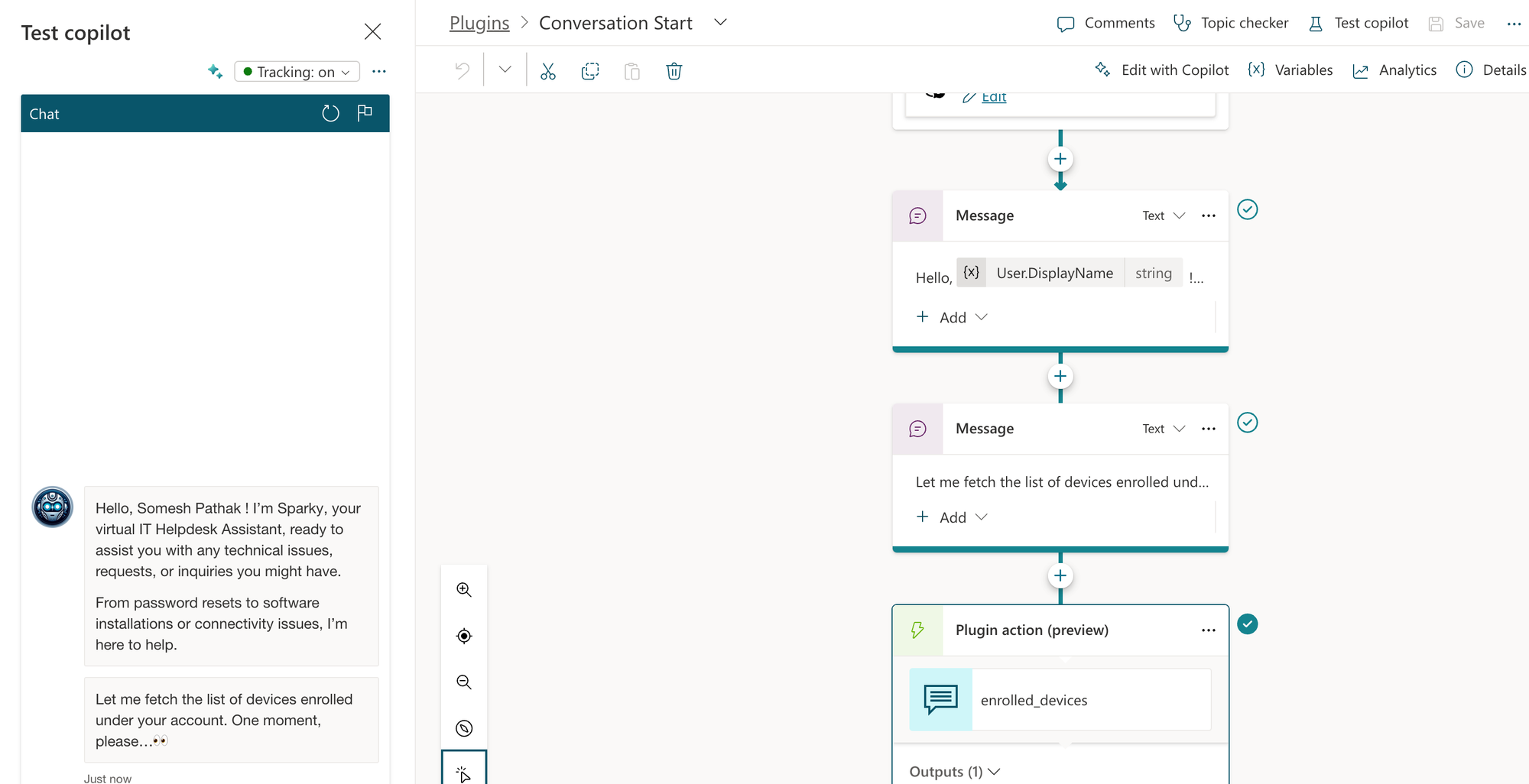
Let's get started!
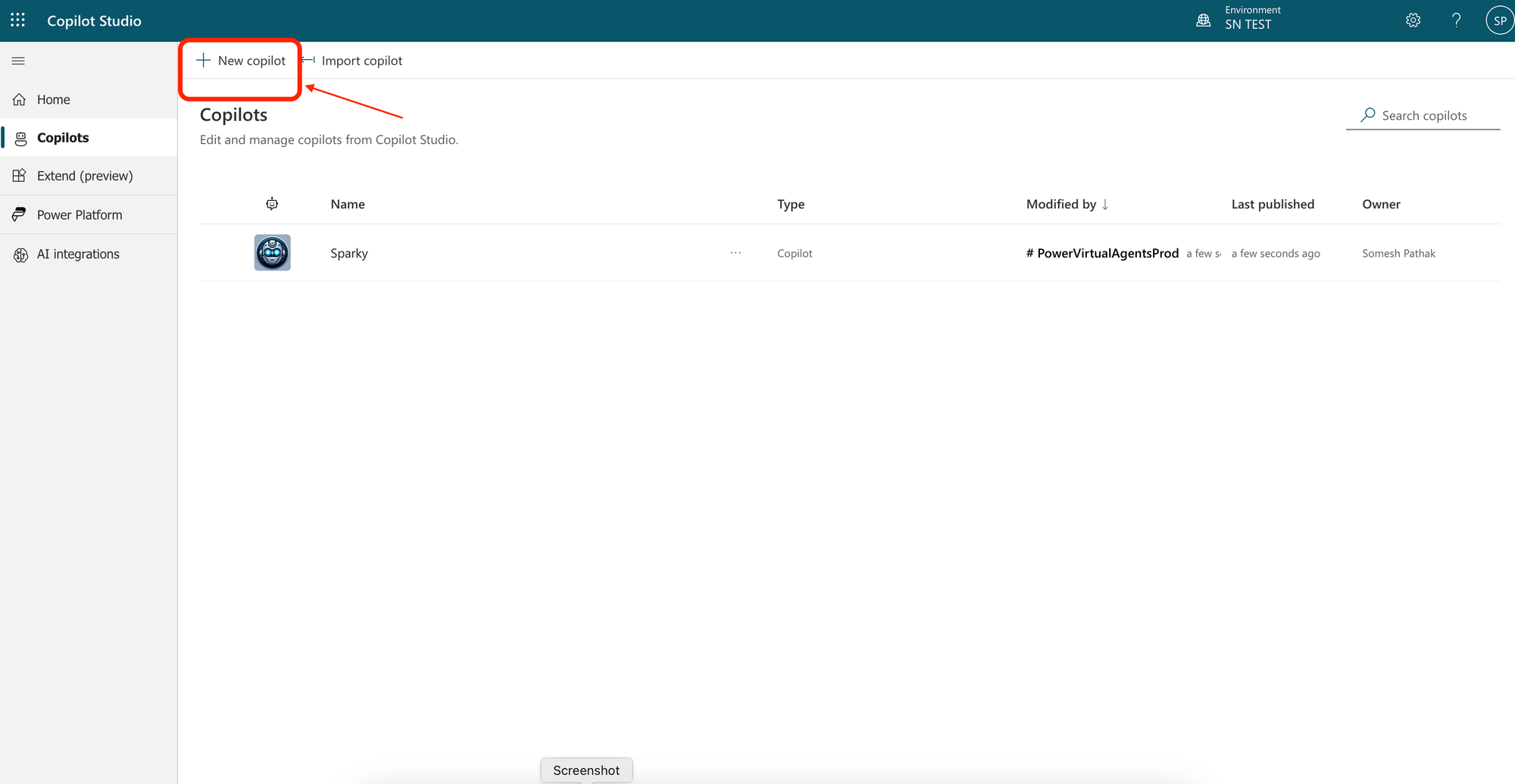
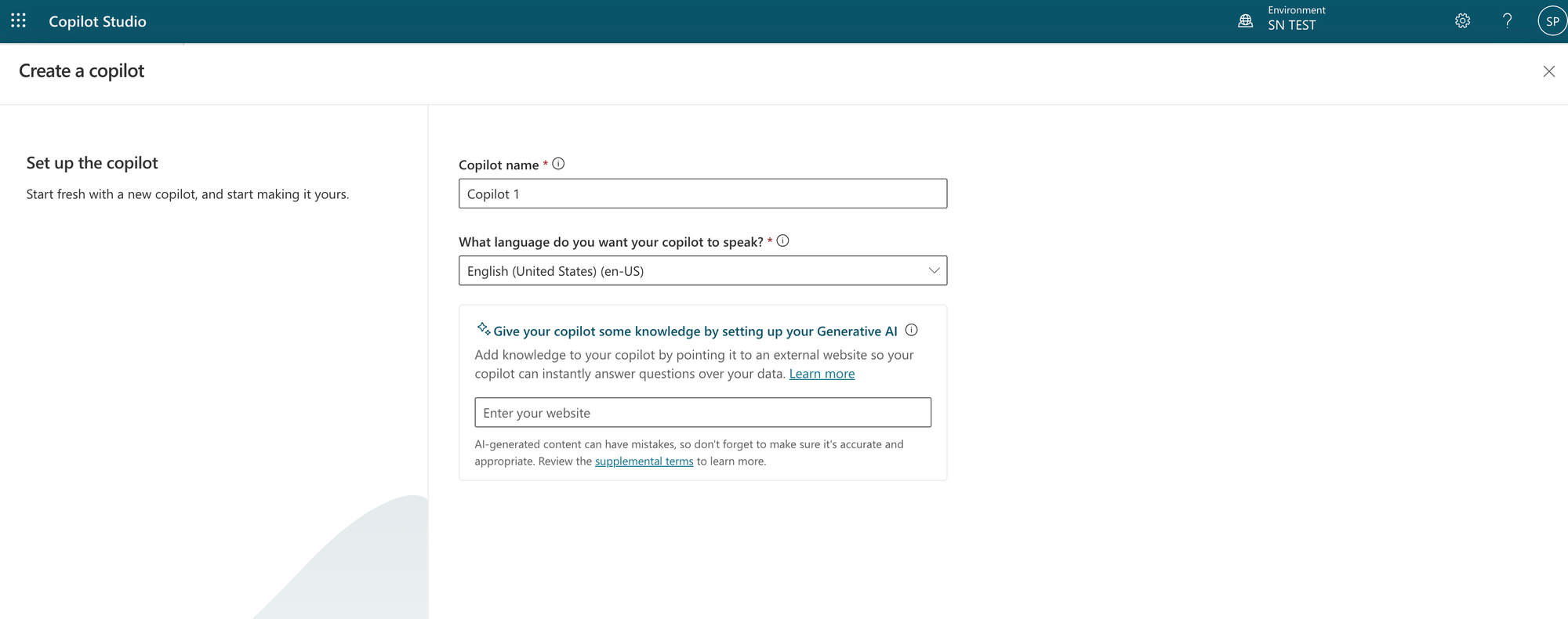
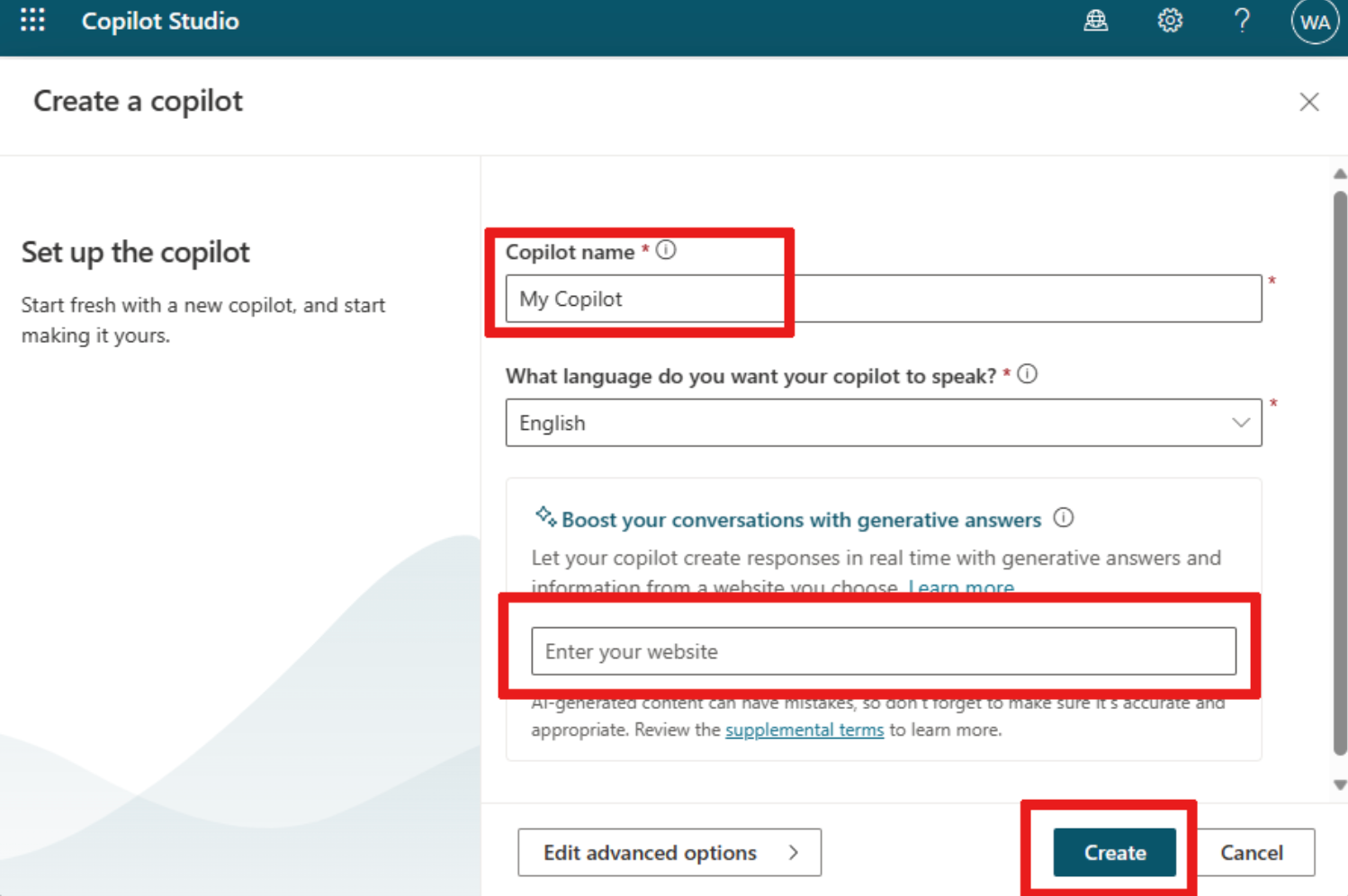
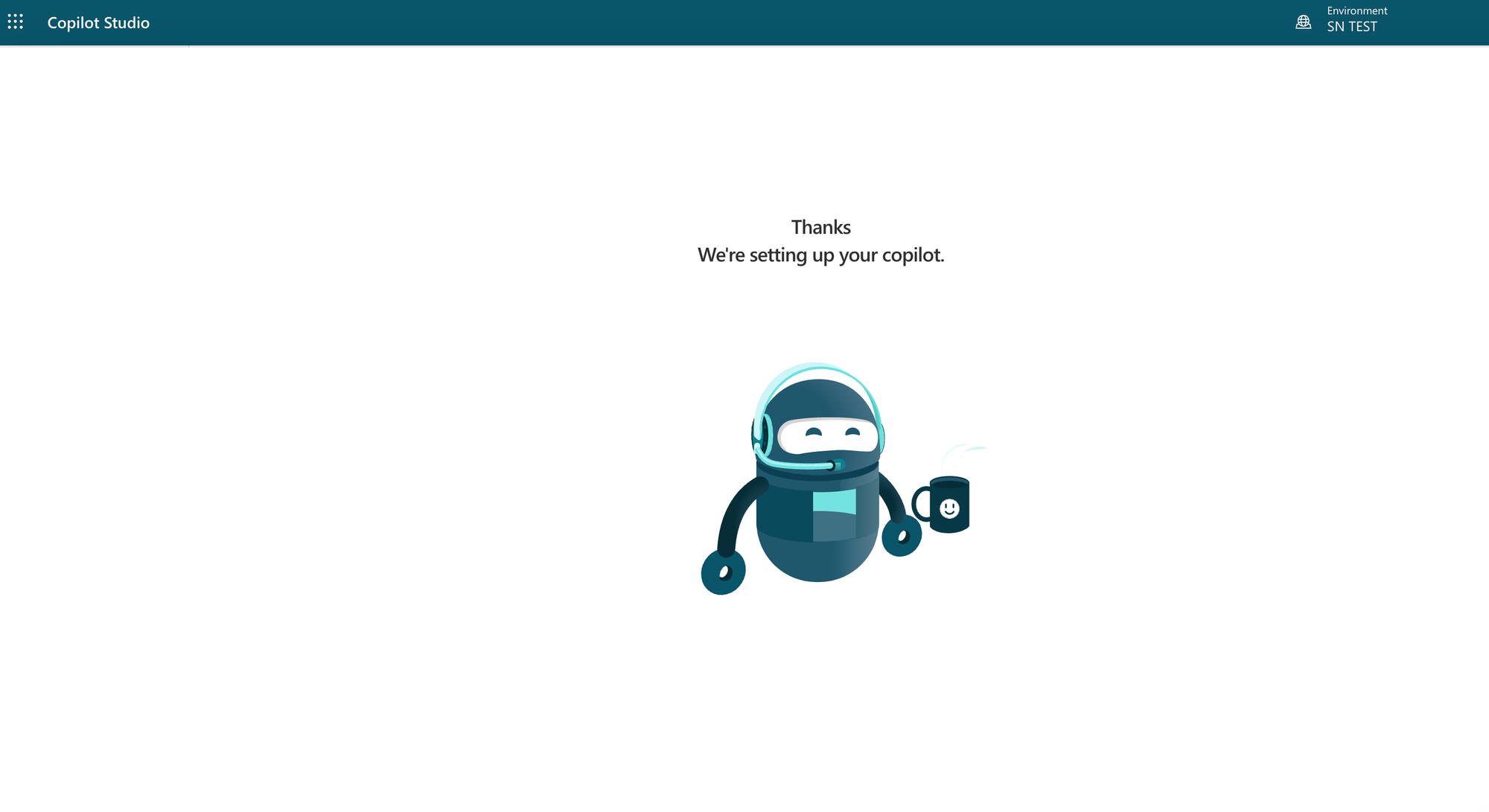
Once your bot is set up and available for use, it will direct you to the bot's Overview page.
Generative answers in Microsoft Copilot Studio enable your copilot to retrieve and display information from various sources, both internal and external, bypassing the need for predefined topics. This feature can serve as the main source of information or as a secondary option when existing topics fail to resolve a user's query. Consequently, it allows for the rapid creation and deployment of a fully operational copilot without the necessity of manually crafting numerous topics that may not cover every customer question.
You can customize further, after your copilot is created, from the Generative AI page.
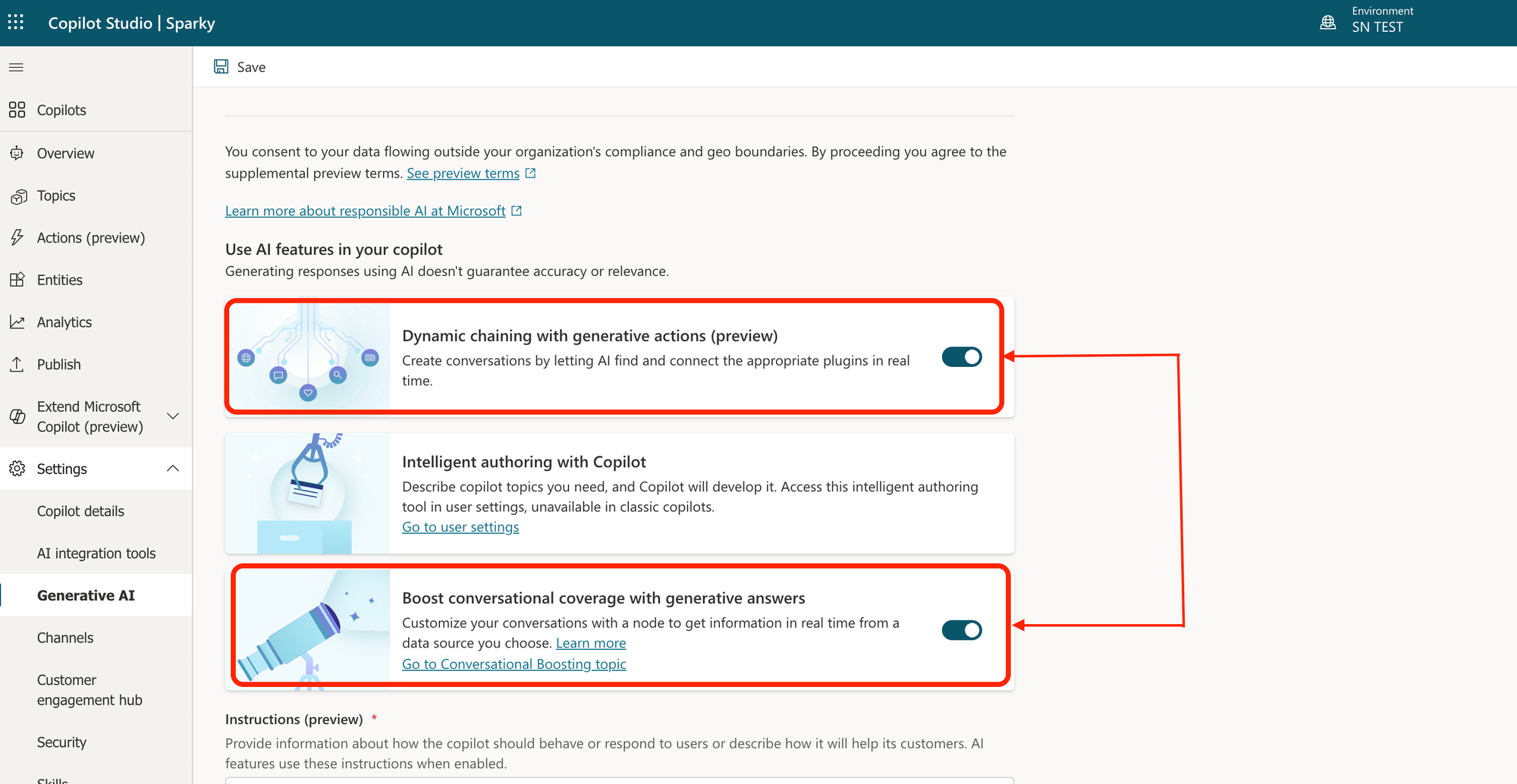
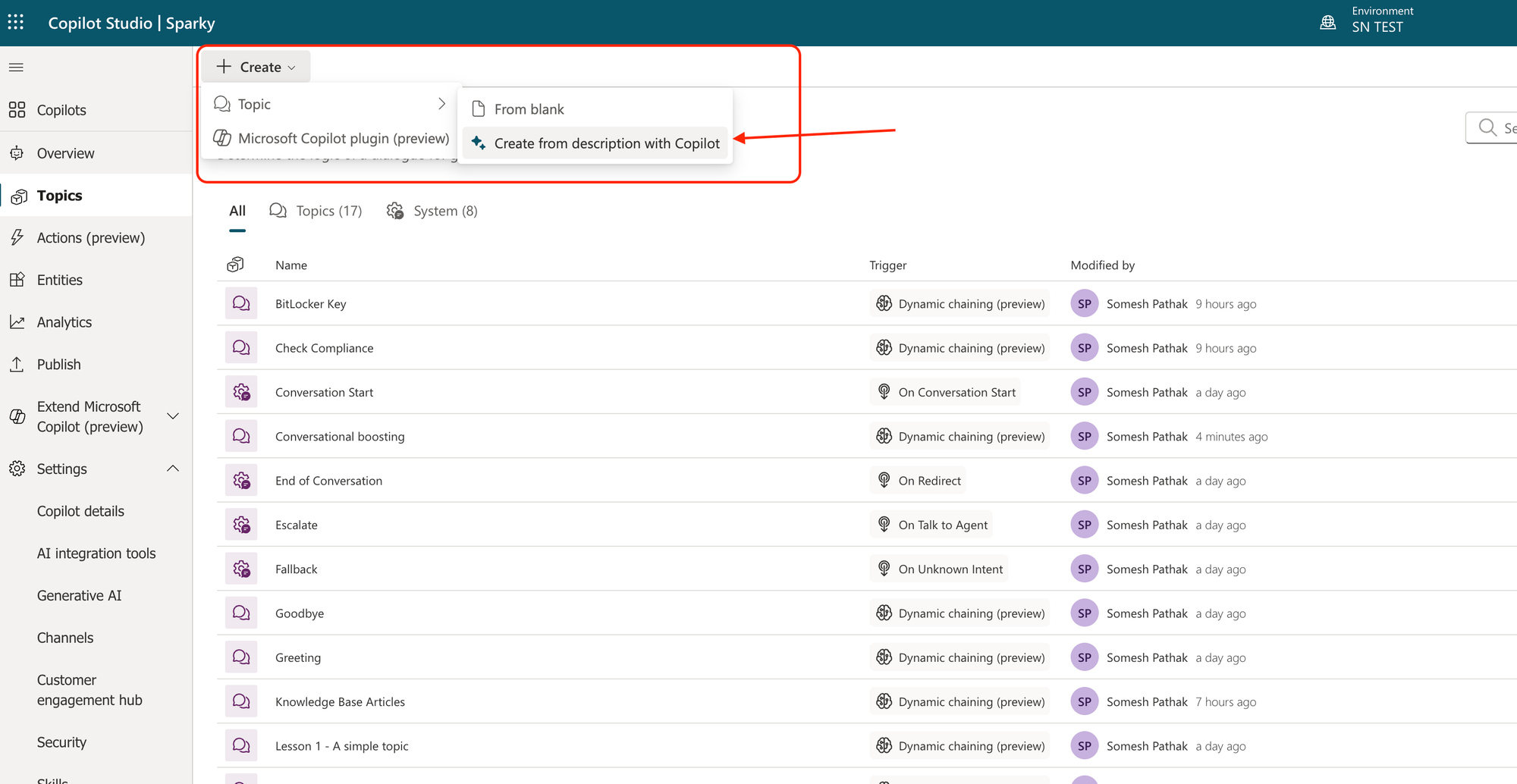
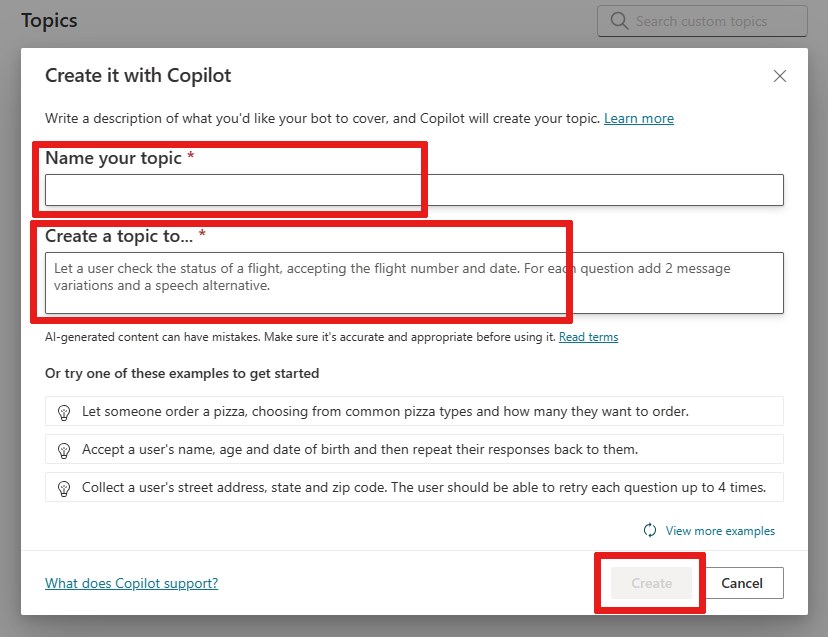
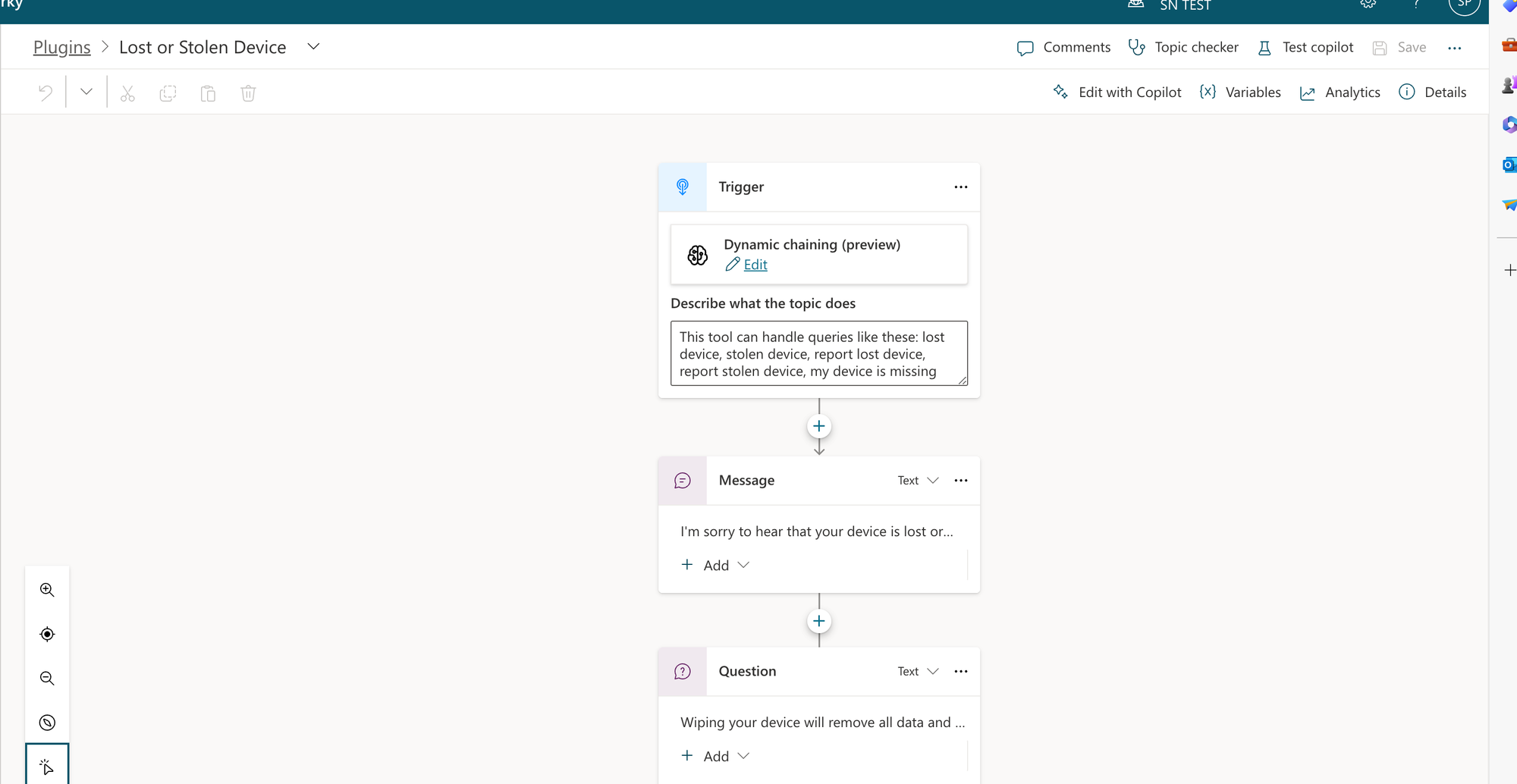
In Microsoft Copilot Studio, plugins enhance the ability of your copilots to integrate with various Microsoft products seamlessly. These plugins enable connected services to be accessed, actions to be executed, and responses to be delivered to users of your copilot, all without the necessity for manually crafting intricate conversational flows.
Functioning as modular, interoperable components, plugins extend their utility across the Power Platform, Dynamics 365, and Microsoft 365 environments. A unified plugin registry housed in Dataverse facilitates the sharing of all plugins across your Microsoft 365 tenant. Any creation or modification of a plugin, once published, is automatically disseminated to all copilots leveraging that plugin.
The process of creating a plugin involves defining its function in straightforward language, followed by specifying a data source or another type of connection. This information empowers the copilot to assess a conversation and select the most suitable plugin. Additionally, the copilot can autonomously request further details from the user as necessary to ensure the plugin operates effectively.
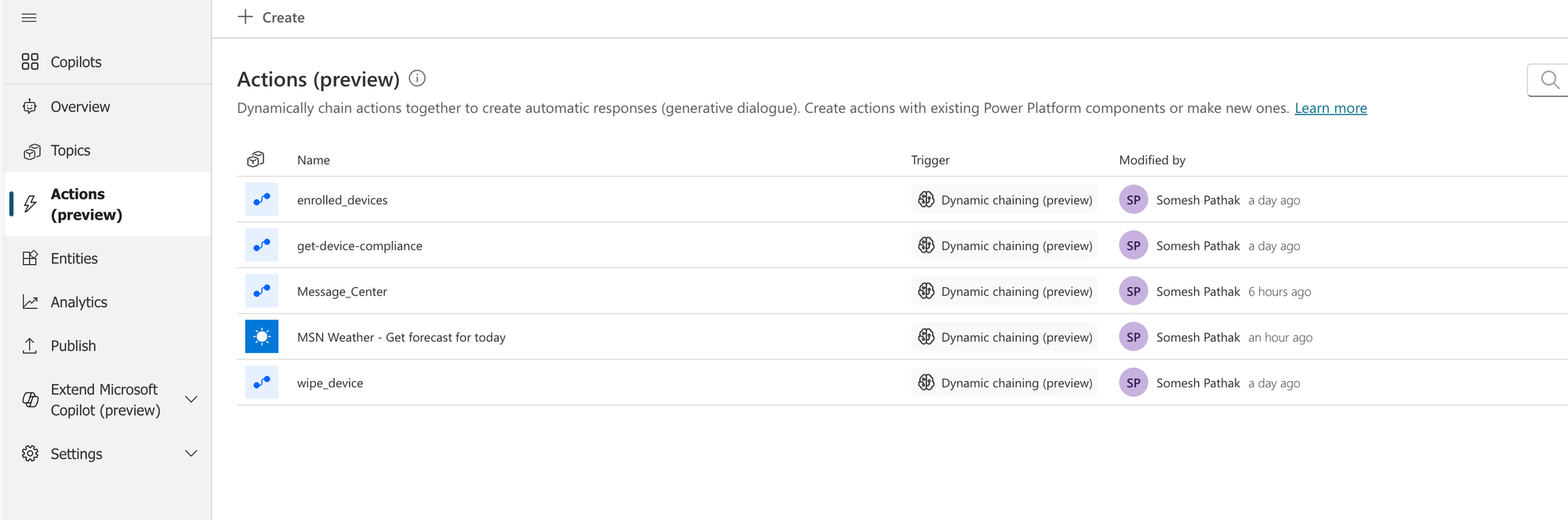
To illustrate the copilot's utility in assisting users with self-service tasks for devices enrolled in Microsoft Intune, consider this scenario: I have set up few sample topics designed to cover a range of common inquiries and operational tasks that users might encounter. These topics include checking compliance, installing applications, and troubleshooting common device issues.
The copilot -Sparky, equipped with these initial topics, serves as a starting point for automating user support. Depending on the specific requirements of your organization or the feedback received from users, you can further customize and expand the bot's capabilities. This adaptability not only enhances the support experience for users managing their enrolled devices but also significantly reduces the workload on IT support staff by automating repetitive inquiries and tasks. Through this approach, the bot becomes an evolving tool that continuously improves in assisting users efficiently, fostering a more productive and satisfied user base.
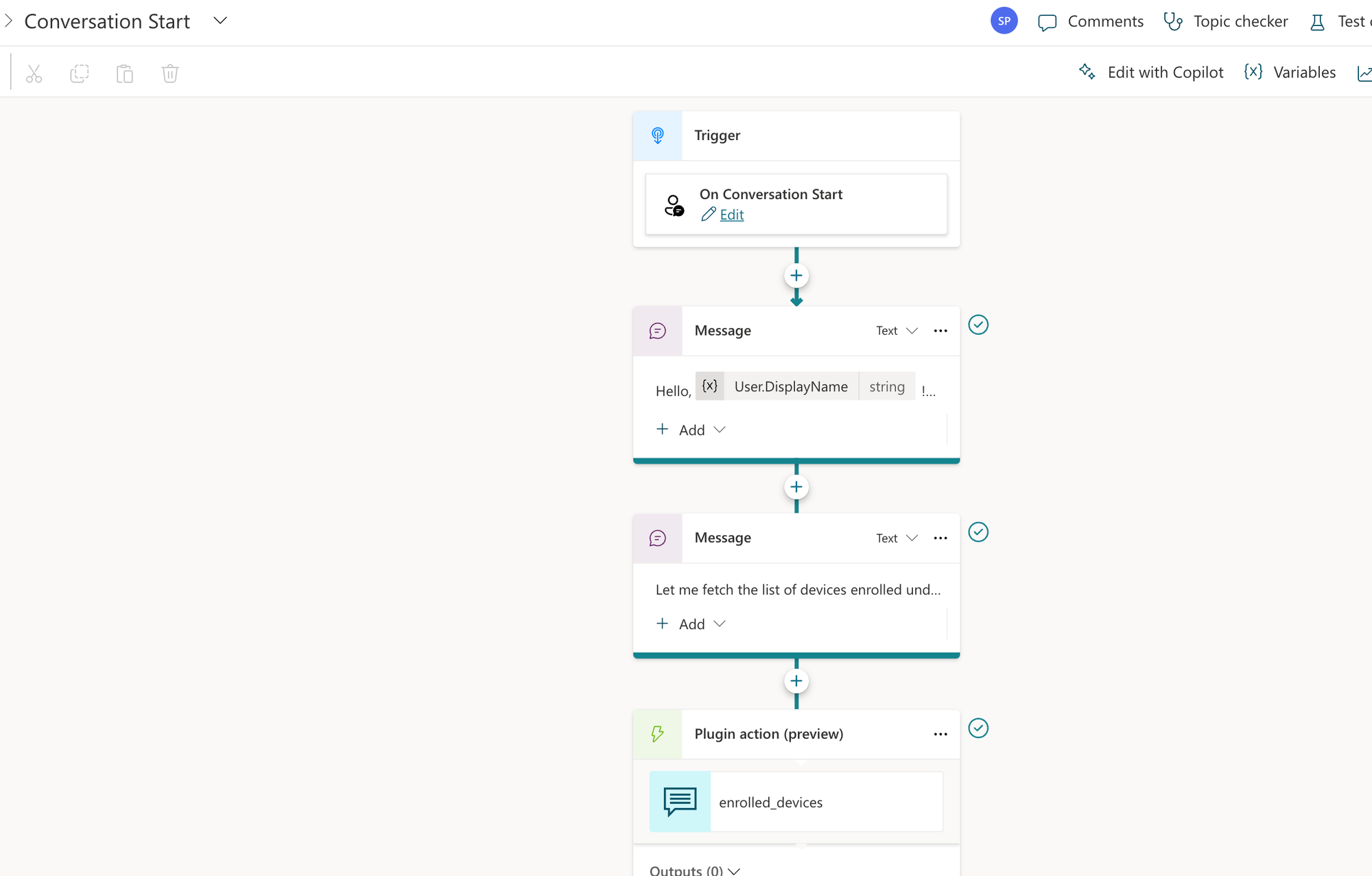
The copilot, with its advanced automation features, automatically captures the user's email address, setting the stage for a proactive and personalized interaction. It greets the user and seamlessly transitions into assisting with specific needs. By leveraging a dedicated plugin, the copilot efficiently gathers data on the user’s enrolled devices, ensuring that the user is kept informed about their devices' status, updates, or any relevant actions that need to be taken.
Furthermore, the copilot utilizes conversation boosters, to enhance the communication flow. These boosters enable the copilot to present the information about the user's devices in a clear, concise, and user-friendly manner, facilitating a smoother user experience.
The progression of the copilot's capabilities doesn't stop there. It transforms into a virtual IT service desk, significantly empowering users. This transformation allows users not only to receive information but also to perform a variety of self-service tasks directly through the conversation interface. Users can troubleshoot common issues, request services, manage device settings, and more, all within the same interactive session.
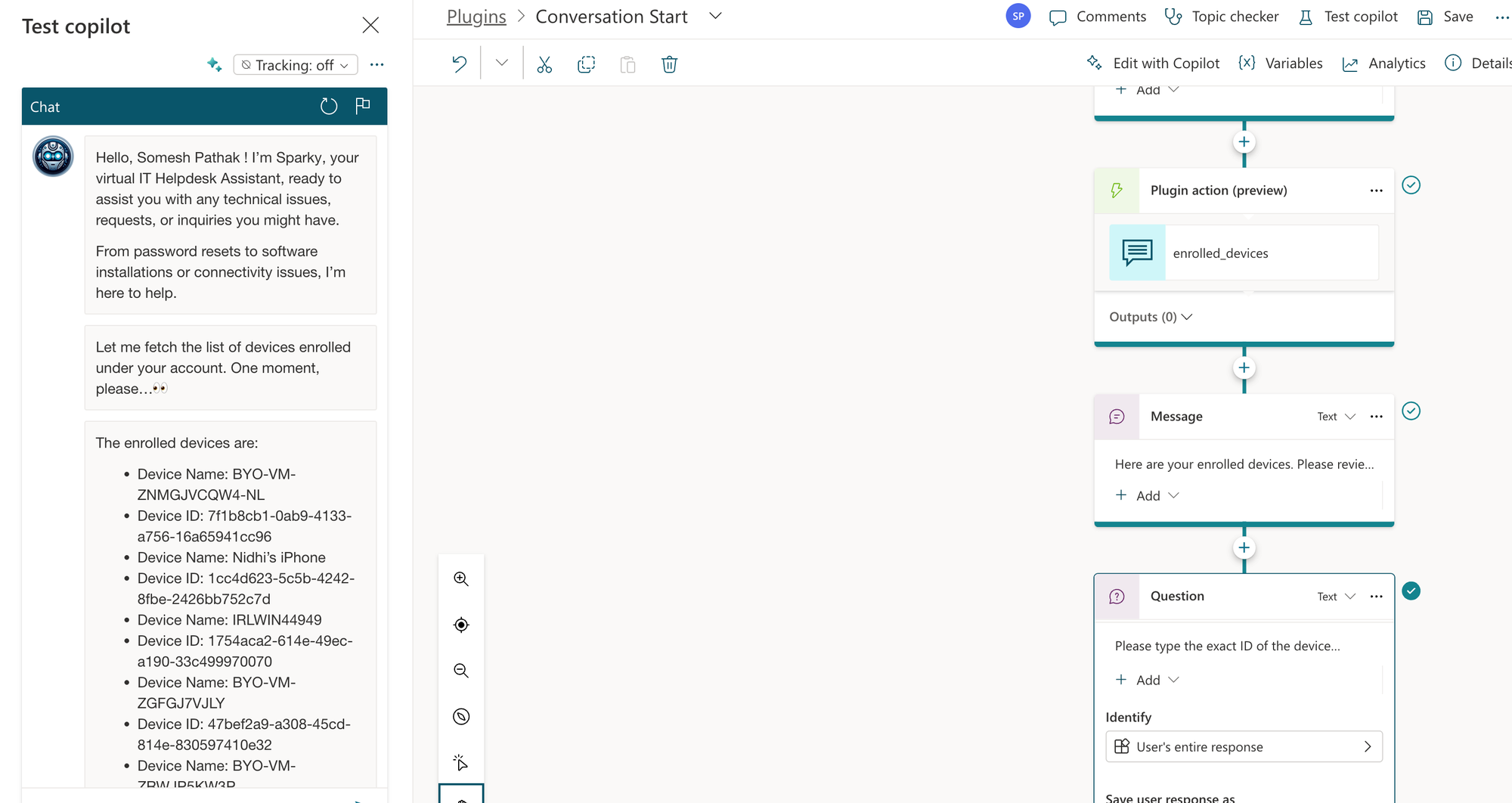
The user selects the device id for which he/she needs support and Sparky comes-up with more support options.
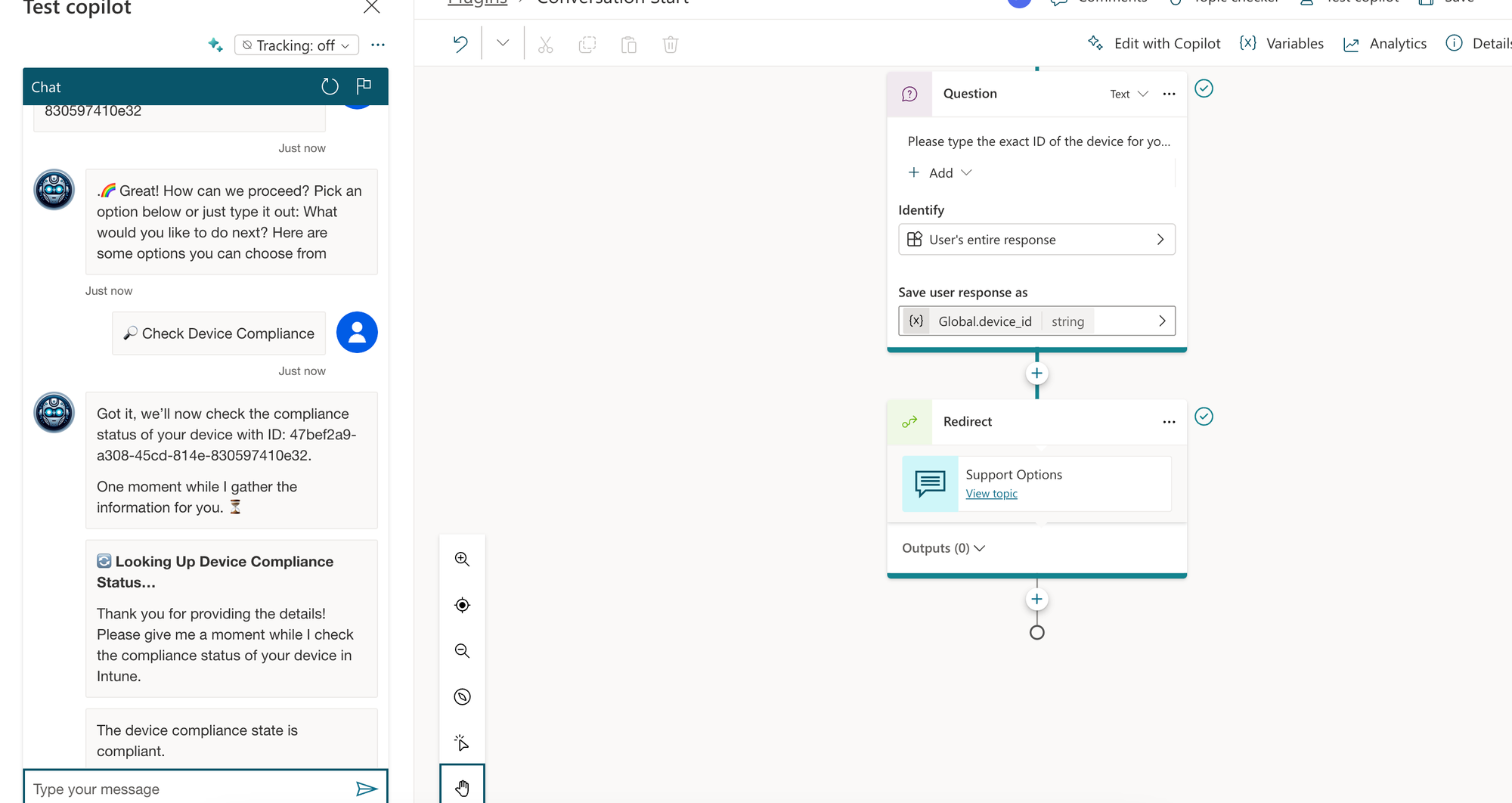
Let's quickly explore a demonstration of the copilot to witness its comprehensive capabilities when used with Intune as MDM solution.
In conclusion, Copilot (formerly Power Virtual Agents) ushers in a new era of conversational AI accessibility. This no-code platform empowers anyone in your organization, regardless of technical background, to build intelligent chatbots that deliver tangible results. Gone are the days of complex coding and lengthy development cycles. Copilot streamlines the process, allowing you to focus on crafting engaging conversations and delivering exceptional user experiences.
The benefits extend far beyond ease of use. Copilot's chatbots can revolutionize the way you interact with both customers and employees. Imagine offering 24/7 self-service options, instantly resolving common issues, and simplifying support processes. Empower your employees with on-demand access to information and resources. Cater to a global audience with multilingual support. The possibilities are truly limitless.
This is just the beginning of your Copilot journey. The possibilities are endless! Whether you're looking to improve customer service, streamline employee onboarding, or automate routine tasks, Copilot can be your secret weapon.