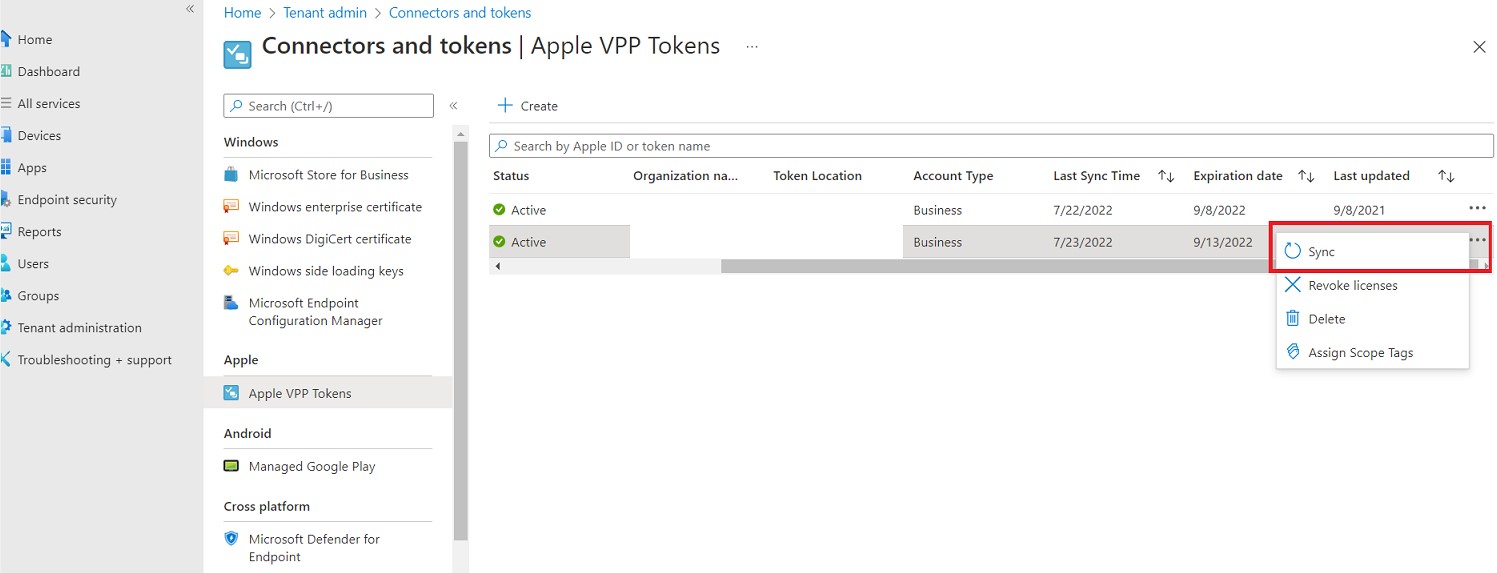This blog update will help you to troubleshoot the error “Company portal version not supported” when opening the Comp portal app on iOS or iPadOS devices. When the users open the Comp portal, they receive a message asking them to update the app, and when they click the update button,

This blog update will help you to troubleshoot the error “Company portal version not supported” when opening the Comp portal app on iOS or iPadOS devices.
When the users open the Comp portal, they receive a message asking them to update the app, and when they click the update button, it redirects them to the App Store. As the users are signed with their personal Apple ID, they receive the message “Update is not available with this Apple ID.”
Since the app is purchased through Apple Business Manager with a VPP token so the app cannot be updated using a personal Apple ID.
This is expected behavior as the device tries to update the app via the end user’s personal Apple store. To avoid this, you have to keep the VPP apps auto-updated. Follow the below steps to configure the auto-update settings for the VPP app:
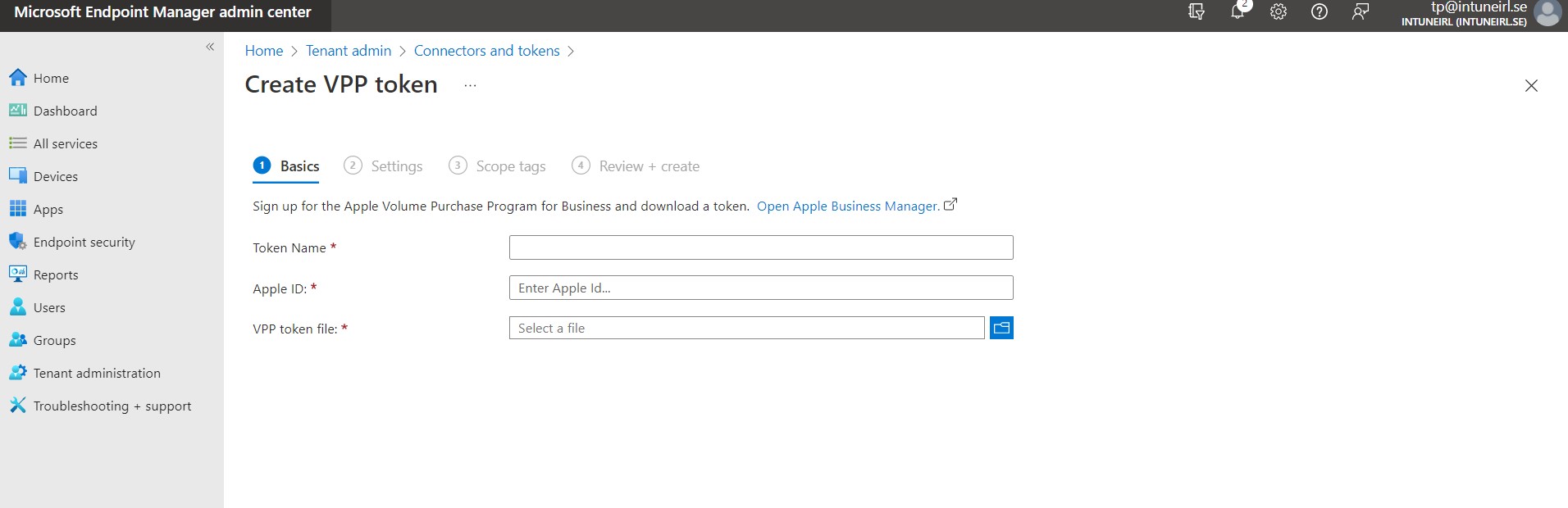
5. Click Next to display the Settings page.
6. On the Settings page, specify the following information:
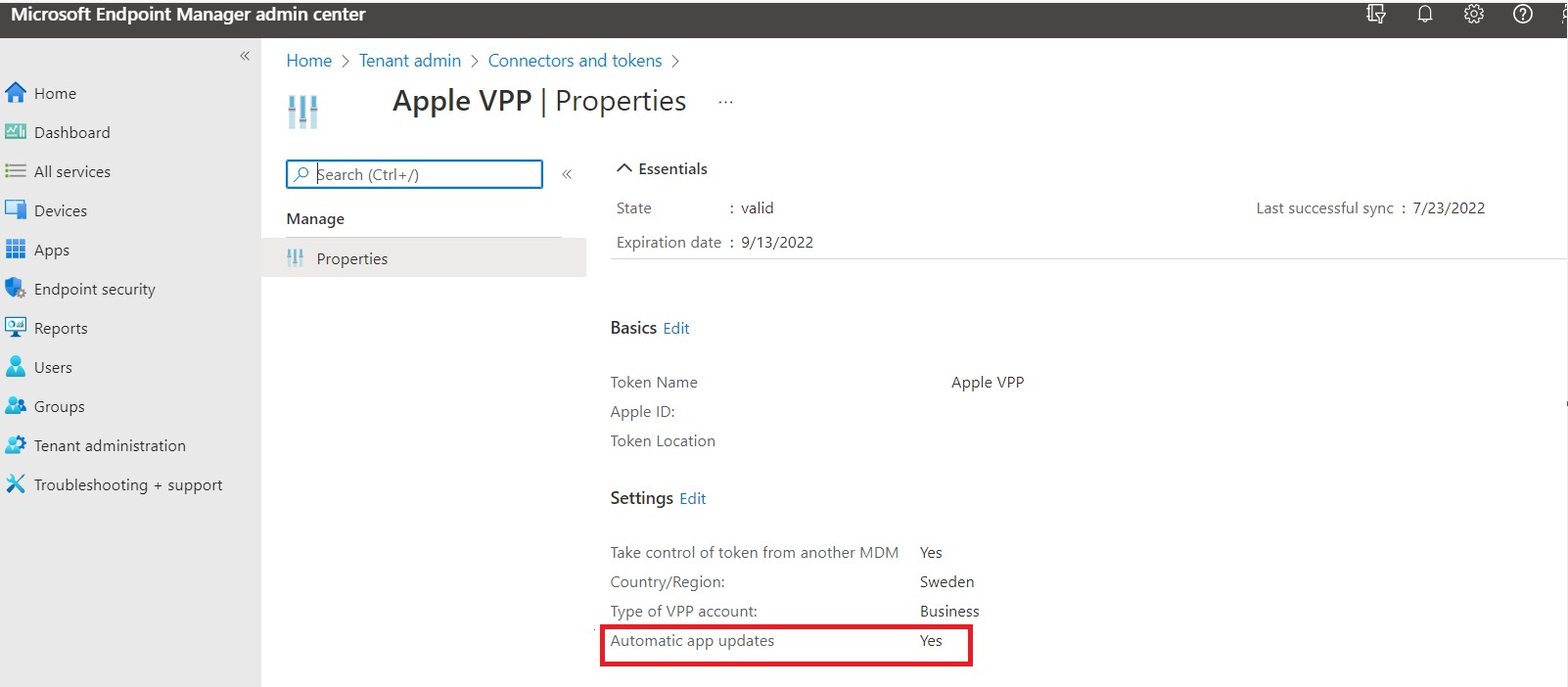
7. Type of VPP account – Choose from Business or Education.
8. Automatic app updates – Choose from Yes to enable automatic updates. When enabled, Intune detects the VPP app updates inside the app store and automatically pushes them to the device when it checks in.
9. I grant Microsoft permission to send user and device information to Apple. You must select I agree to proceed.
10. Review and create the token.
You can synchronize the app names, metadata, and license information for your purchased apps in Intune by choosing Sync for a selected token.