Overview On October 24th, 2022, Apple posted updated versions of operating system software license agreements to the Apple Business Manager. Until and unless you accept the new agreements with Apple Business Manager, you won’t be able to enrol any devices or deploy new apps to your supervised devices. This
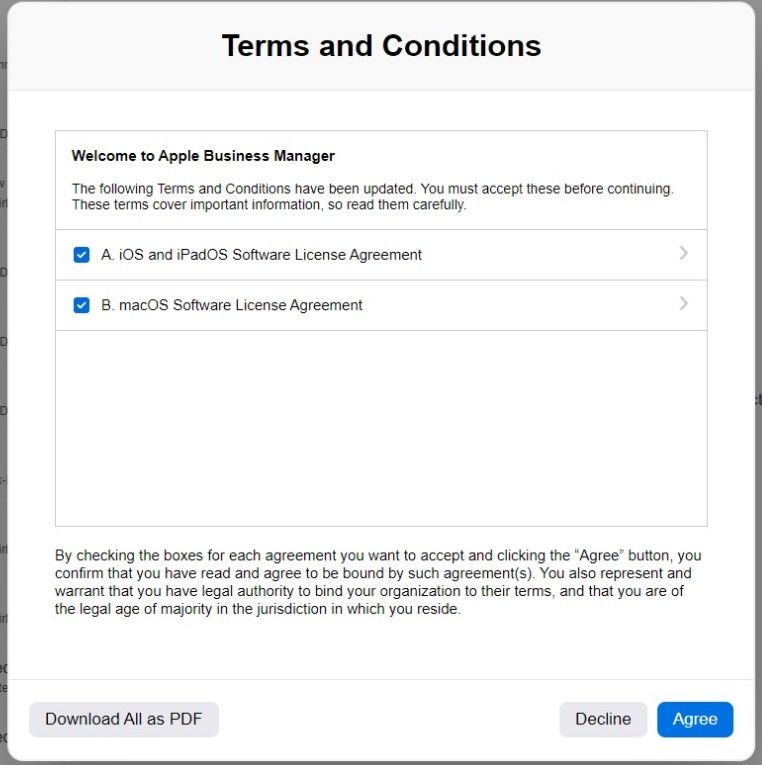
On October 24th, 2022, Apple posted updated versions of operating system software license agreements to the Apple Business Manager. Until and unless you accept the new agreements with Apple Business Manager, you won’t be able to enrol any devices or deploy new apps to your supervised devices.
This post will be a short one with reasons for new agreements along with steps showing how to accept the new T&Cs.
Whenever Apple releases a major version of their macOS, iOS, iPadOS, or tvOS, it updates the Software License Agreement for these builds. When a Software License Agreement is updated, an Apple Business Manager Administrator must log into the program website to review and agree to the updated terms.
Depending upon which all Apple products you manage in your MDM solution, Apple will publish the new agreement for those platforms on your program website.
The person who completes the initial program enrollment also accepts the following Terms and Conditions on behalf of the enrolling organization:
After completing enrollment, this person becomes the Administrator in Apple Business Manager and can designate up to four more administrators.
As soon as Apple updates the agreements, the Apple Business Manager Administrator must sign in to the program website to accept any new agreements. The steps are as below:


Even if you don’t accept the agreements, the devices assigned to your MDM server (Intune) in Apple Business Managerwon’t be affected. If you erase all content and settings on a device, the device is still assigned to the same MDM server, and the same settings are applied during setup.
However, these conditions will apply until the ABM administrator accepts the new agreements:
So don’t wait. Login to your ABM program website and accept the new agreement. All it takes is one click, and you are hassle-free for the rest of the year.
Stay In(tuned) and be #intuneinspired.