Streamlining the device enrolment process is crucial for administrators and enterprises implementing BYOD policies. With Microsoft Intune's web-based device enrolment for iOS/iPadOS, setting up and managing devices becomes more efficient than ever.

Streamlining the device enrolment process is crucial for administrators and enterprises implementing BYOD policies. With Microsoft Intune's web-based device enrolment for iOS/iPadOS, setting up and managing devices becomes more efficient than ever. By eliminating the need for the Company Portal app, this solution offers a faster enrollment experience. As an MDM admin, you can now easily enrol personal devices in Microsoft Intune without requiring users to install additional apps. This not only saves time but also enhances productivity by simplifying the enrollment process. In the following sections, we will explore the benefits of web-based device enrolment and provide step-by-step instructions on how to set it up effectively.
Just-in-Time Registration allows users to enroll their iOS devices seamlessly by simply signing in with their corporate credentials. This eliminates the need for complex manual configurations and reduces the time and effort required for device enrolment. By leveraging Entra ID authentication, just-in-time registration ensures a secure and efficient enrolment process.
For steps, see Set up JIT registration in Intune. Return to this article when you're done so you can continue to the next step.
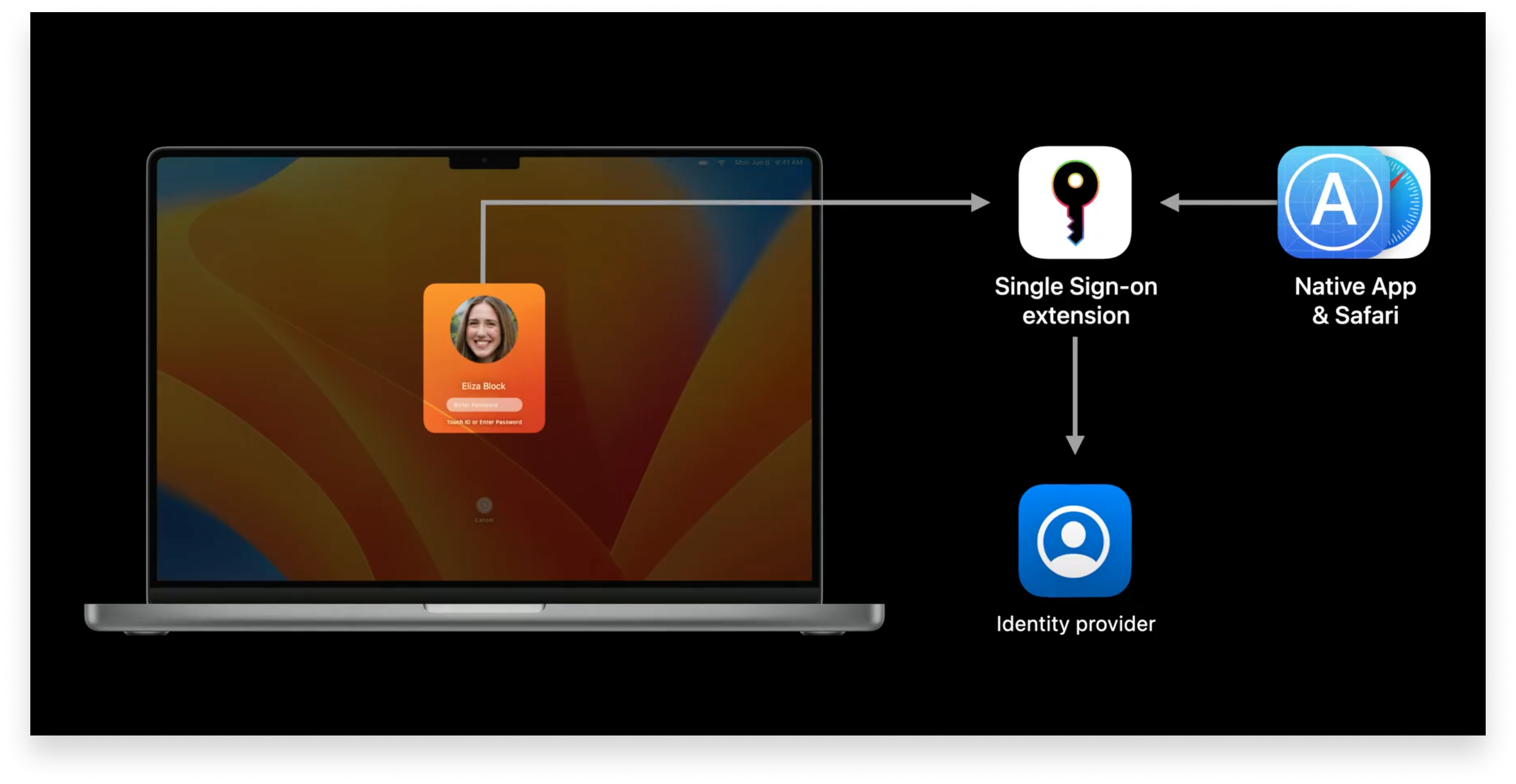
During the enrolment process, users will be prompted to sign in with their corporate credentials, which will authenticate them through Entra ID and automatically register their device with Intune. It's important to consider some settings and considerations for successful implementation of just-in-time registration:
Create an enrollment profile for devices enrolling via web-based device enrollment. The enrolment profile triggers the device user's enrolment experience, and enables them to initiate enrolment in Safari.
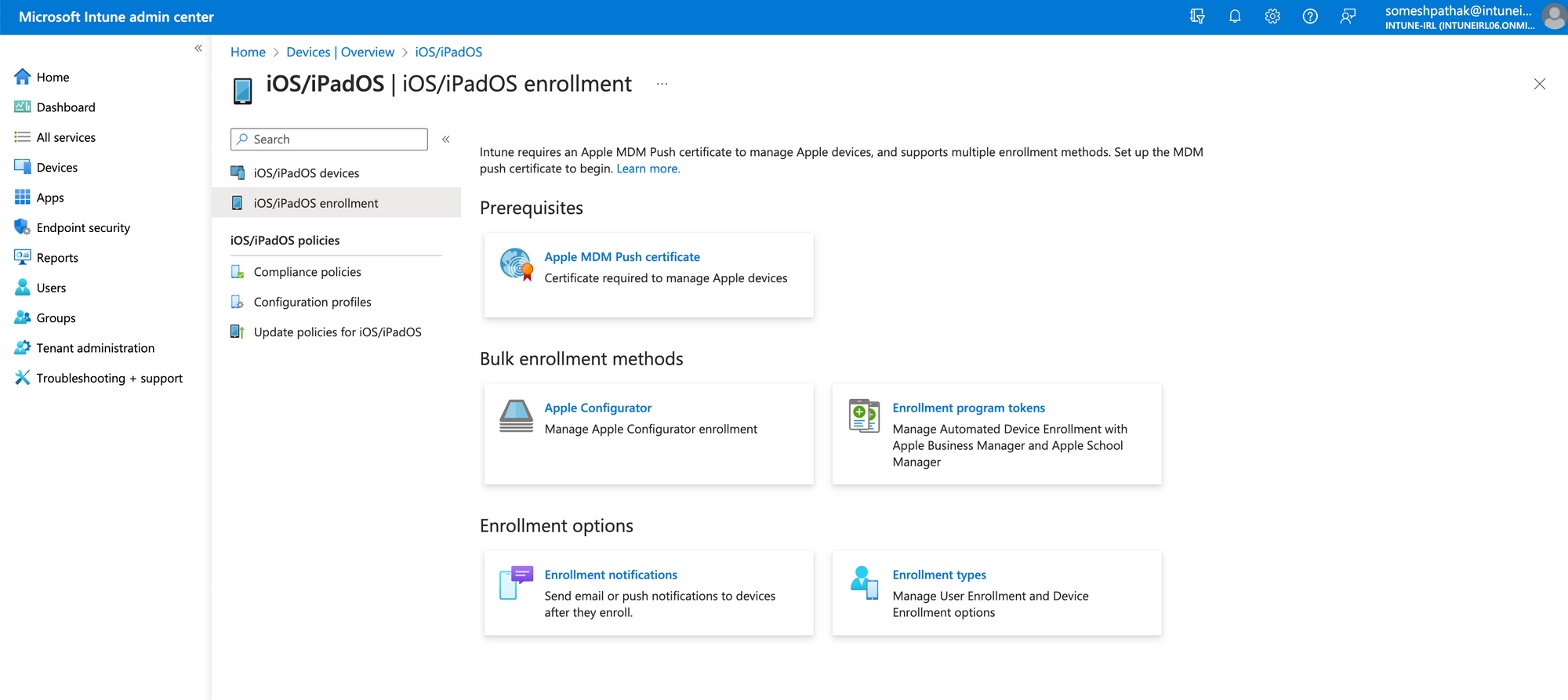
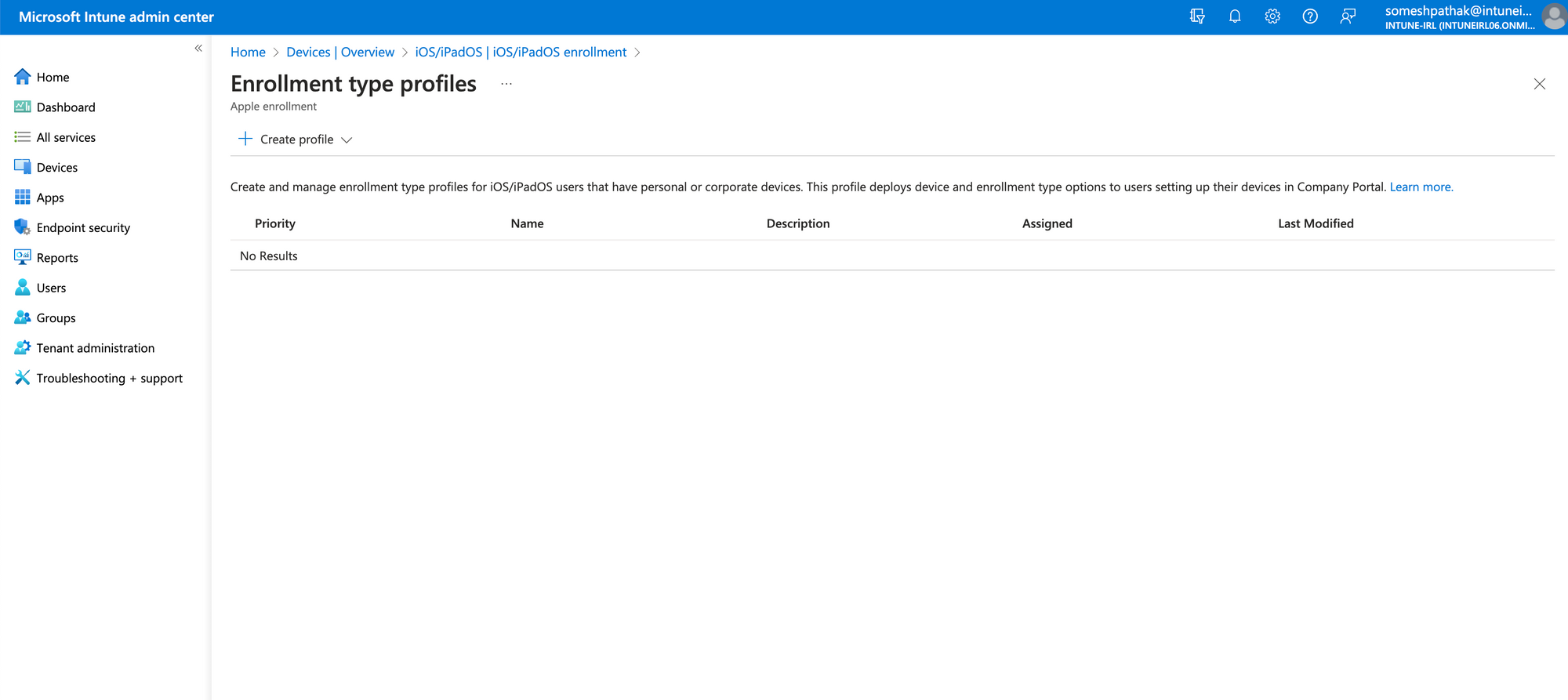
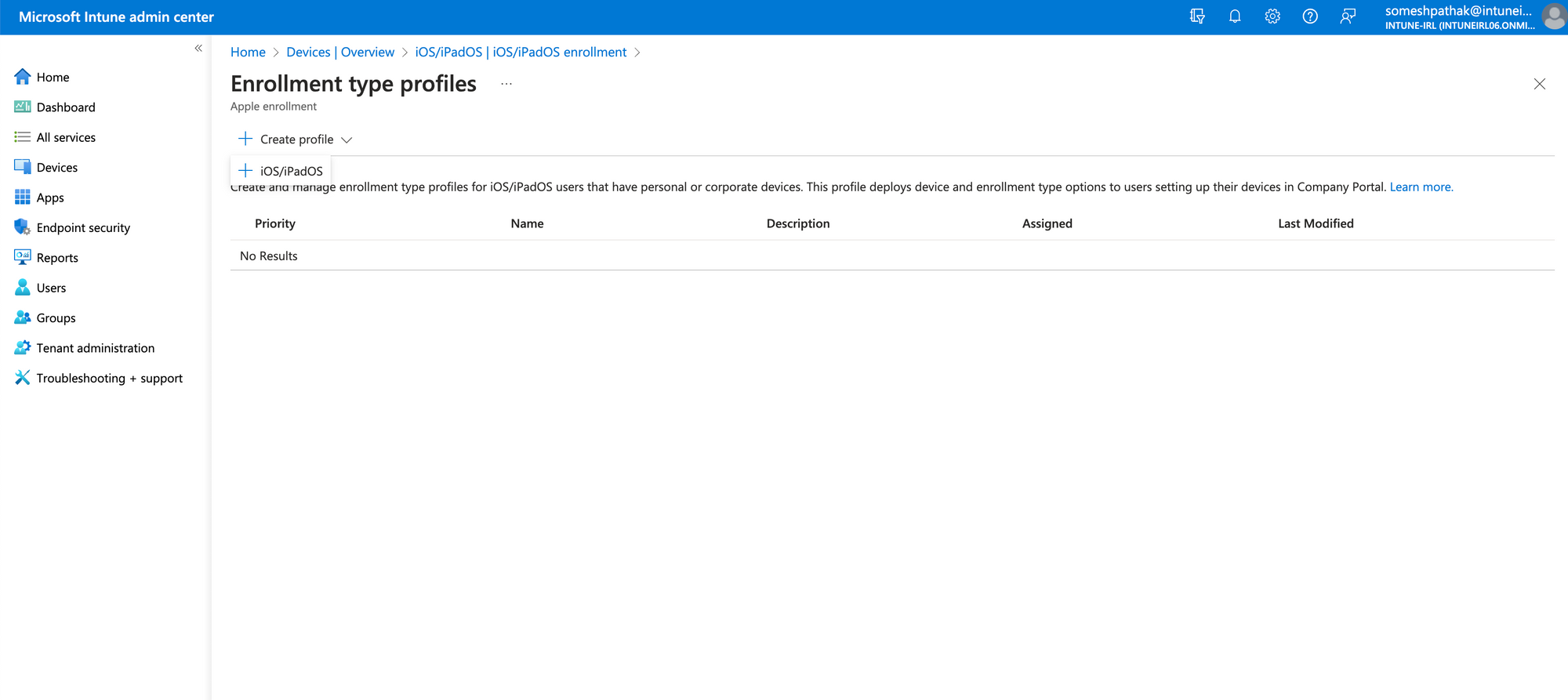
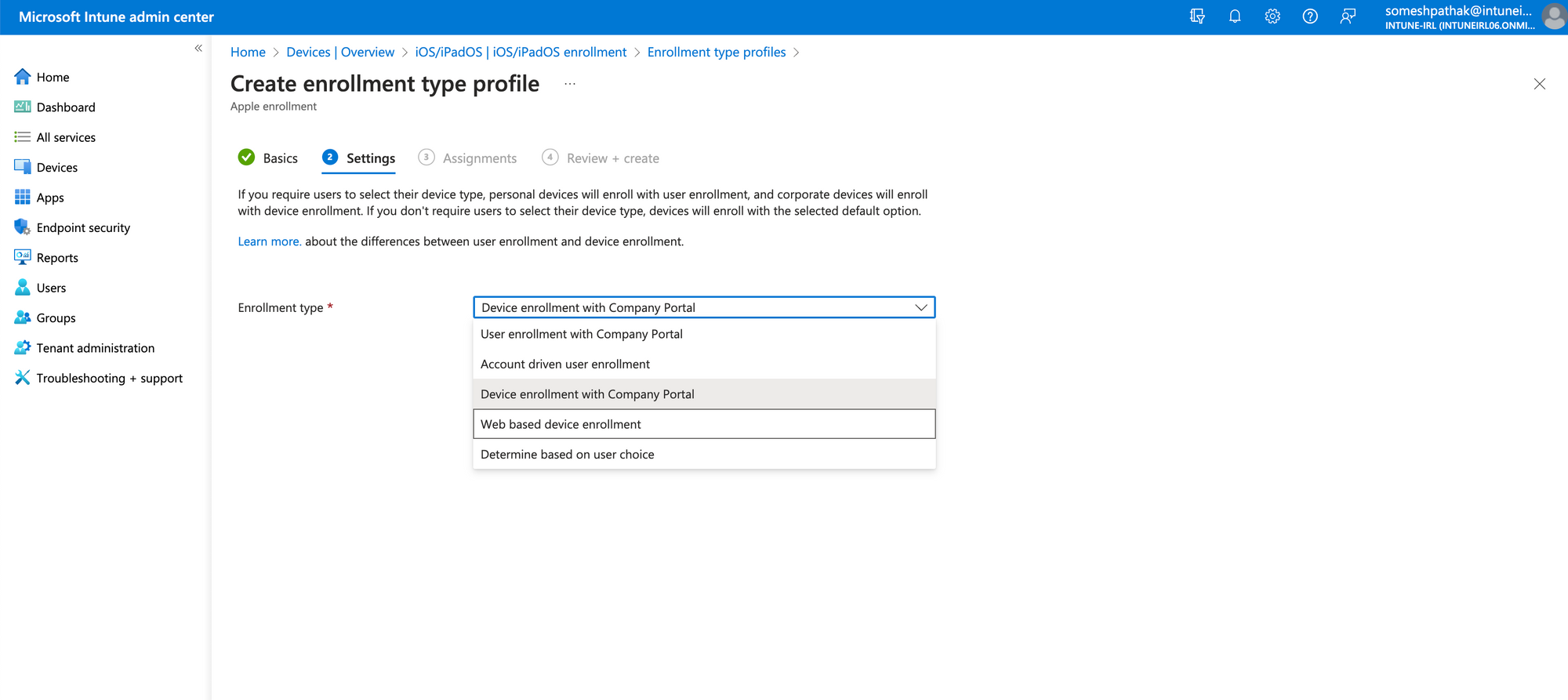
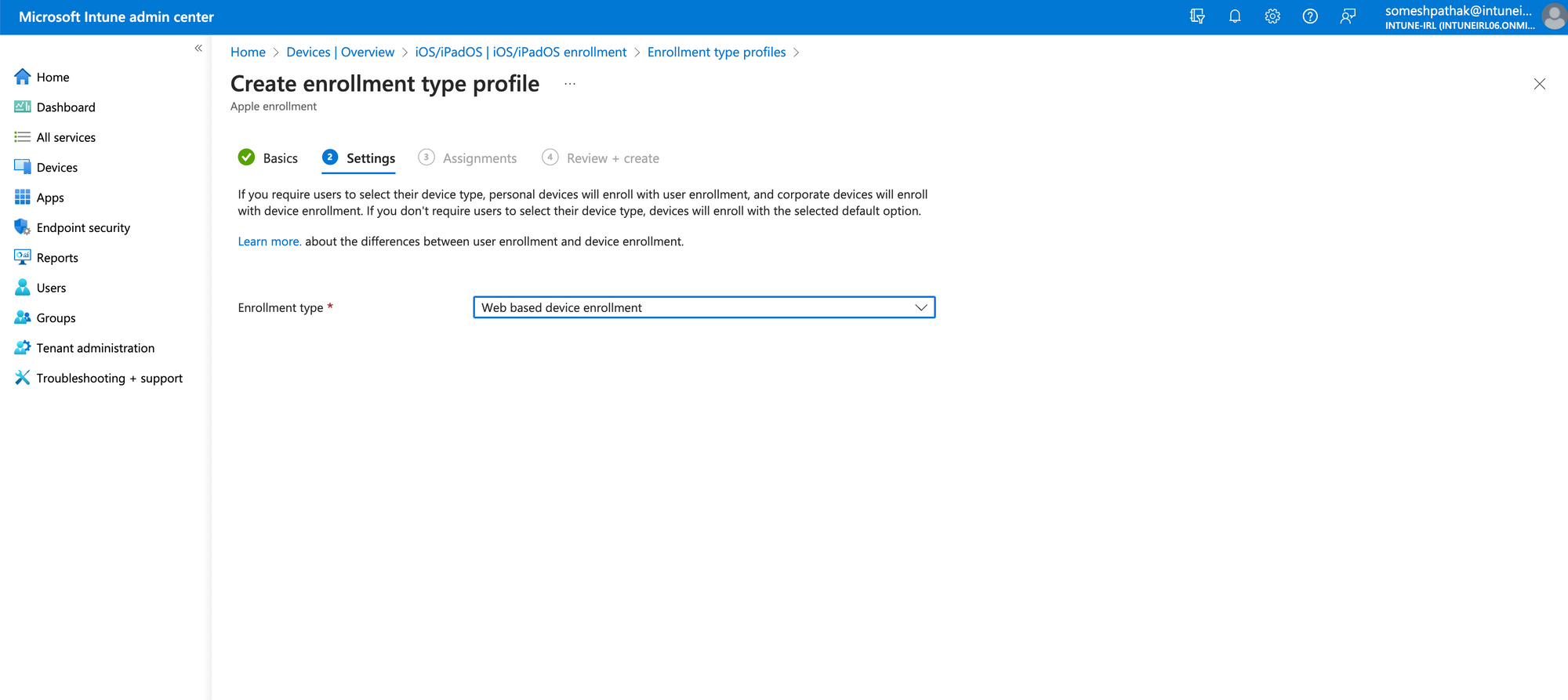
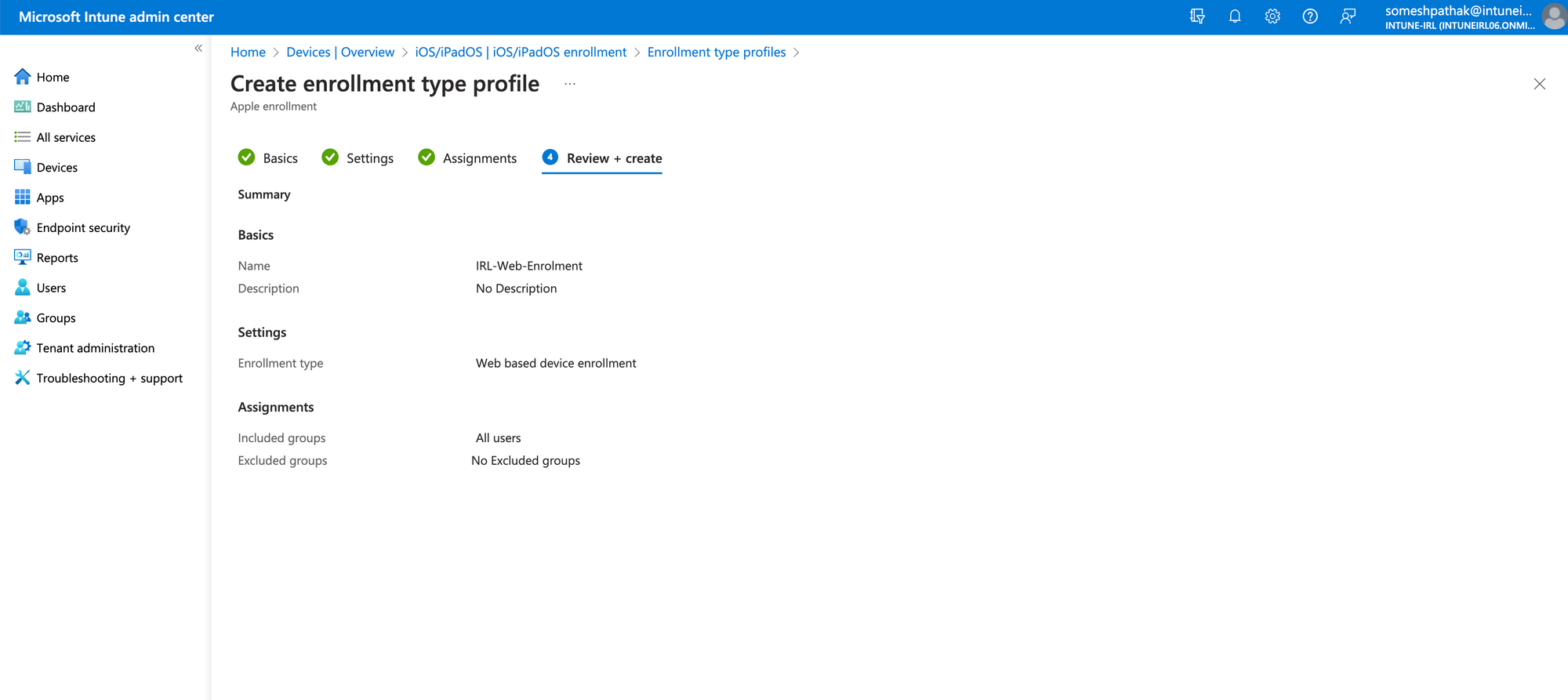
Since the Company Portal app is no longer a necessity, it's highly recommended to furnish users with a link to the Company Portal website instead. This approach offers a straightforward way for users to access potential apps and check their device status. The most convenient way to facilitate this is by deploying a web clip to the users' devices.
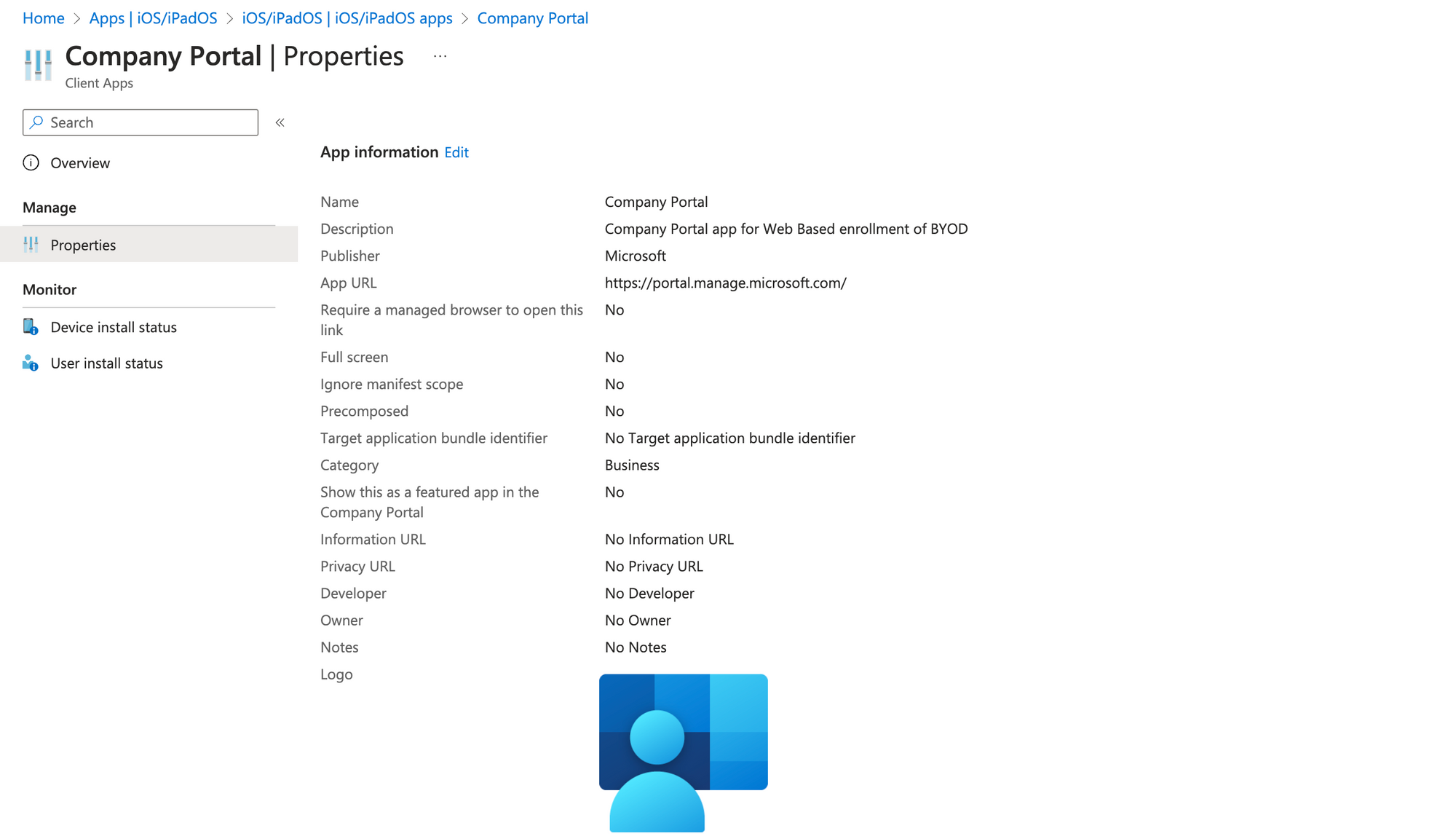
Before initiating the device enrollment process, it's crucial to effectively communicate with employees and provide them with the necessary support and resources. This ensures a smooth and successful enrolment experience.
To inform employees about the enrolment process, consider the following effective ways:
When an employee attempts to sign into a work app on their personal device, the app alerts them to the enrollment requirement and redirects them to the Company Portal website for enrollment.
Alternatively, you can provide employees and students with a URL that opens the Company Portal website. If you aren't utilizing conditional access, it's important to share the enrollment link with device users so that they know how to initiate enrollment. The link to share is:
portal.manage.microsoft.com/conditionalaccess/enrollment
This section provides the high-level enrollment steps for device users.
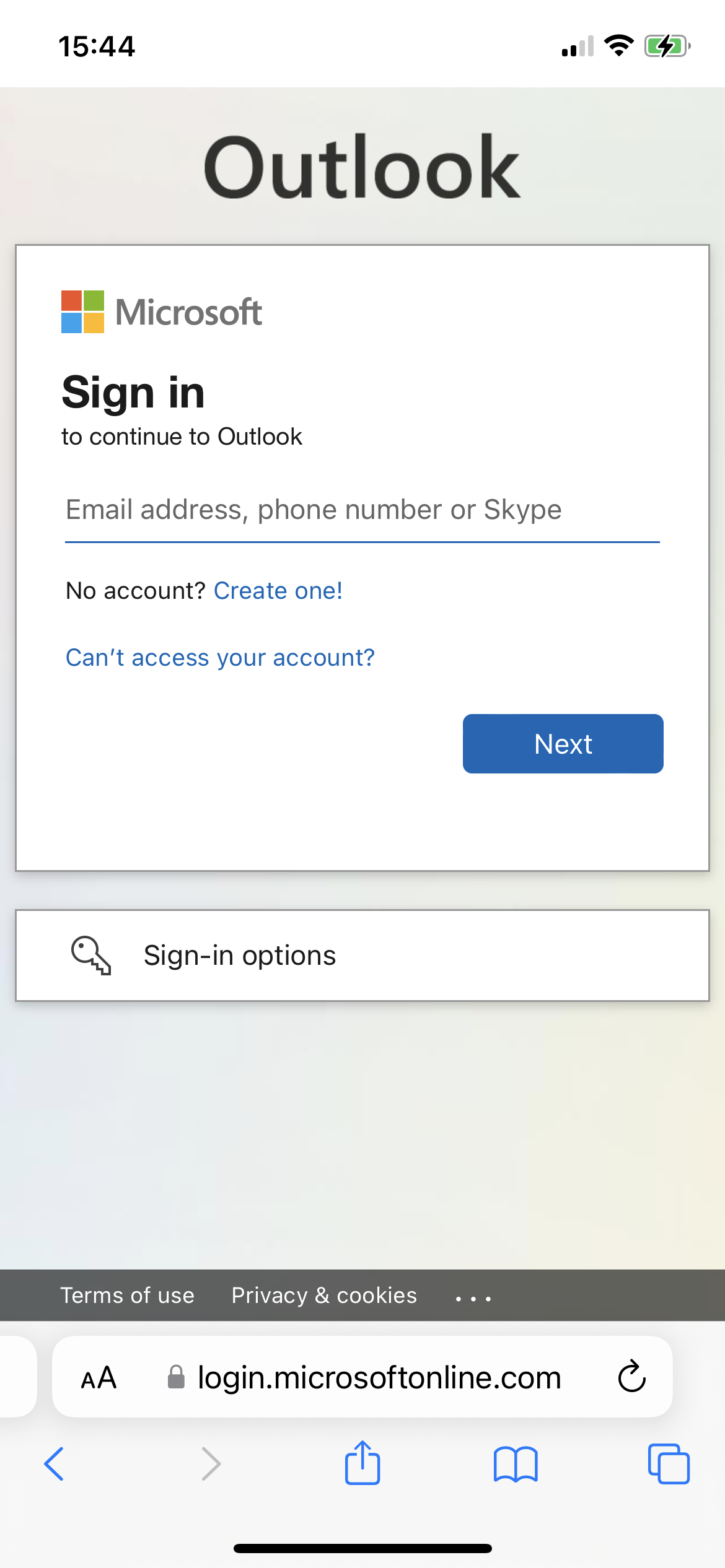
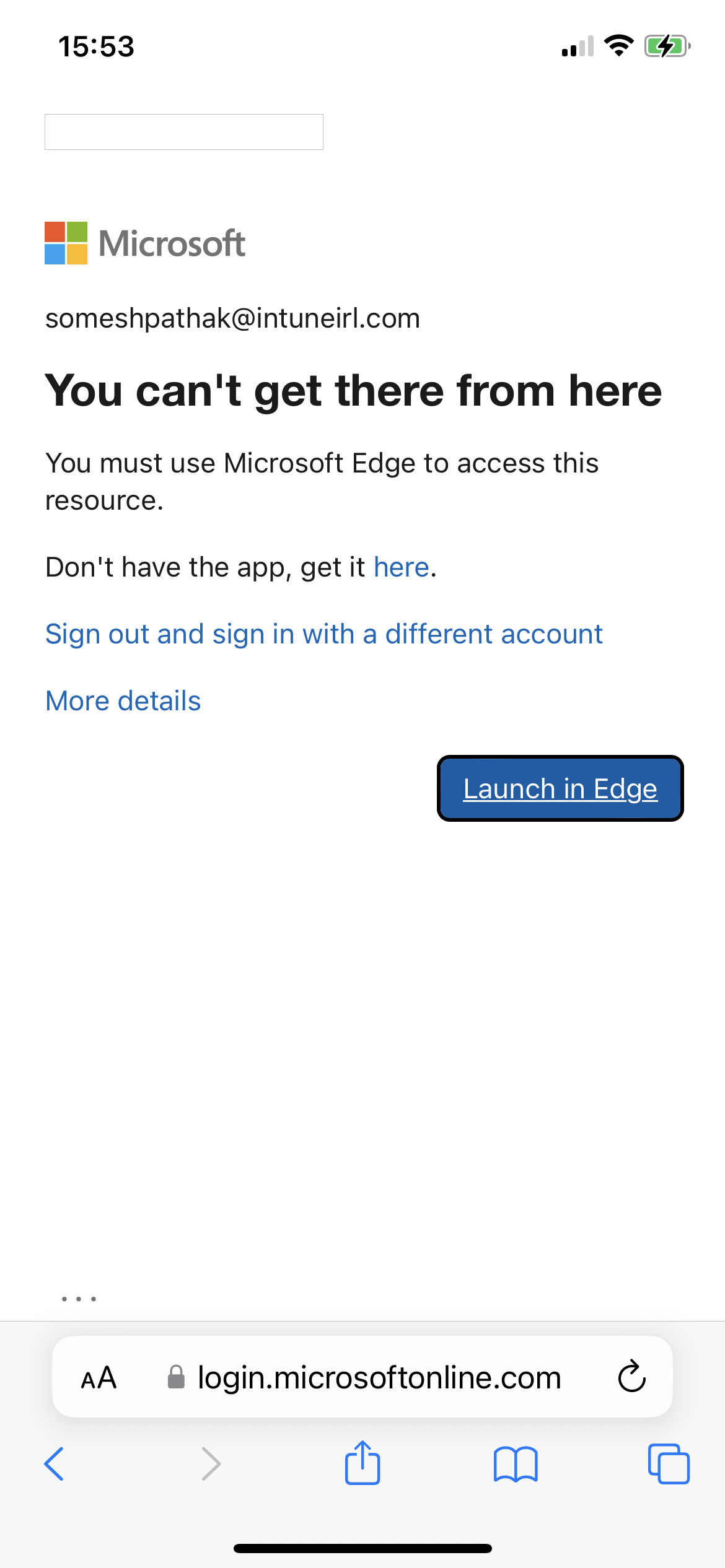
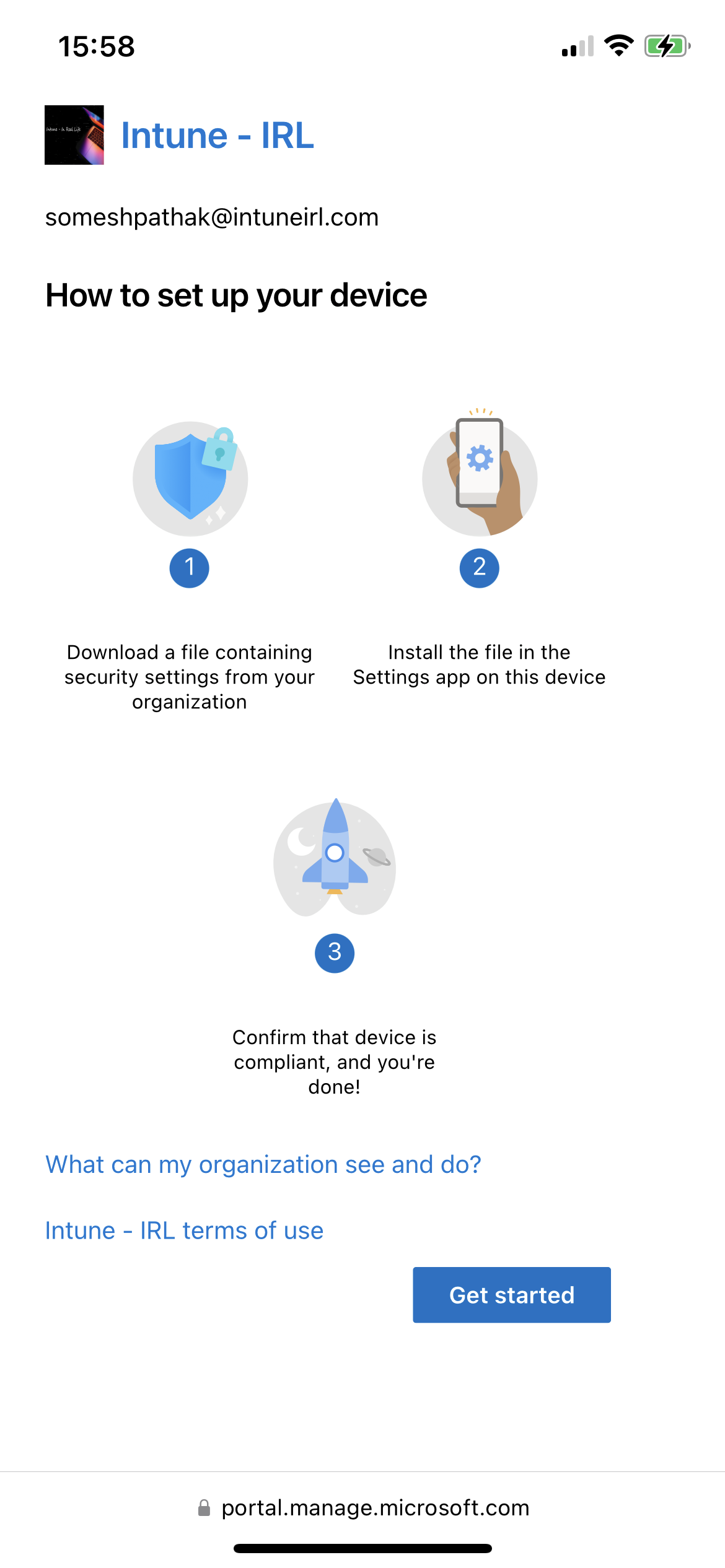
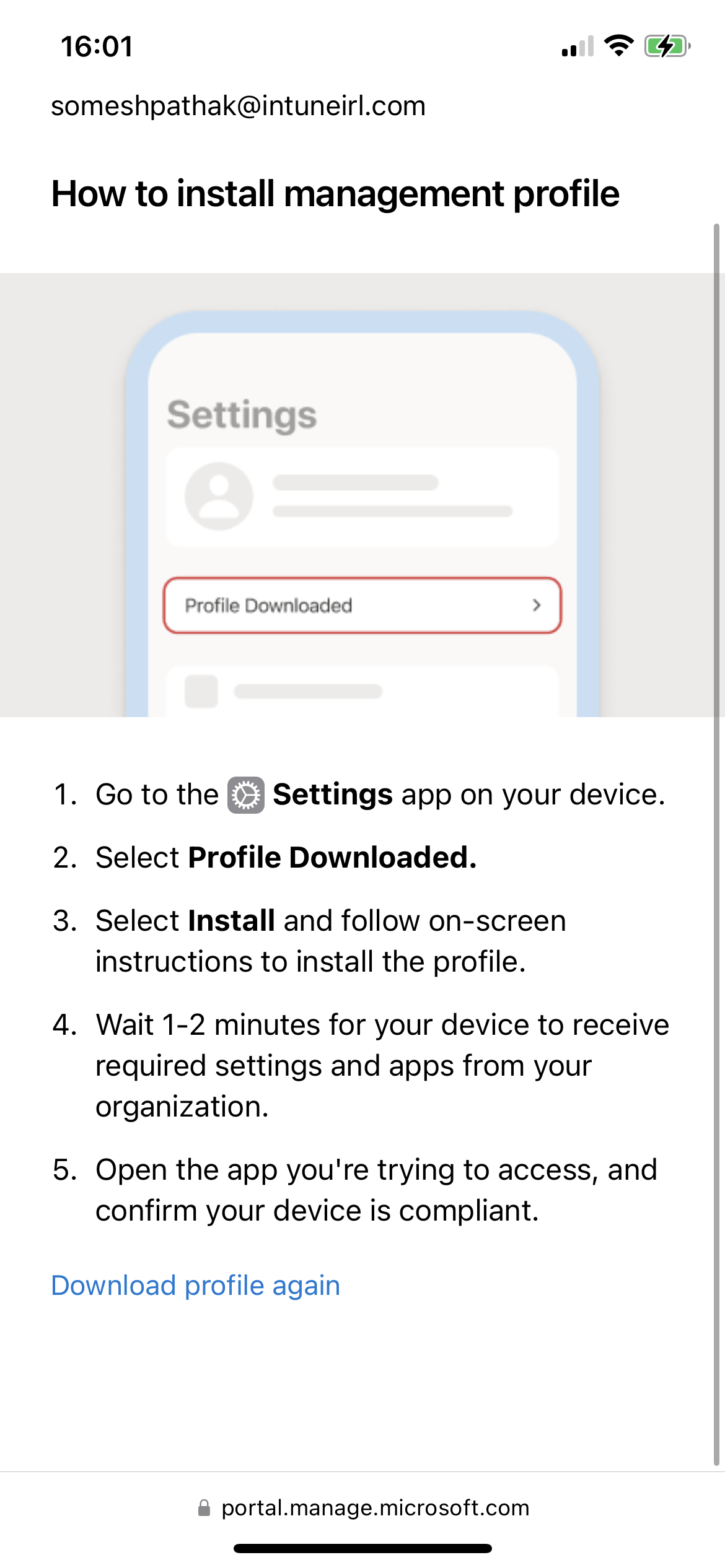
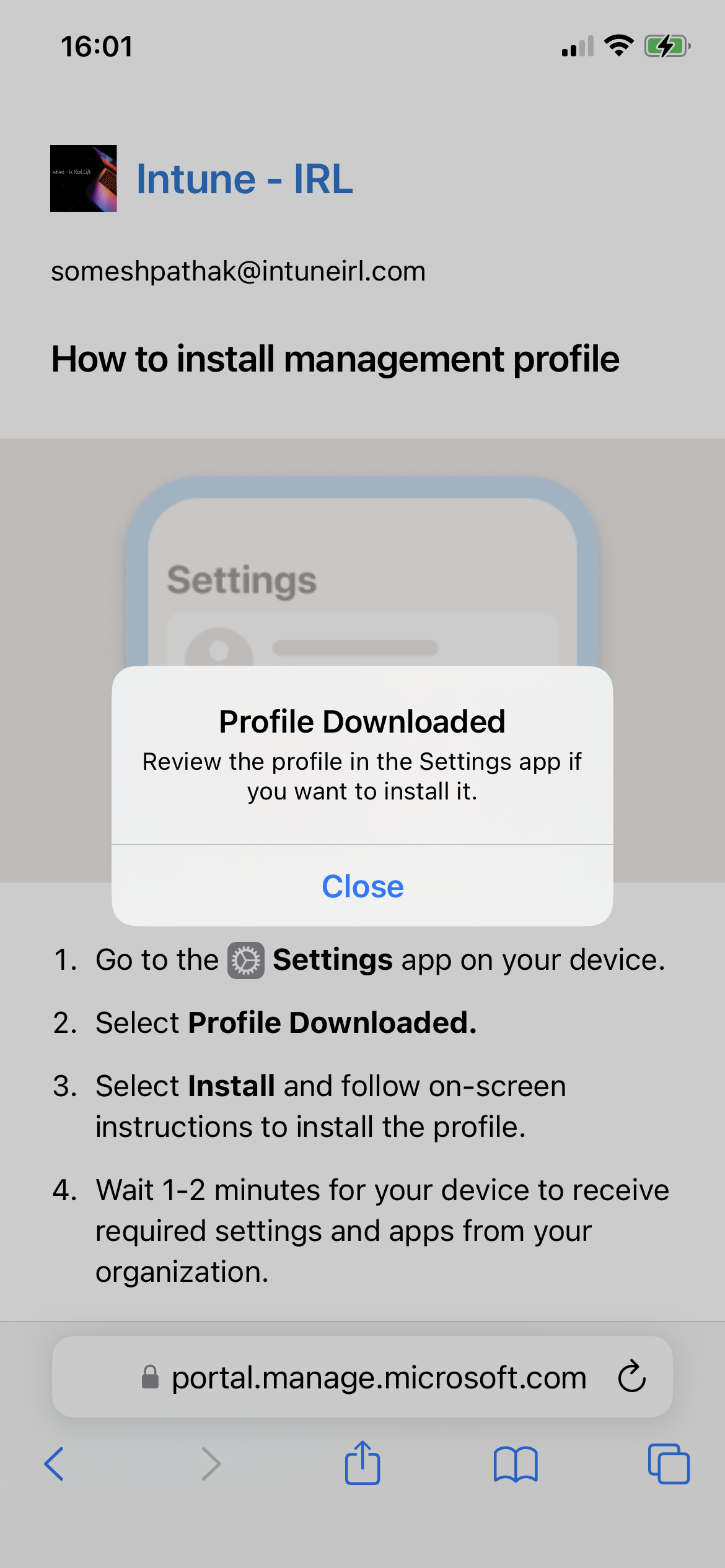
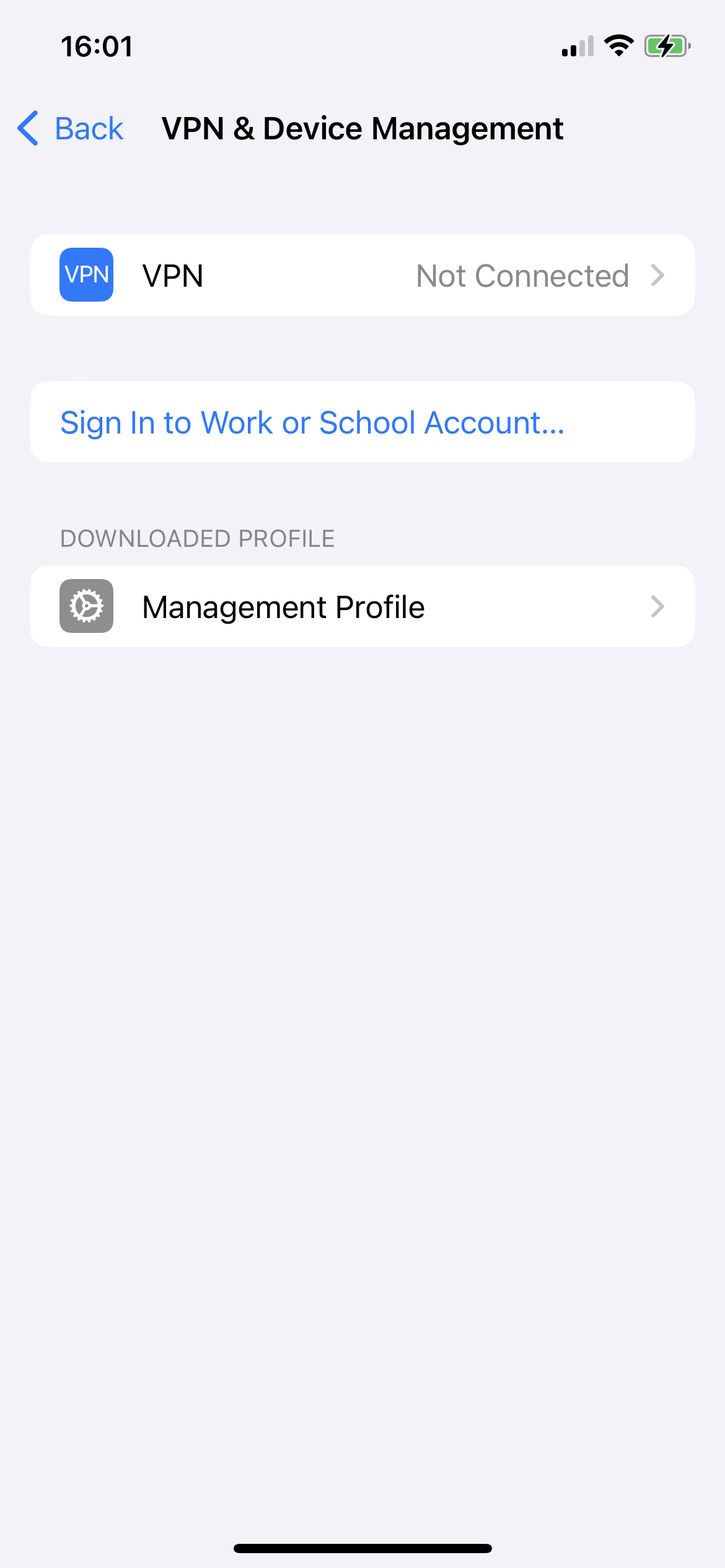
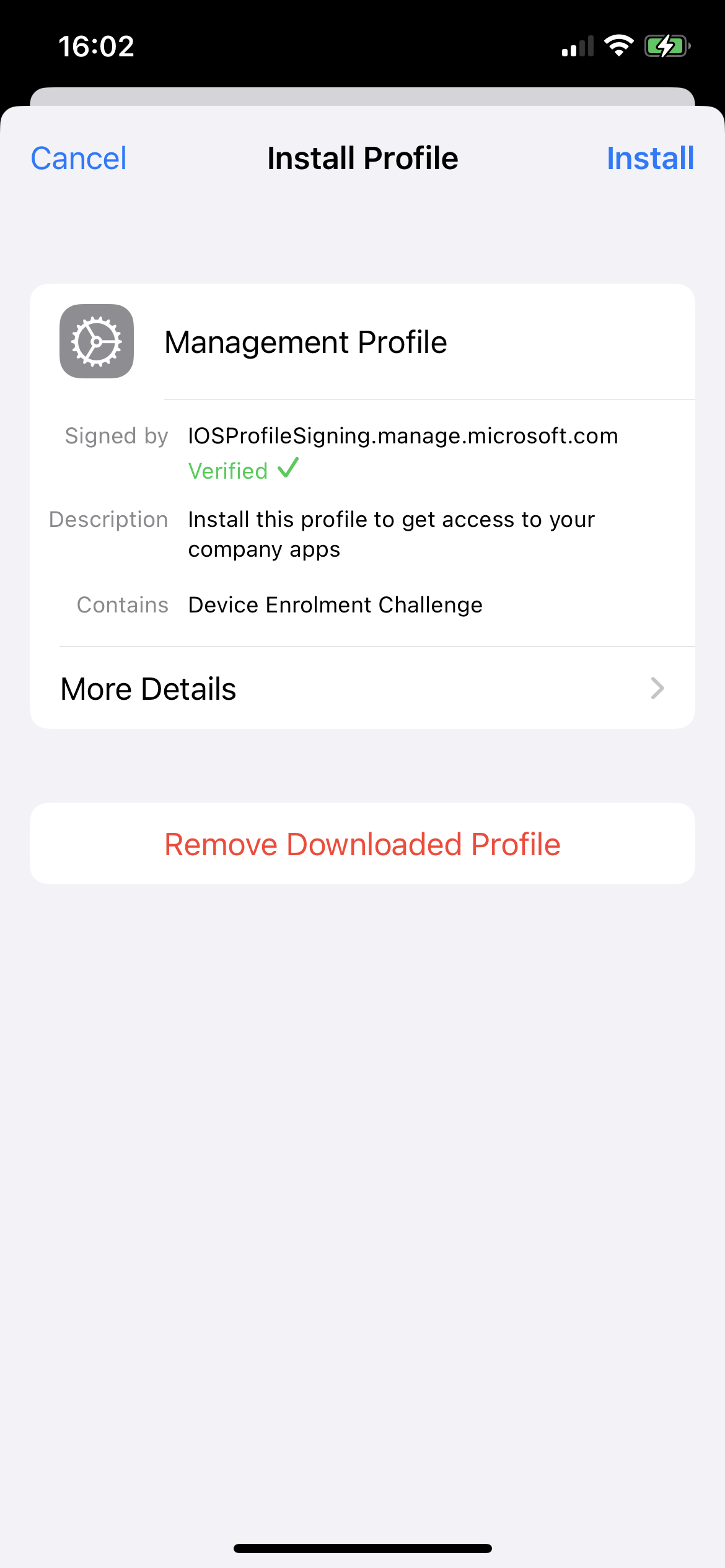
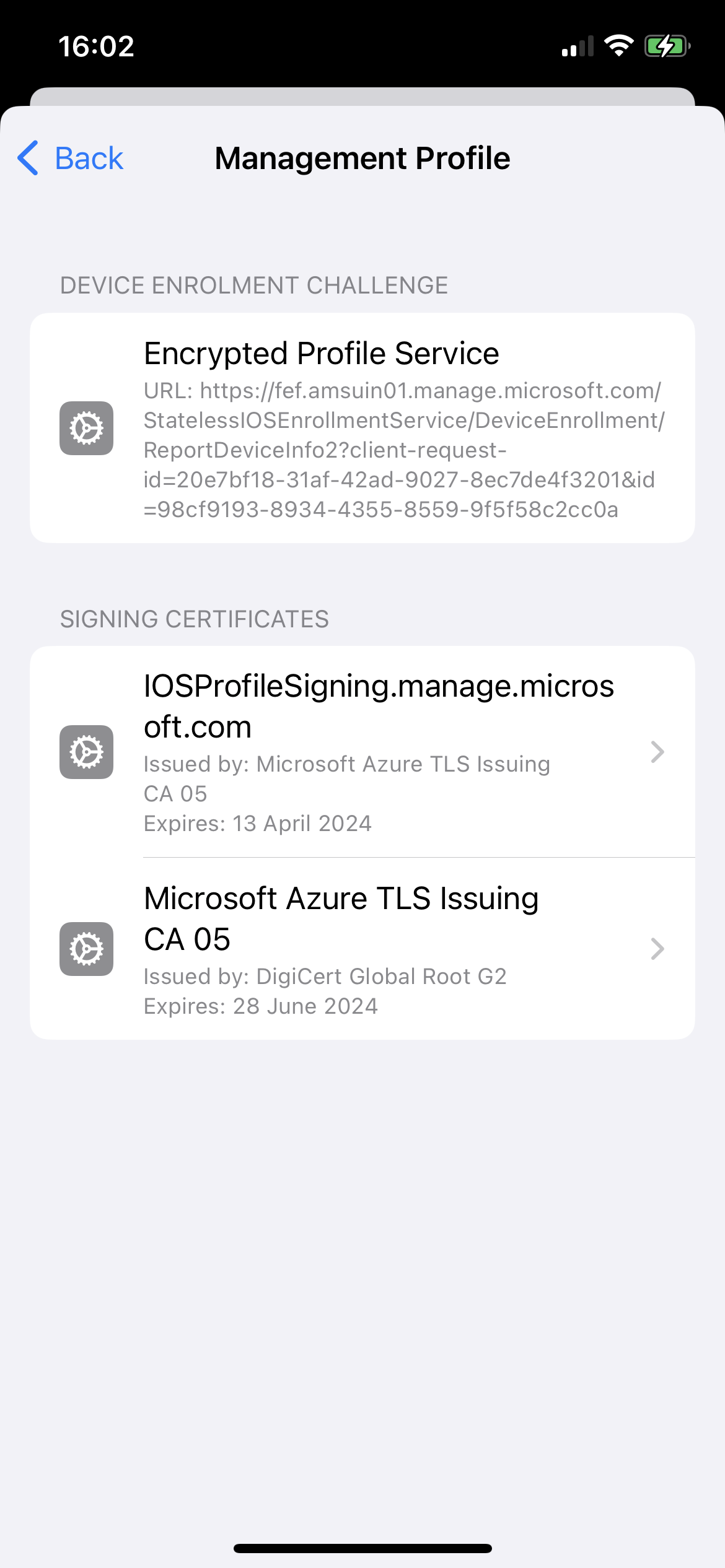
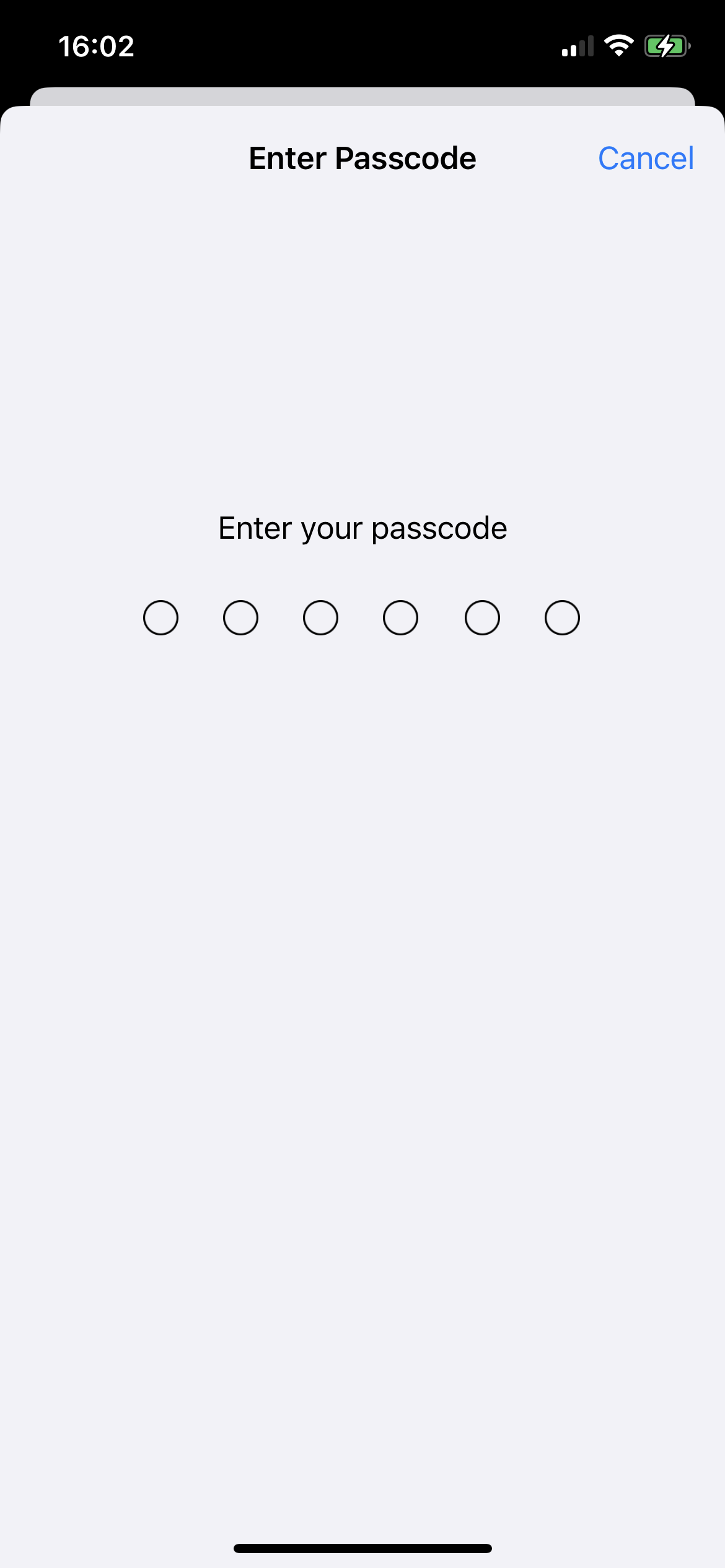
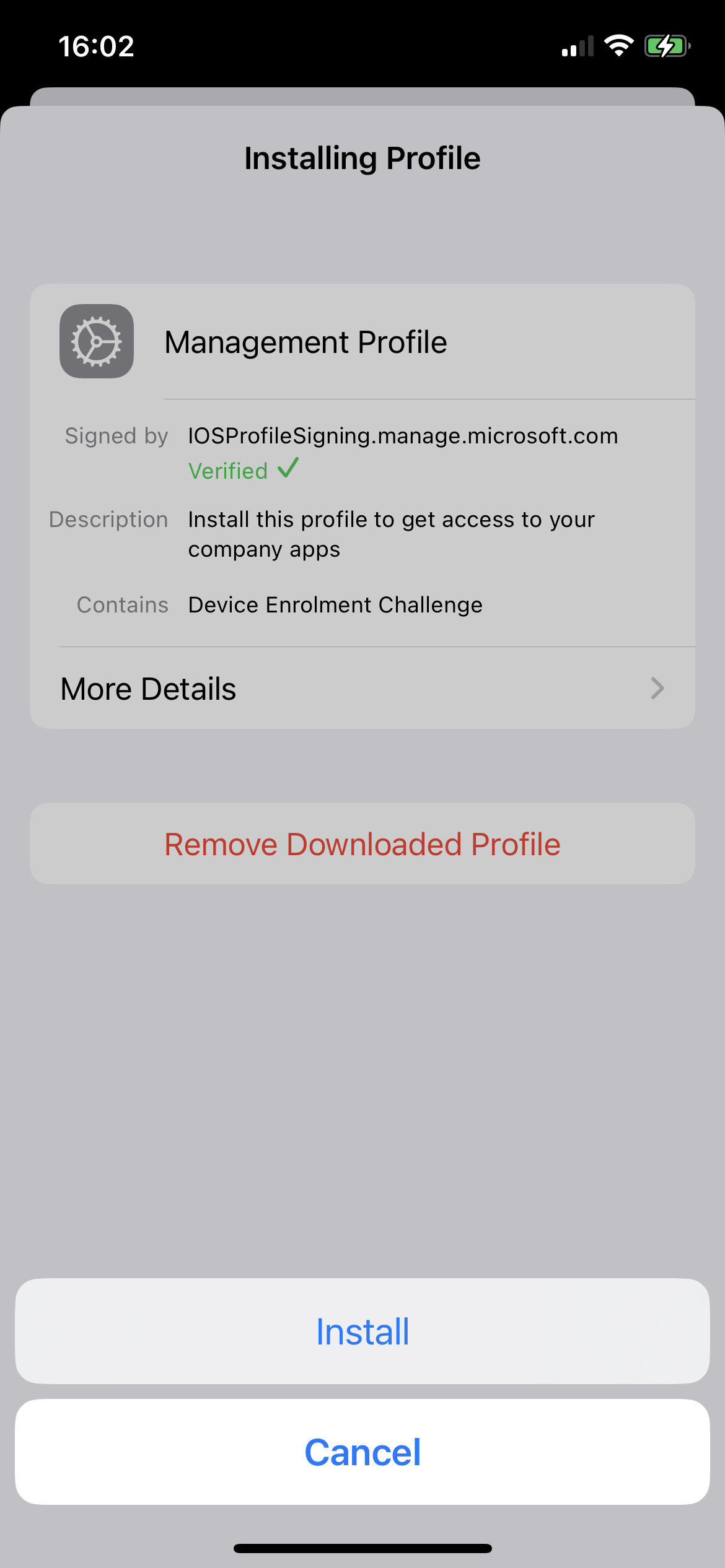
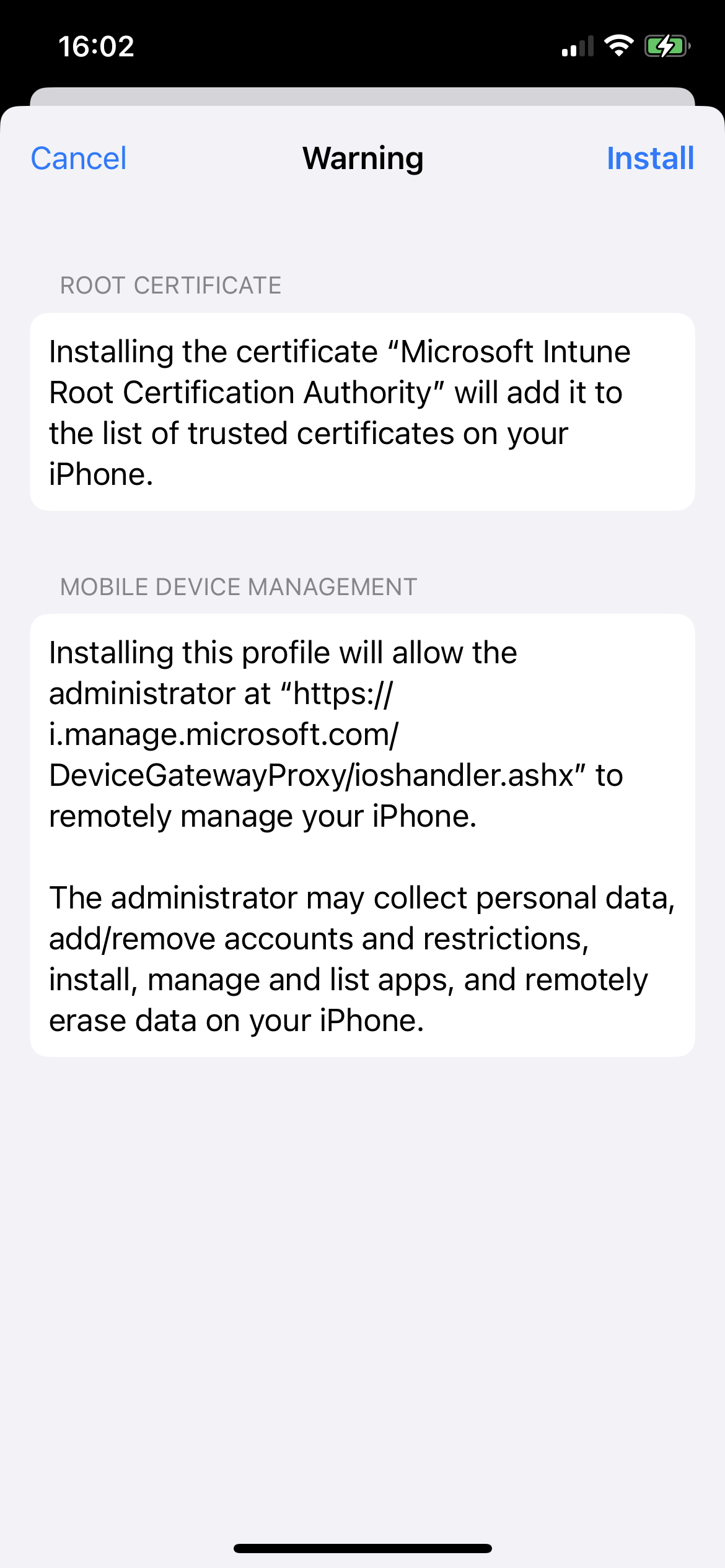
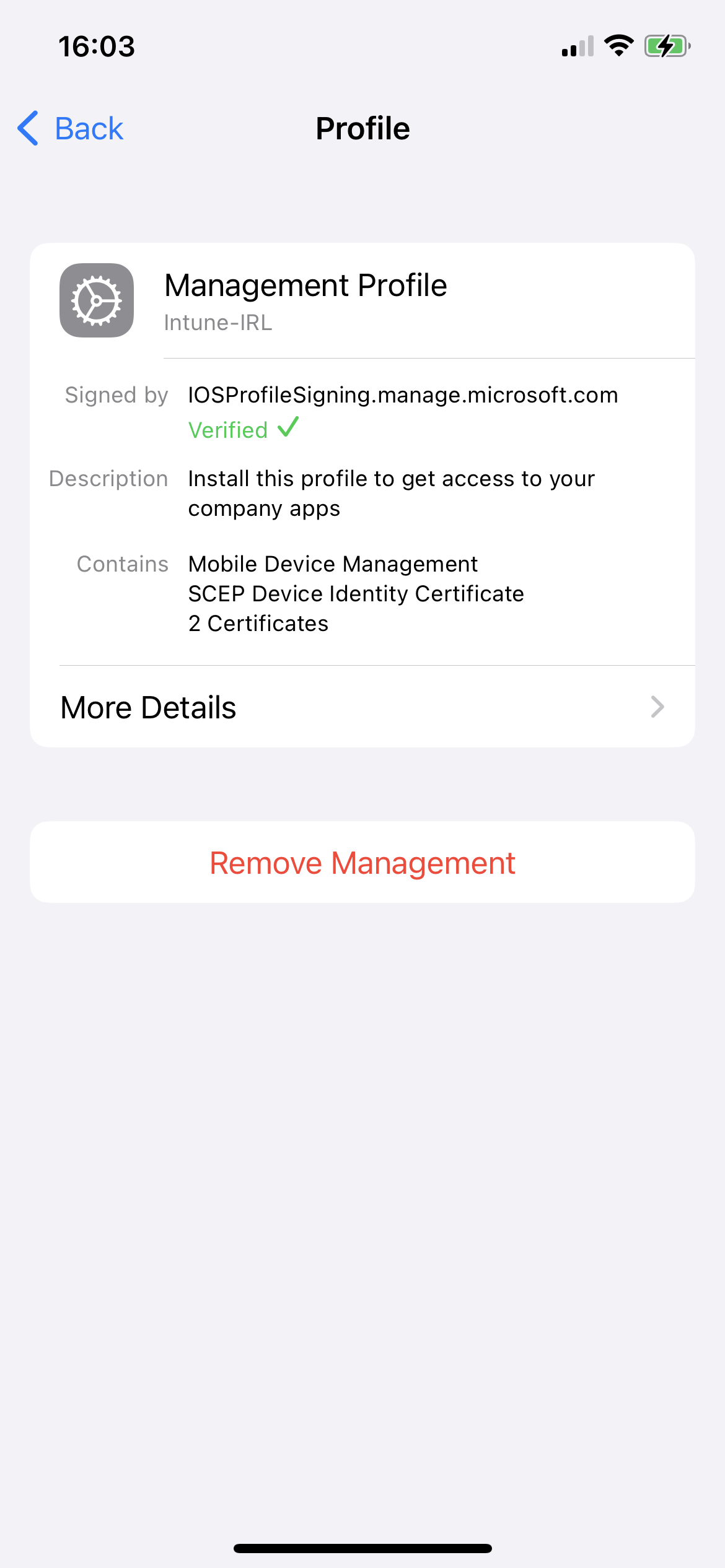
The events of interest included profile installations, communication with the MDM server, security policy updates, and compliance checks.
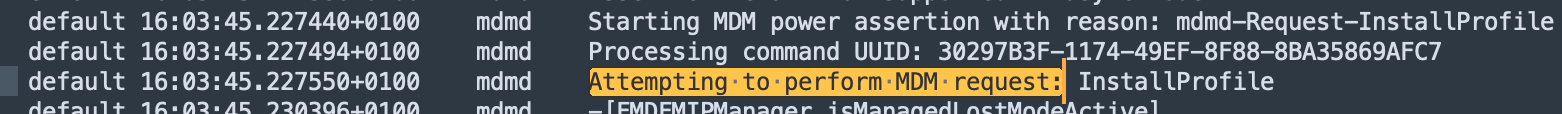
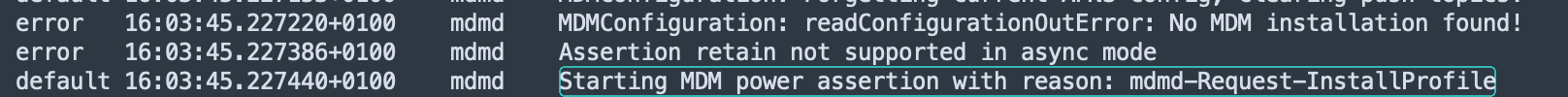

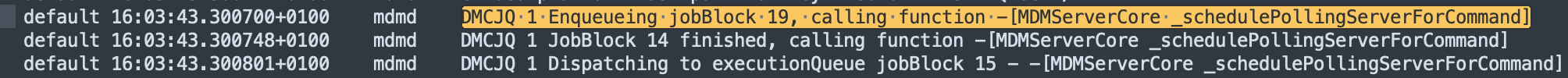
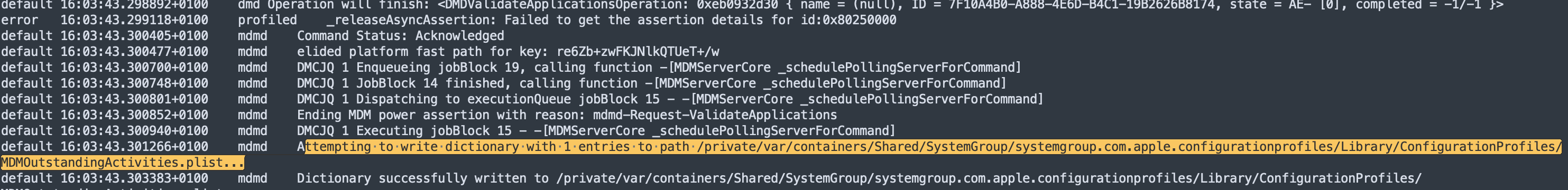
Implementing web-based device enrollment not only enhances productivity but also strengthens Bring Your Own Device (BYOD) policies within organizations. It provides you as an administrators greater control over device configurations while ensuring a seamless user experience. With improved efficiency and user satisfaction, web-based device enrollment in Microsoft Intune is a valuable tool for organizations looking to simplify and optimize their iOS device onboarding process.