The foundation for configuring any services in the cloud is a “Tenant.” This post will help you plan/set up Intune as your Mobile Device Management solution. Following these steps, you will sign up for Intune tenant and add a domain, followed by adding test users. Sign up or sign

The foundation for configuring any services in the cloud is a “Tenant.” This post will help you plan/set up Intune as your Mobile Device Management solution. Following these steps, you will sign up for Intune tenant and add a domain, followed by adding test users.
If you don’t have an Intune portal yet, you can sign in for a trial period – it allows you to evaluate Intune for 30 days.
Open Intune Sign-up page and follow the steps as shown below:
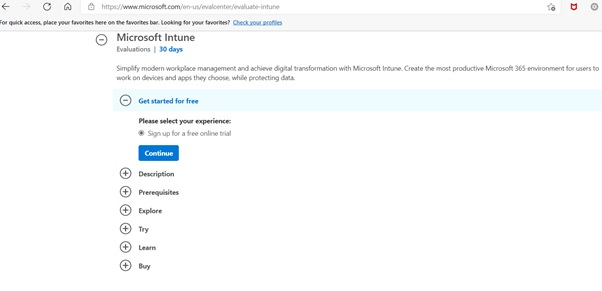
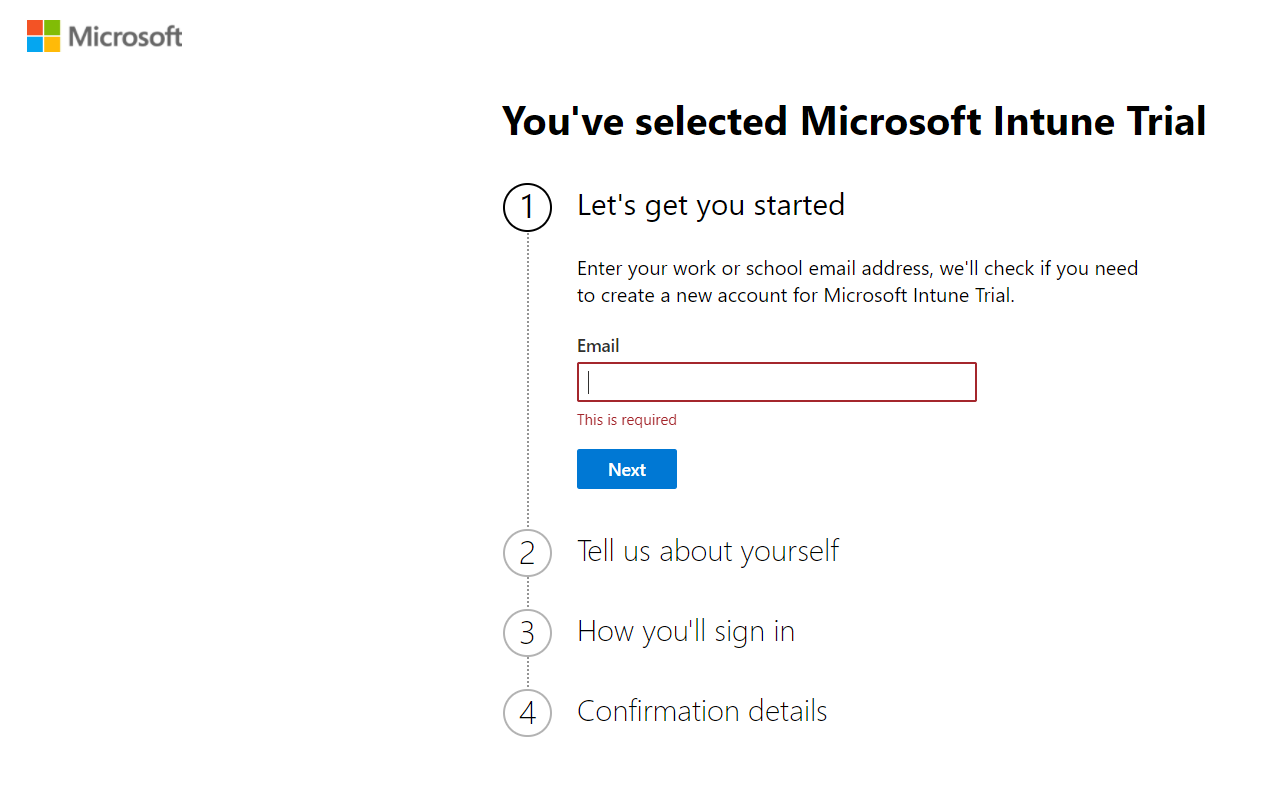
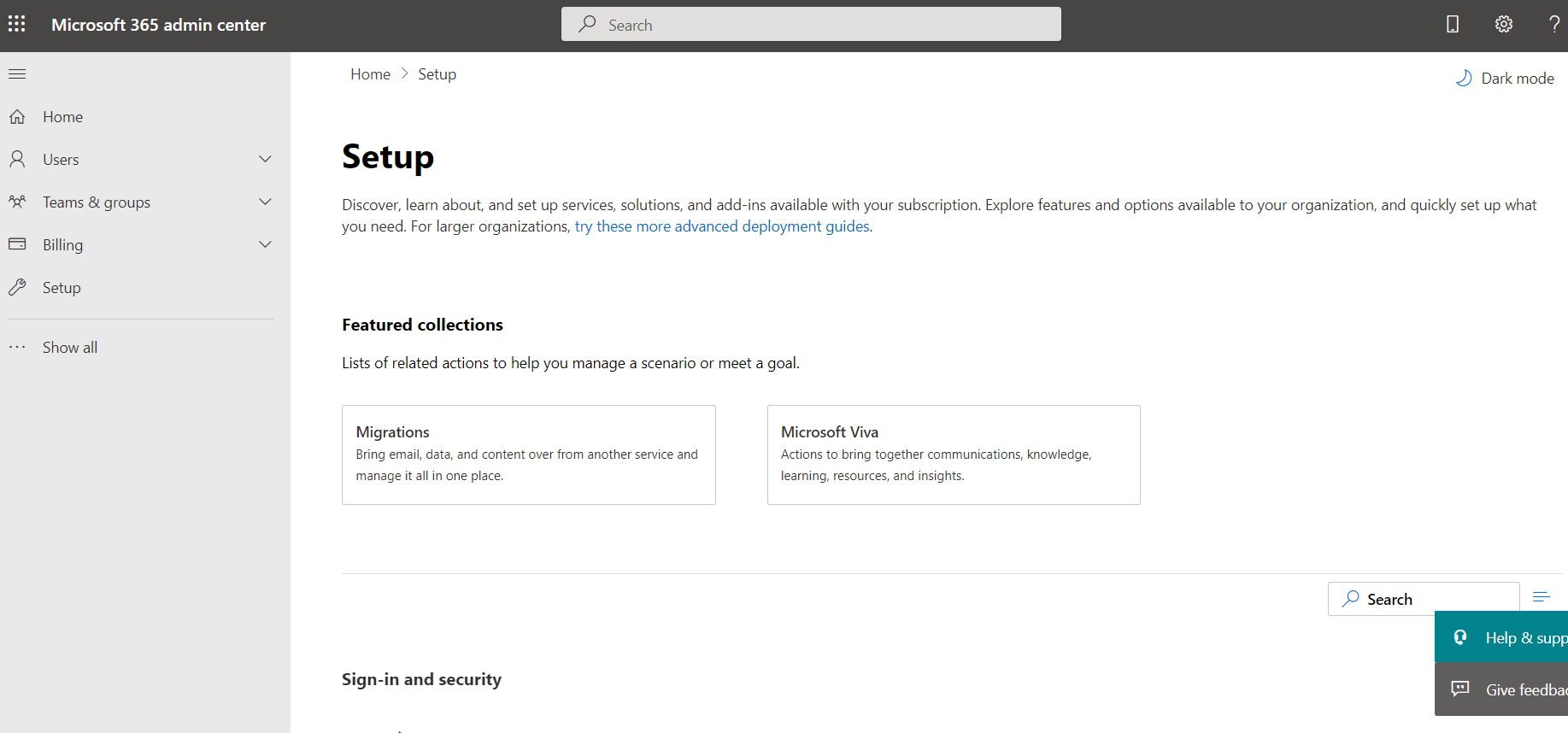
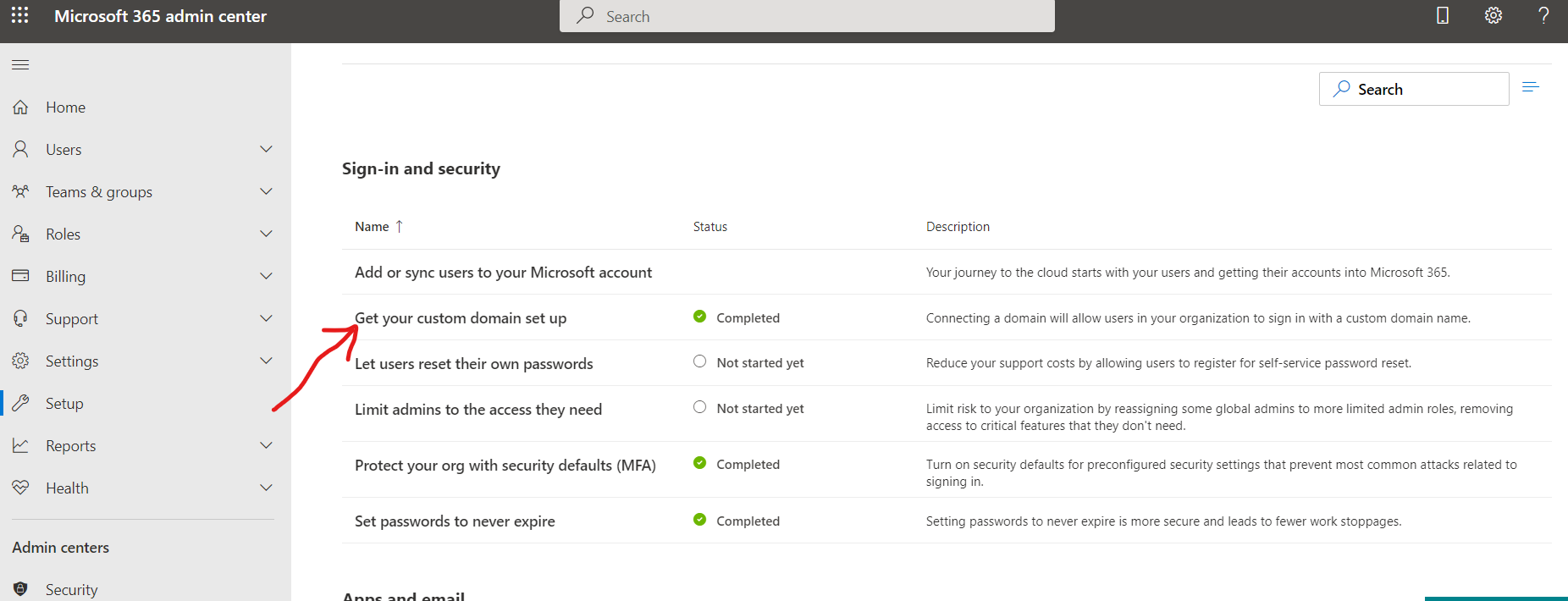
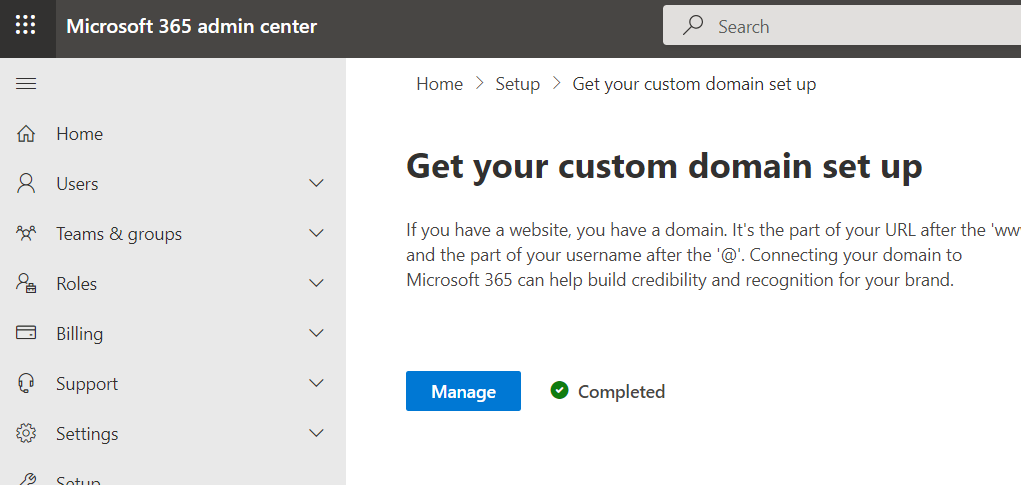
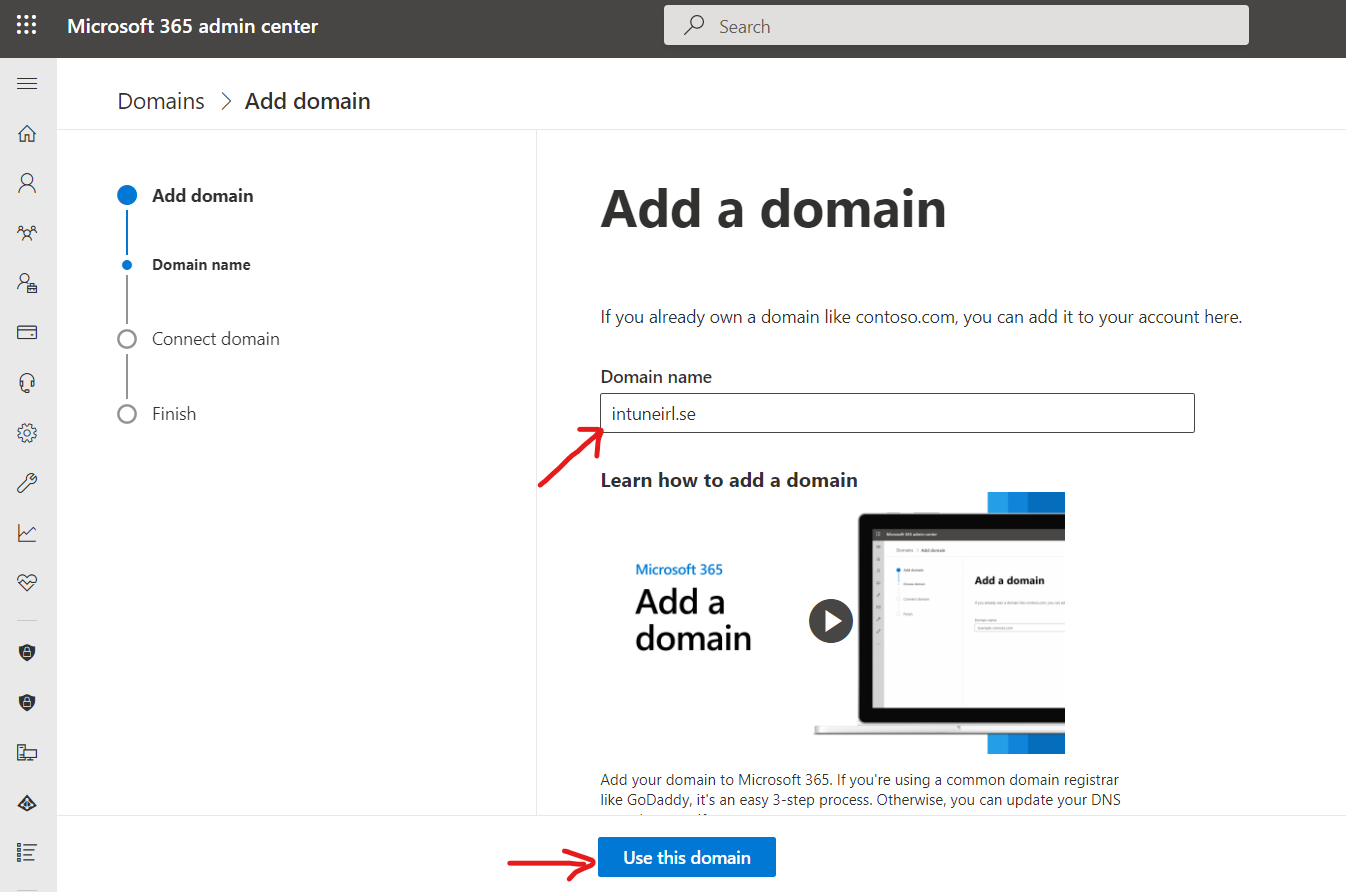
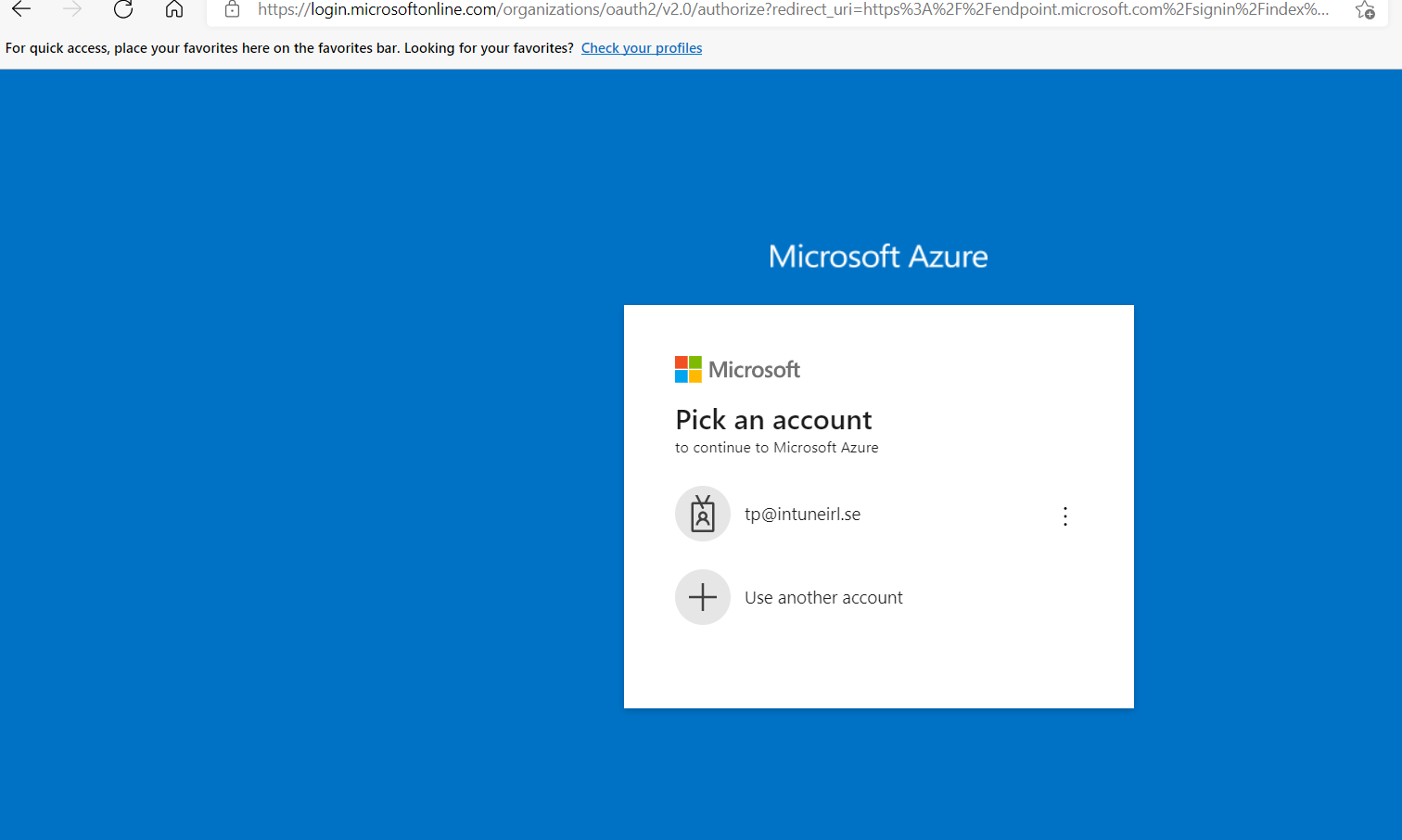
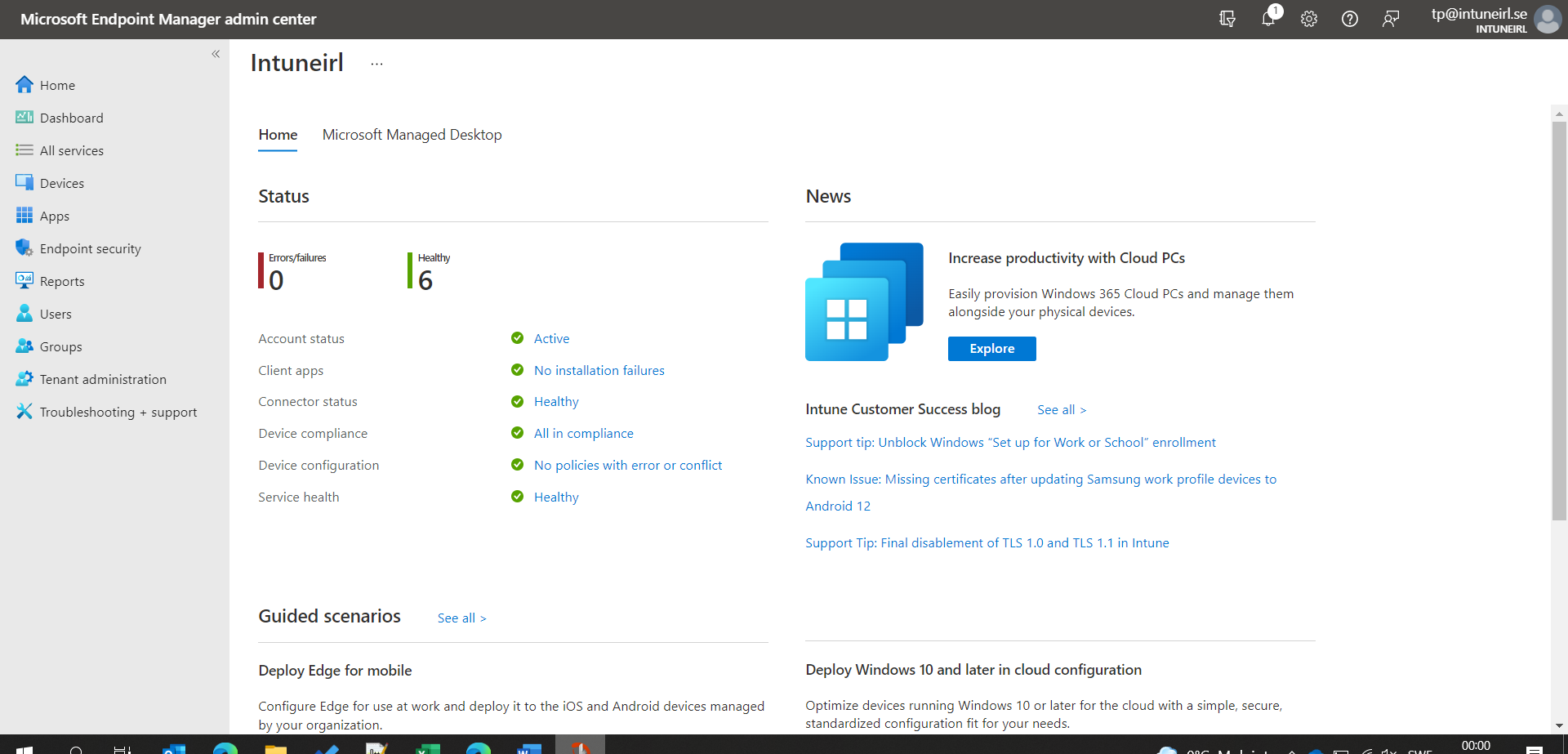
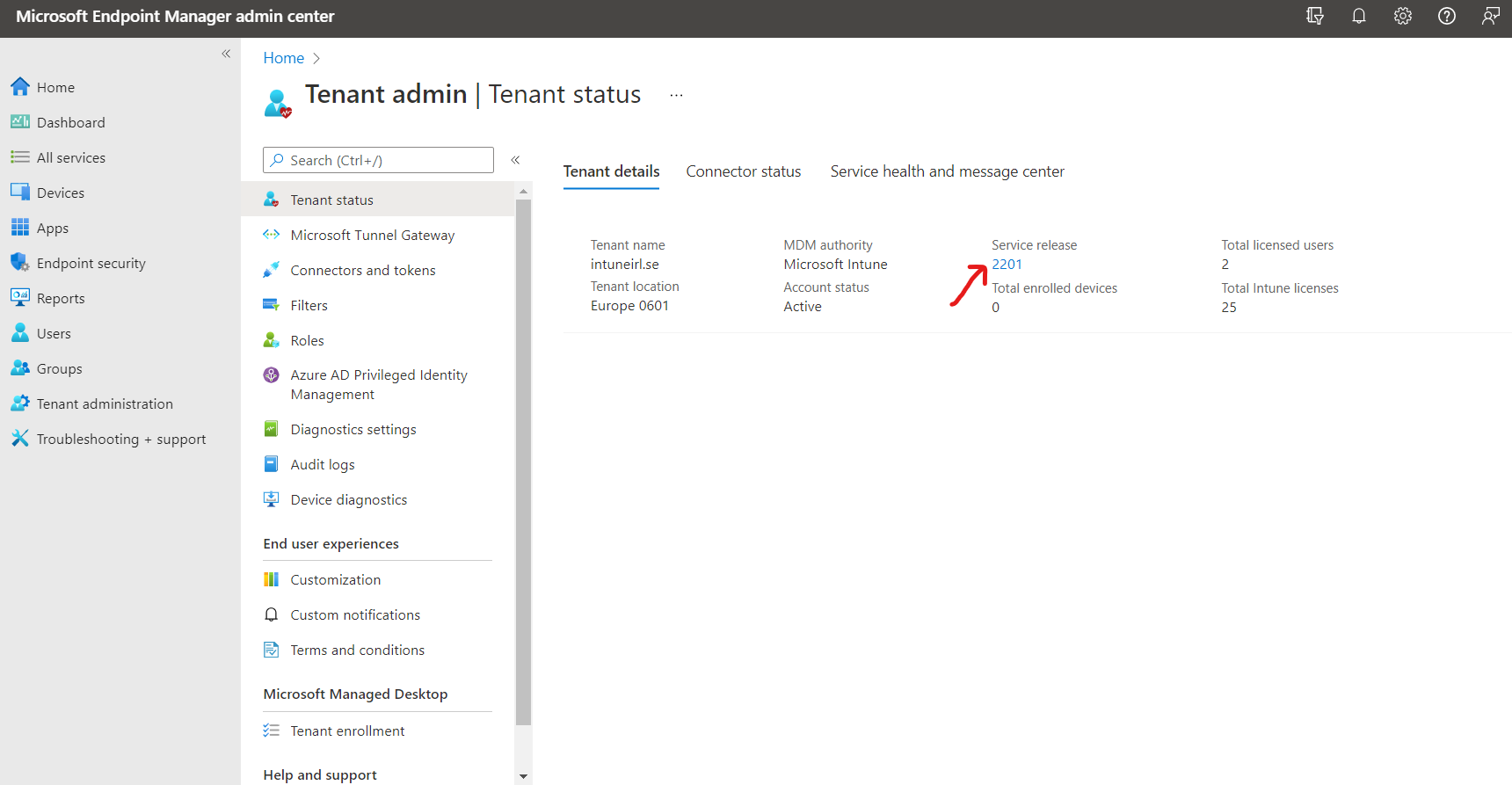
That’s all for today. In the next post, I will walk you through managing iOS/iPadOS devices, in which I will explain all about D-U-N-S, ABM, DEP(ADE), APNs & VPP.
Managing Apple Devices will be a long series…so stay (In)tuned. Happy Learning 👩💻